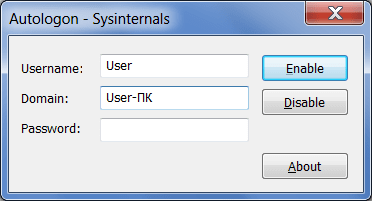This utility is for automatic login without the need to enter credentials. Please note that you will need to provide the username, computer name, and password.
Autologon
Autologon is an utility for Windows that allows you to login when the computer starts up. This app saves time and eliminates the need to put in login credentials every time. Similar to KeePass, here you can store all passwords in encrypted form, preventing unauthorized access.
Setup
This utility does not require installation on the computer. It is necessary to select and run the executable file depending on the system’s bit version. Then, you have to enter the username, password, and computer name. After that, please click the Enable button. A message confirming the successful application of the settings will appear on the screen.
When the computer is turned on, you will be logged in automatically, and there are no further actions required. The login credentials are saved in the registry, and whenever you change them, you have to rerun the utility and enter the new password.
Deactivation
In order to disable automatic login, you need to press the Disable button on the homepage of the application. It is possible to manually interrupt the login process by pressing and holding the Shift key when the computer is turned on.
Features
- enables automatic system login upon startup;
- allows credentials to be passed as command-line parameters;
- supports devices in an Active Directory domain;
- requires user to enter username and password;
- stores login credentials in encrypted form;
- free to download and use;
- compatible with modern Windows versions.