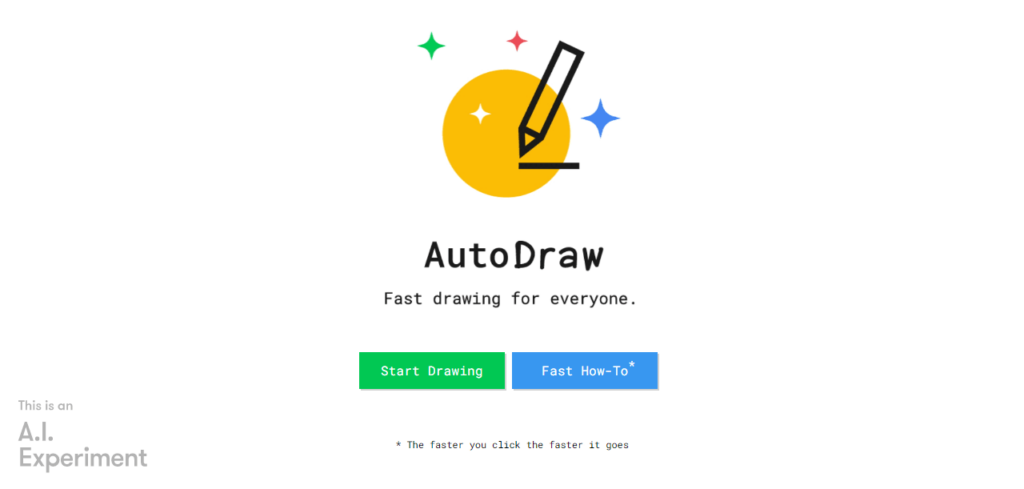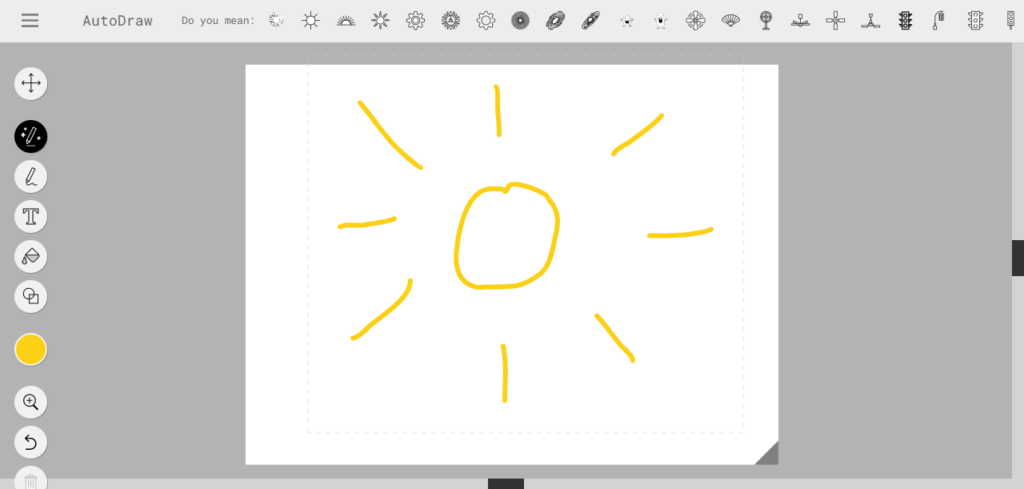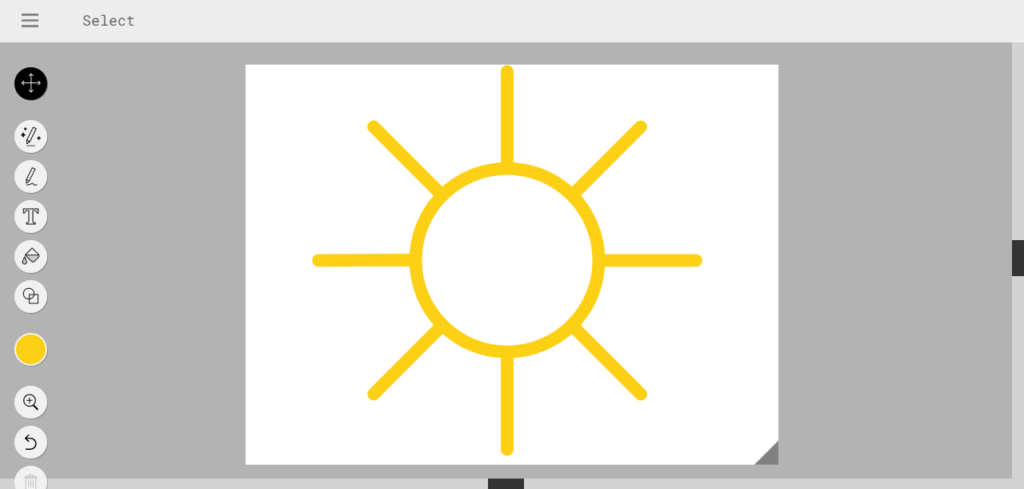Using this online service, you have the ability to convert drawn shapes and sketches to objects. Additionally, you can customize the brush and the canvas.
AutoDraw
AutoDraw is a program for Windows with which users can create various drawings. It is suitable for those who want to quickly sketch their ideas, without having special skills. The operation of the online platform is based on artificial intelligence and machine learning algorithms.
Object recognition
A distinctive feature of this service is the presence of a special tool, the so-called Magic brush. You are able to draw on a blank canvas a schematic representation of an object, or a simple cartoon. Then the neural network will analyze the sketch and offer you several more accurate illustrations.
Graphical editor
It is worth noting that AutoDraw may be used as a regular graphics editor. Similar to MyPaint, the platform contains drawing instruments such as pencil and fill. It is possible to add text and choose the color. Moreover, you can paint circles, squares and triangles. Another notable feature is the ability to scale the workspace.
Save project
After you have completed working on your project, you have the option to download the result and save it in PNG format. In addition, you are able to create a link to your illustration and share it on different social media websites. Alternatively, you may try another web app called Stable Diffusion.
Features
- free to download and use;
- compatible with modern Windows versions;
- gives you the ability to convert drawn shapes to objects;
- it is possible to customize the brush and the canvas;
- you can control the process with hotkeys.