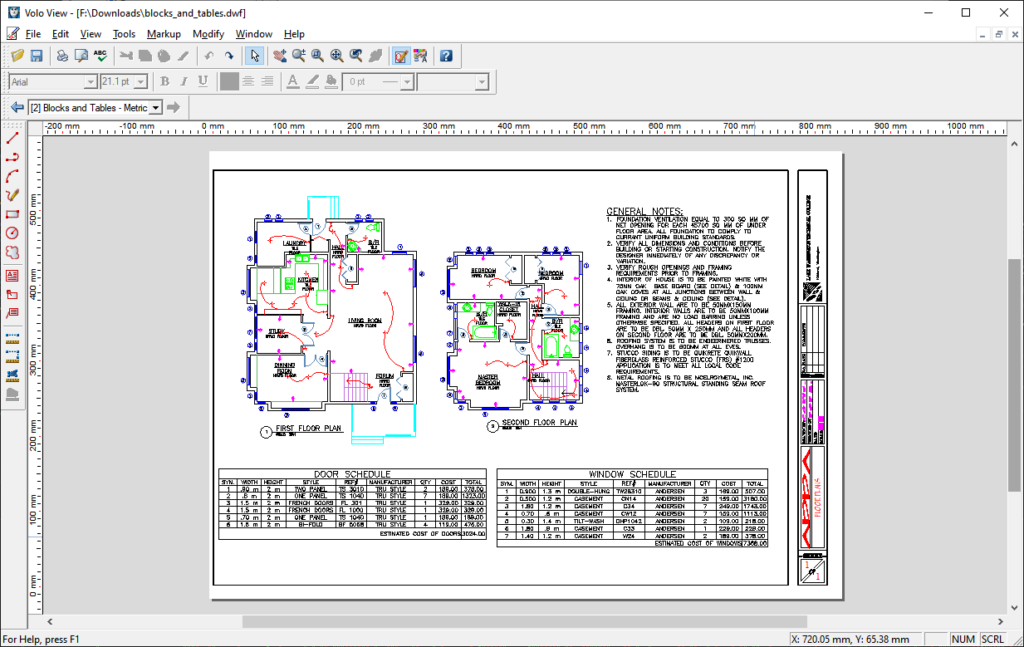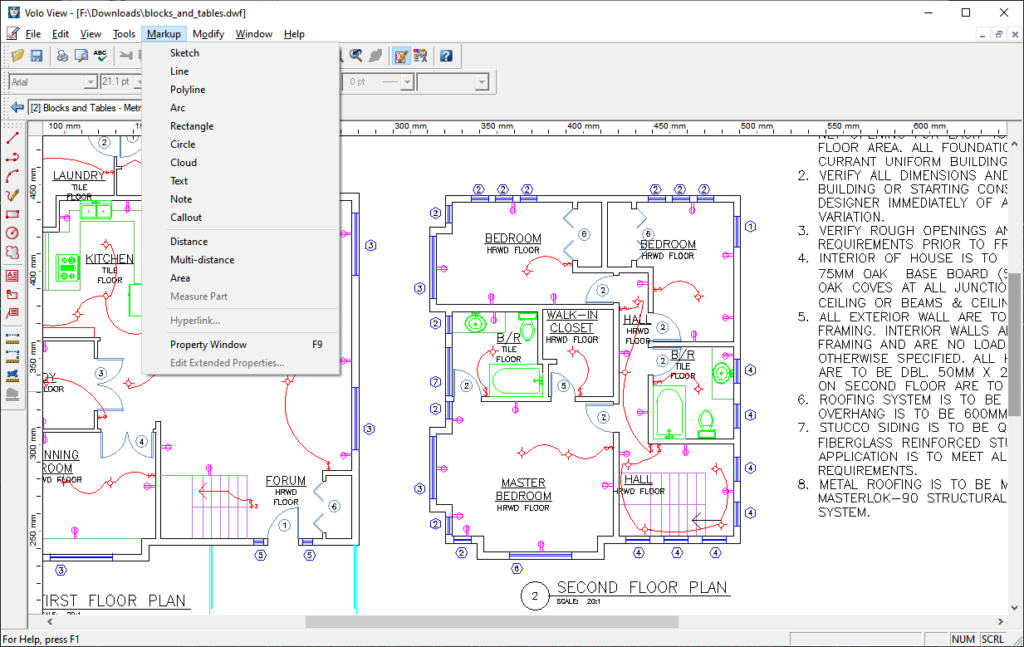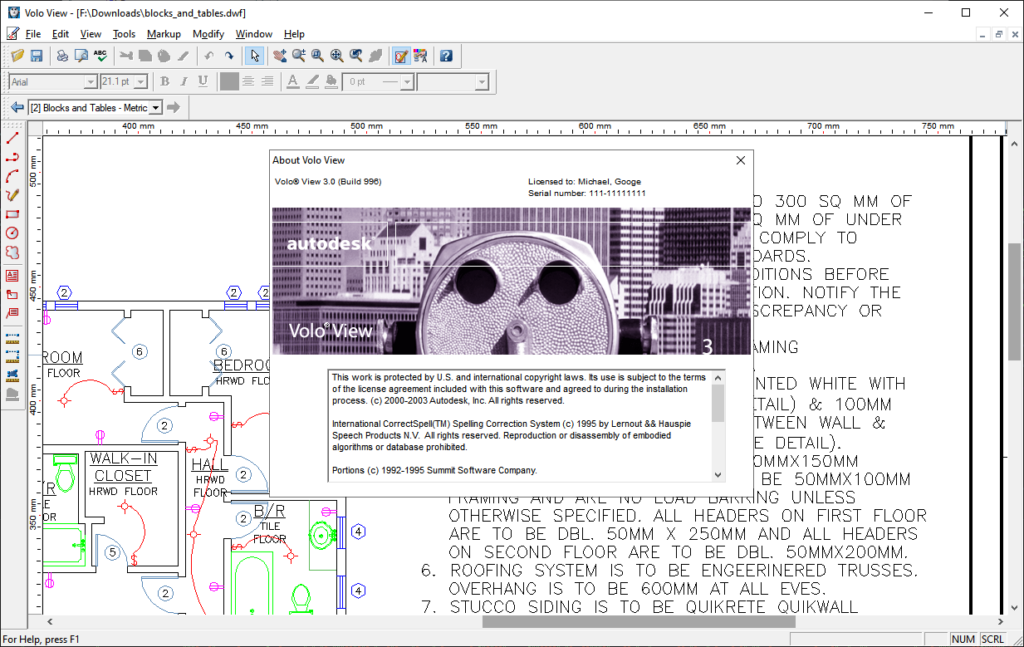This application lets you view drawings created in the AutoCAD graphics editor. There are tools for measuring the surface area of separate image elements.
autodesk Volo View
autodesk Volo View is a Windows program for displaying files that contain pictures and blueprints from AutoCAD, CorelDRAW and other similar apps. It is possible to add comments, corrections and notations to the image.
Viewing instruments
This software can help users display DWF, DWG, IPT, IDW and other common CAD file formats. There is an option to preview the item before opening it.
You are able to zoom in and out on the image and pan around the blueprint. Buttons for rotating, scaling and moving the picture are available. Moreover, there are tools for working with 3D objects. You can control camera settings to orbit around the model and change perspectives.
Markup parameters
It is easy to include personal comments, markings and notes in the file. Users can add lines, geometrical shapes and text boxes to the project. The color and thickness of markup lines is adjustable. Additionally, users are able to change the font, style and size of the letters.
There are instruments for measuring distances between two or more points on the image. The results can be displayed in both English and metric units. Moreover, you can calculate the surface area of separate elements.
Features
- free to download and use;
- offers you tools for viewing AutoCAD files;
- users can add personal comments and markings to the drawing;
- it is possible to zoom in and out as well as rotate images;
- all measurements can be displayed in English or metric units;
- compatible with all modern versions of Windows.