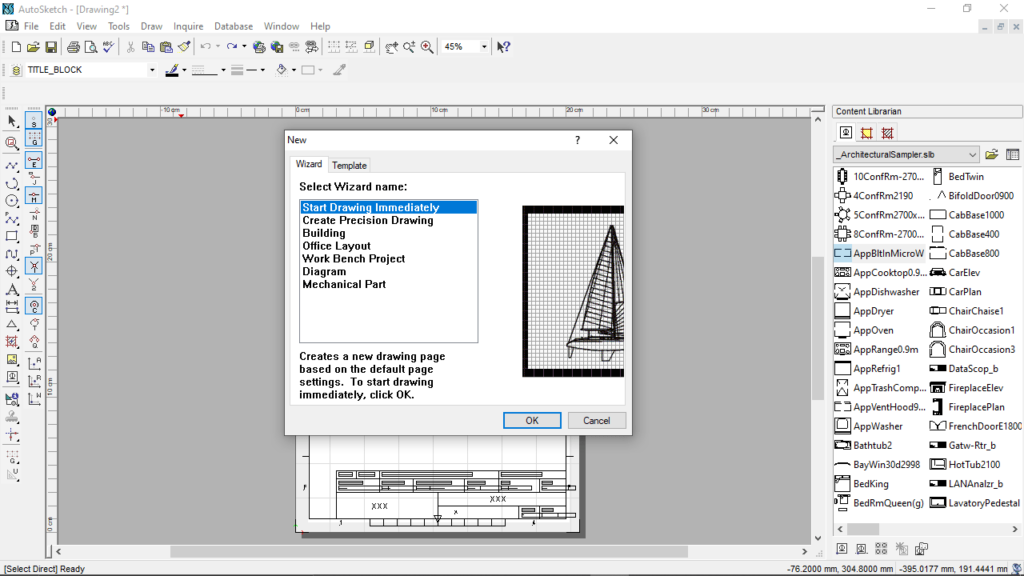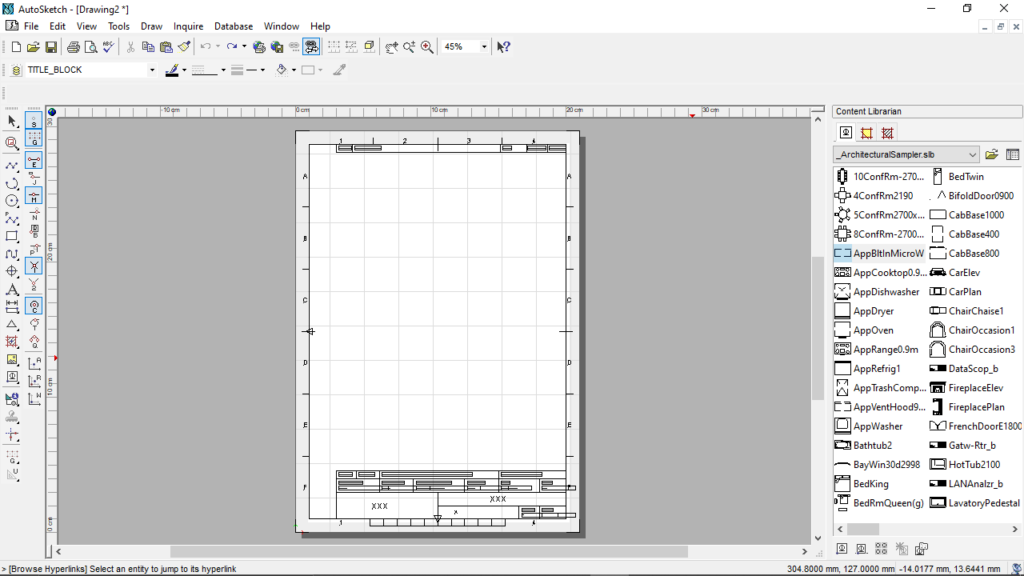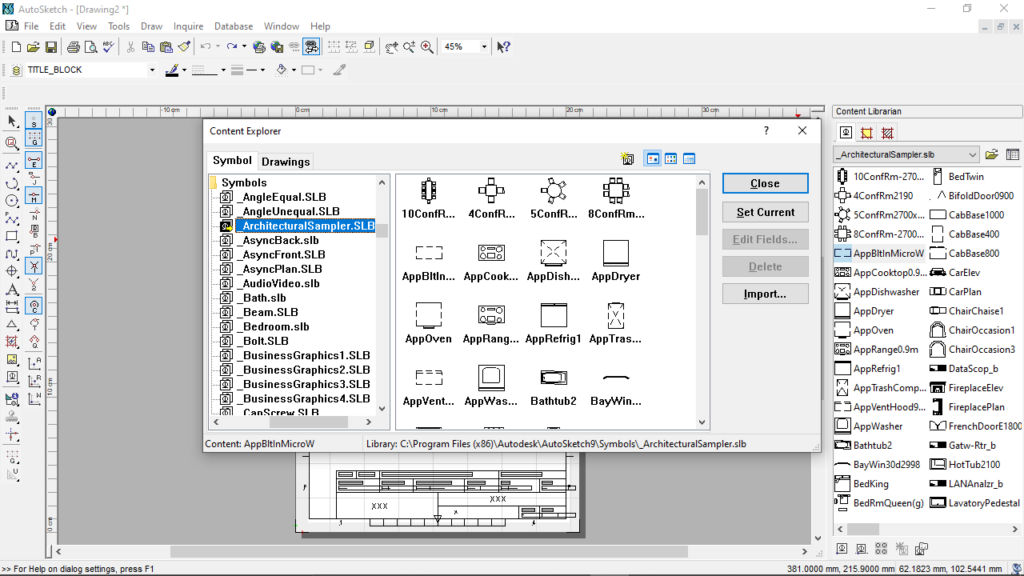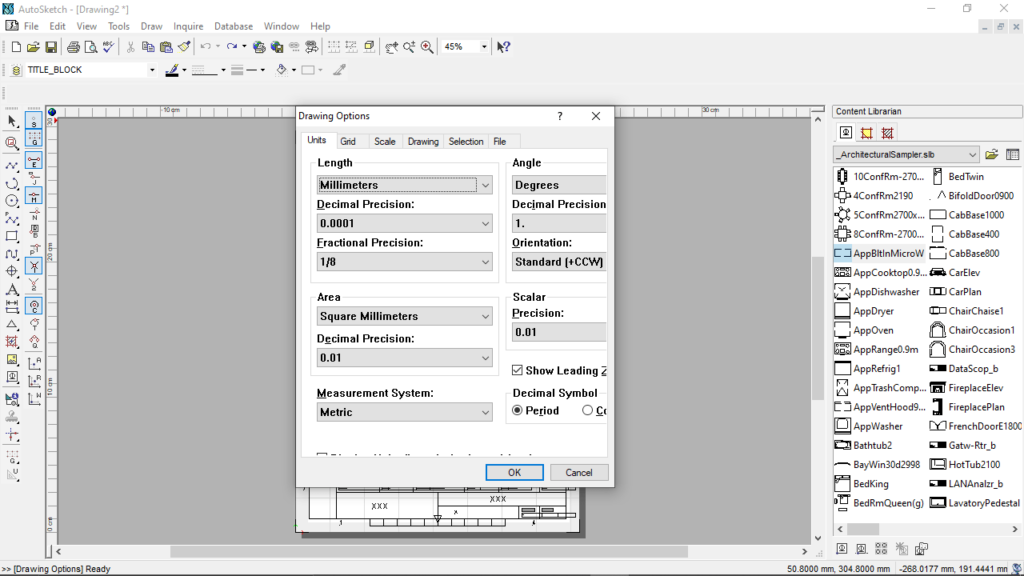This software distribution was designed to help you draw 2D technical schematics . Moreover, it gives you the ability to export the project in different formats.
Auto Sketch
Auto Sketch is a vector drawing program for Windows that enables users to create precise two-dimensional technical diagrams. What is more, it comes with a customizable workspace and different content libraries.
General notes
All 2D drawings created can be printed to scale from A4 up to A0 size. It is necessary to mention that the projects may be saved in native AutoCAD format or exported to other CAD tools via the DXF file. If you want to make your schematics into 3D models, you are able to use various utilities like SketchUp.
Extensive template and symbol library
The program gives you access to a set of templates and other features required for creating 2D drawings. There are various customizable grids and construction guidelines that allow you to configure your workspace. It is also possible to pick geometry shapes from more than 30 symbol libraries.
Advantages
Using this application allows users to practice two-dimensional CAD techniques on relatively inexpensive software and produce files in DWG and DXF file formats that can later be used for developing more complex projects as well as for showcasing their skills to potential employers.
Features
- free to download and use;
- supports drag-and-drop method;
- compatible with modern Windows versions;
- gives you the ability to create 2D technical drawings;
- includes a library of templates and geometric shapes;
- it is possible to export the project in different file formats.