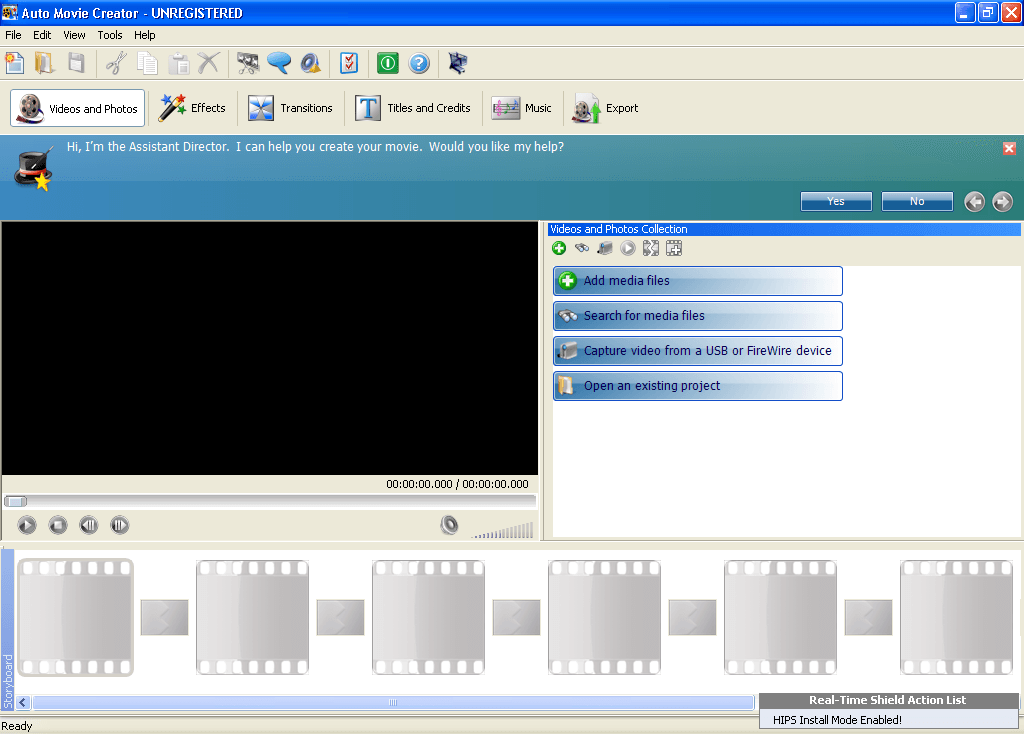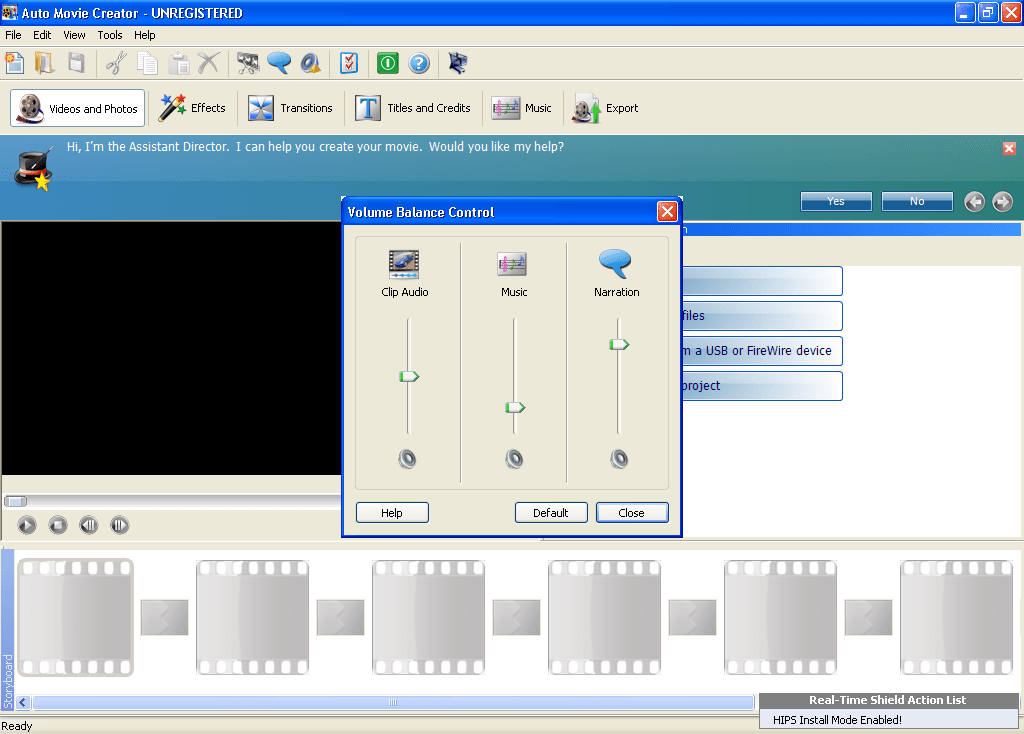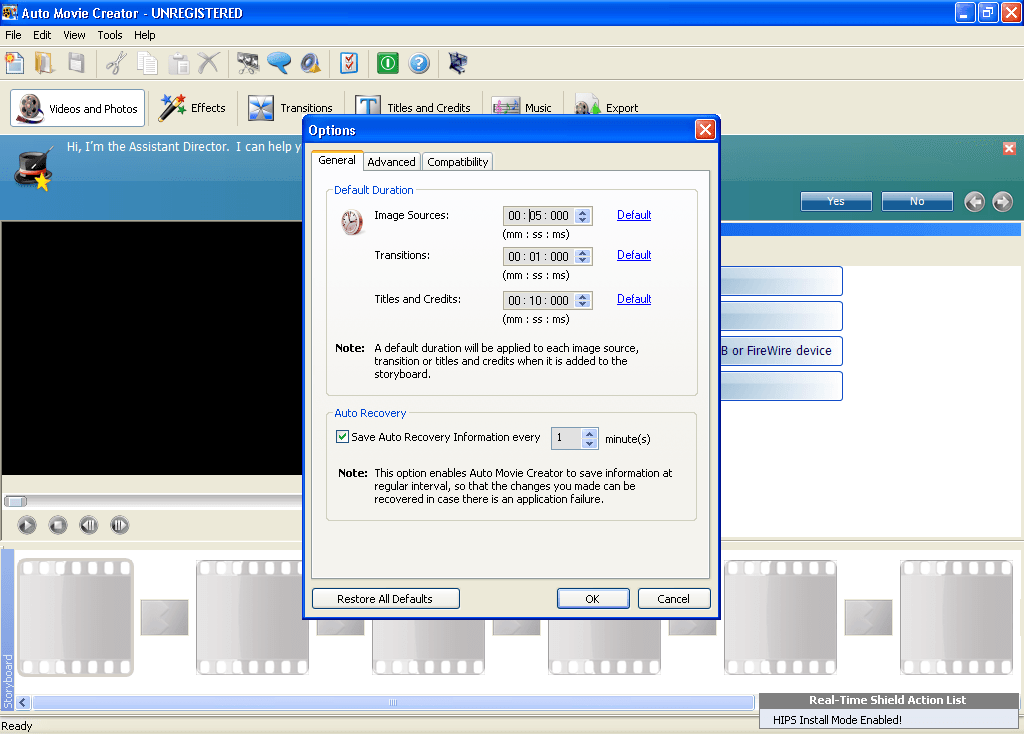With the help of this app users can automatically create movies from multiple photos and video clips. There are tools for adding title screens and visual effects.
Auto Movie Creator
Auto Movie Creator is a Windows program that uses artificial intelligence to automatically generate beautiful video clips by combining input images and other media files. A collection of project templates for various occasions such as weddings, vacations and birthdays is available.
Creation process
The first step is to add source pictures and videos by dragging and dropping files into the workspace. The utility will automatically analyze imported items and select the best photos and clips. Moreover, it is possible to insert frame transitions, apply visual effects and add background music with one click.
There is a wide variety of premade templates for different purposes. You can manually edit the resulting movie by adding text inscriptions and inserting custom transition effects.
Export
Like in AVS Video Editor, users are able to save the output video clip in several common file formats like AVI, MPEG and MOV. Additionally, an option to upload personal videos to popular social media platforms like Facebook and Twitter is included. It is easy to tune the output bitrate to find the right balance between the filesize and image quality.
Features
- free to download and use;
- intended for combining photos and video clips into beautiful movies;
- utilizes artificial intelligence algorithms to automatically generate the output file;
- you can manually insert frame transitions and add background music;
- compatible with all modern versions of Windows.