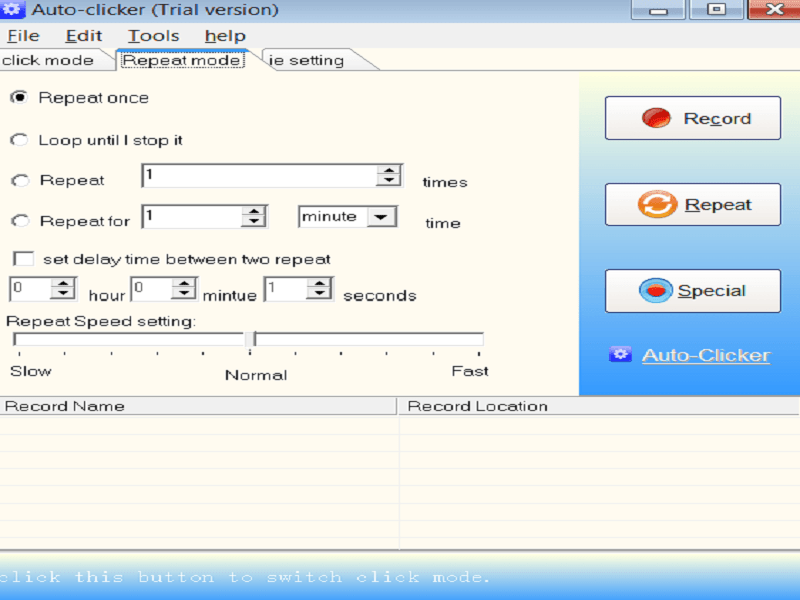Thanks to this software, users are able to capture and activate multiple click sequences anywhere on the screen. It is possible to control the process via hotkeys.
Auto-Clicker
Auto-Clicker is a lightweight Windows application developed to create repetitive mouse click sequences that can be activated and used in the desired screen area.
Purpose and main functions
It is a handy tool for people who need to perform multiple clicks for different games, webpages, or other programs. The utility has a clean and straightforward interface which allows users to play or stop the recording process, specify the number of clicks and set the delay. In contrast to GhostMouse, the software does not capture keyboard activity.
You can select the mouse button and click type. It is possible to perform tests to verify if the tool simulates the input correctly. It is important to mention that you can utilize hotkeys for better control over the entire process. Moreover, you are able to reassign them.
Advantages
The application gives users the option to modify the repeating time. They may also choose to record a single window, the entire screen activity, or a specified region.
Furthermore, the utility carries out tasks very quickly and without errors throughout the entire process. It is light on the system resources and does not interfere with other programs functionality.
Features
- free to download and use;
- gives users the ability to automate mouse clicks;
- can reassign hotkeys;
- does not require powerful PC hardware to run;
- has an intuitive interface and straightforward functionality;
- it is possible to define the region where activity will be recorded;
- compatible with modern Windows versions.