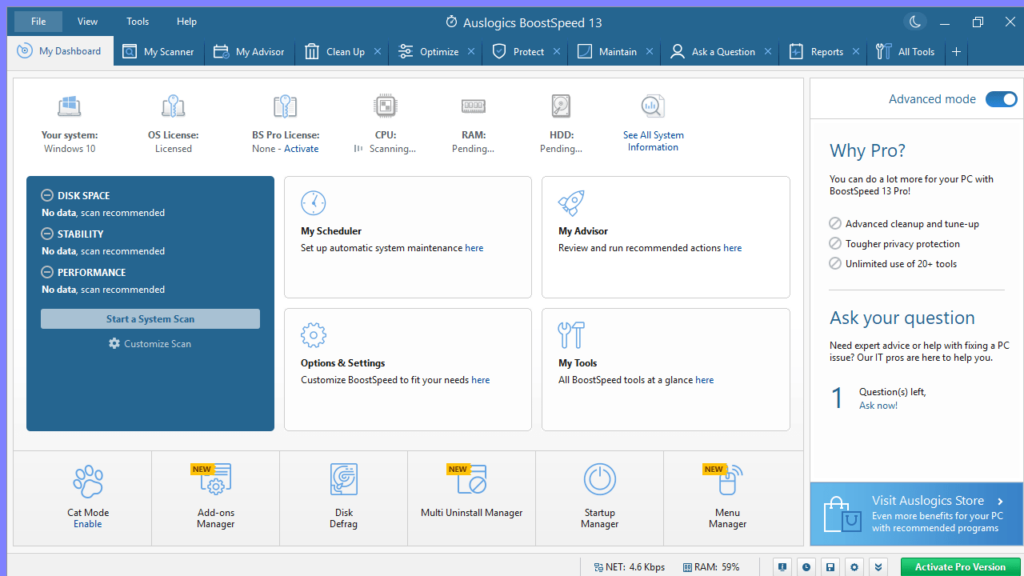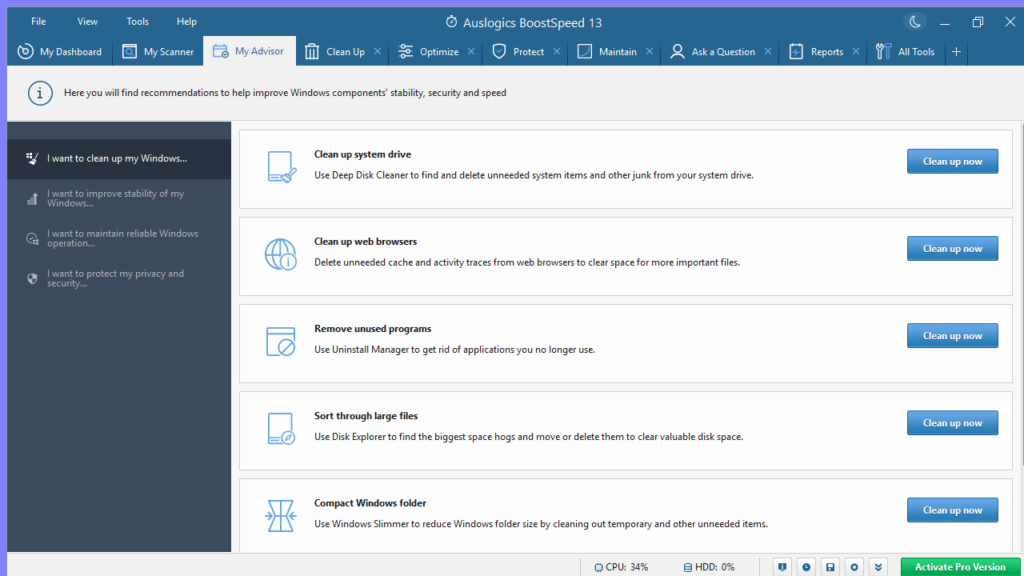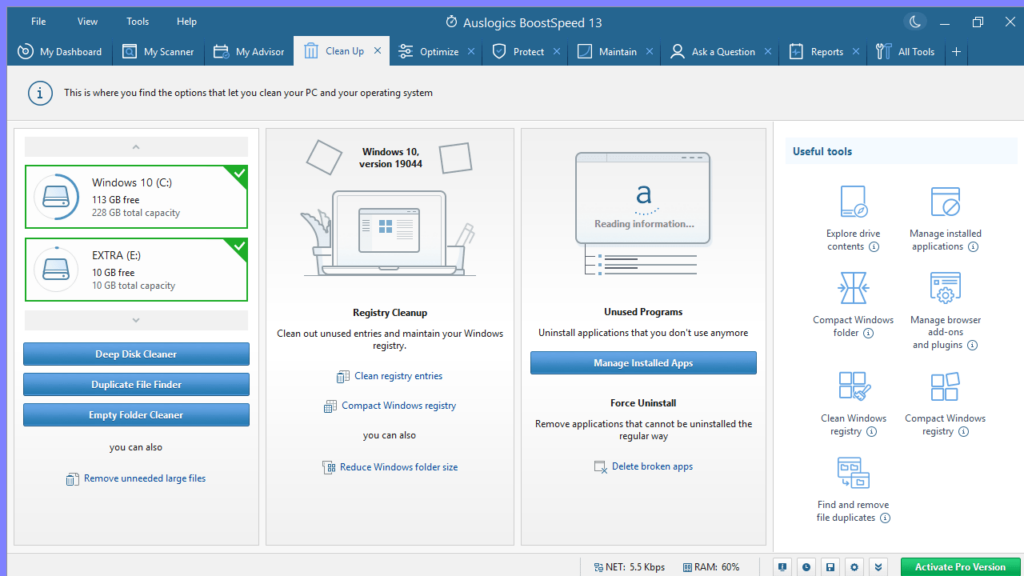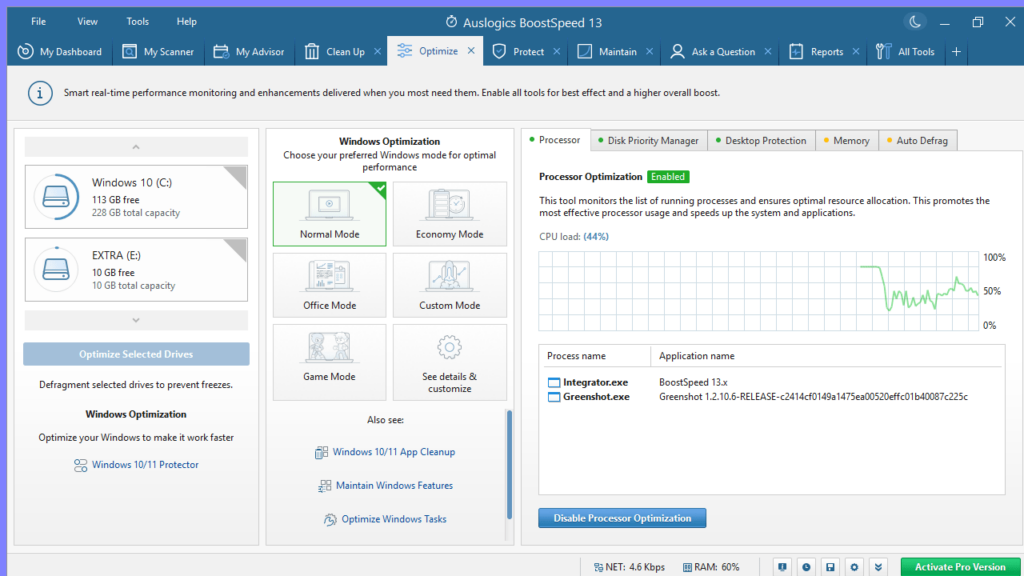The software solution is intended to help users enhance the operation of their PC. In addition, they are able to perform disk maintenance and recover lost files.
AusLogics BoostSpeed
AusLogics BoostSpeed is an advanced program for Windows designed to optimize the operating system, fix various issues and improve the overall performance of the computer. It features a well-organized graphical user interface suitable for both beginners and experienced individuals alike.
General notes
There are four tabs in the main window, namely System Scan, System Advisor, Resource Usage and Advanced Tools. Each one offers a collection of instruments developed specifically to increase the computer speed.
Scan and get recommendations
The System Scan tool is dedicated to checking the system for registry errors, looking for junk files that take up hard drive space, fixing disk errors and searching for fragmented files. A full scan takes approximately 1 minute, with an average amount of resources required in the process.
The System Advisor offers recommendations for your system. For example, you can disable administrative sharing, do not save Internet Explorer encrypted data to disk, disengage certificate propagation service and more.
Monitor and maintain the computer
While the Resource Usage utility displays the CPU, RAM, disk and network usage, the Advanced Tools section enables you to access a wide range of actions. You can perform disk maintenance, free up space, uninstall applications and recover files, as well as repair or defrag the registry, erase browser history and speed up the Internet. Alternatively, you may use another program called Advanced System Optimizer.
Features
- free to download and use;
- compatible with modern Windows versions;
- gives you the ability to optimize the operating system;
- you can perform disk maintenance and recover lost files;
- it is possible to scan the registry for errors and fix them.