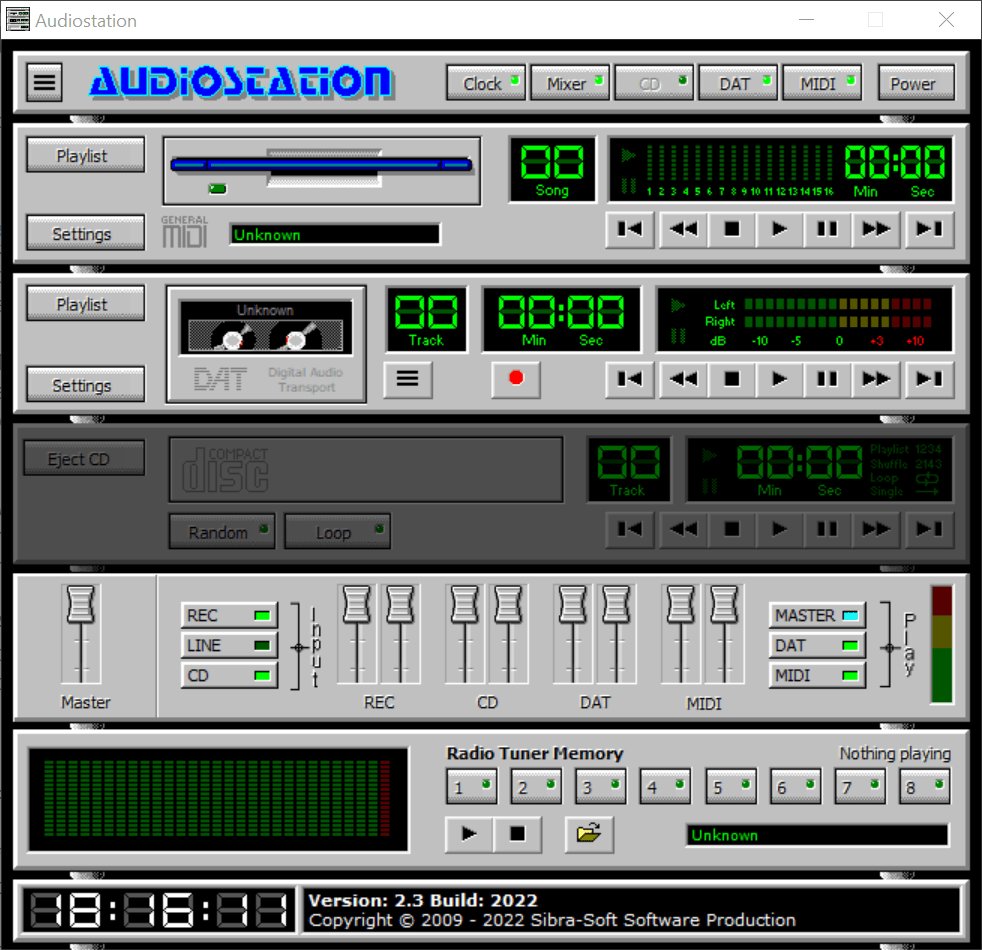With the help of this simple application, users can playback various audio files. It is also possible to close different parts of the graphical interface.
Audiostation
Audiostation is a program for Windows which serves as a straightforward music player, featuring a retro design. It is important to point out that while the appearance represents the 90s aesthetic, the functionality is modern.
Flexible interface
Despite its unified graphical interface, the layout is composed of segments that can be activated or deactivated as needed. Upon closer inspection of the toolbar, you will find five buttons with a green light and a Power switch. By clicking on these, you can shut down parts of the UI.
The exact purpose of these buttons may not be immediately evident, but this could serve to prevent accidental actions with these panels. In order to close the application, you can press the cross icon located at the top of the main window.
Useful capabilities
What is more, the software supports MIDI format. This is a noteworthy feature because contemporary media players are not commonly designed to play these files. Additionally, within the module settings, you have the option to enable or disable compatibility with MUS and SID items.
In summary, the program works as an old school audio playback solution that can be installed on Windows computers. It is capable of handling files in MP3, WAV, and other common extensions. There is also a record function. To watch videos, you may try utilities like Media Player Classic or VLC Media Player.
Features
- free to download and use;
- compatible with modern Windows versions;
- enables you to playback different audio files;
- there is an option to close interface panels;
- you can adjust master volume sliders.