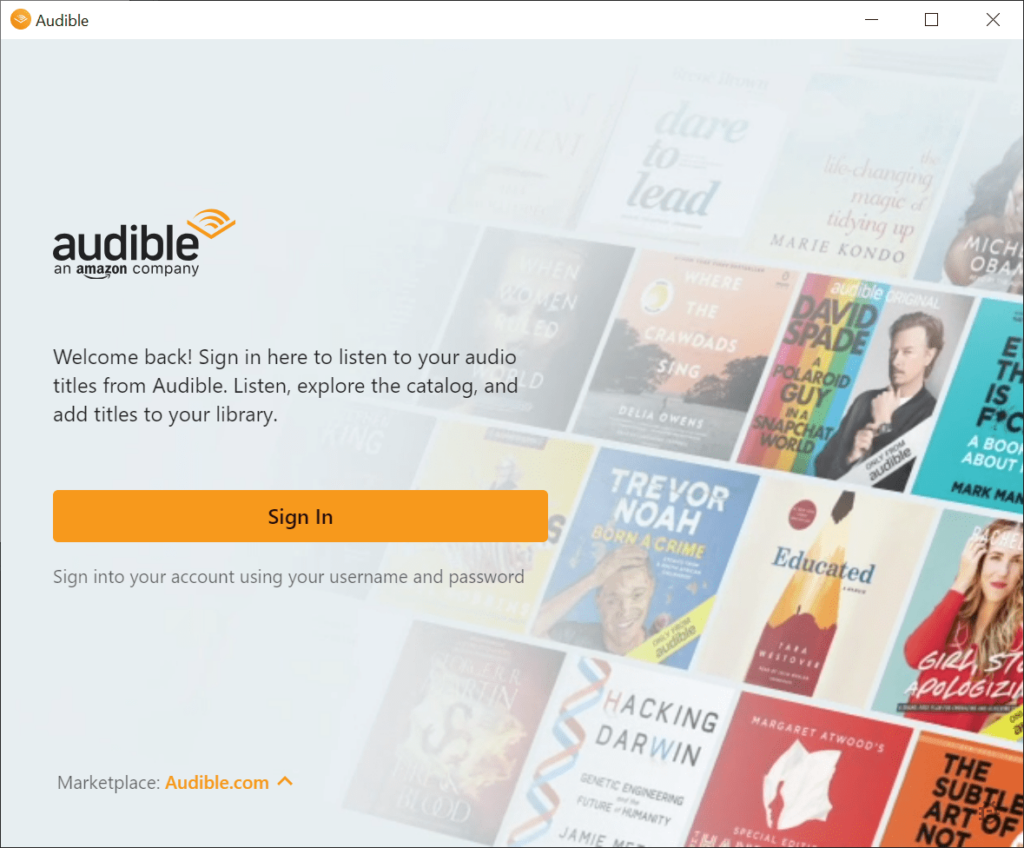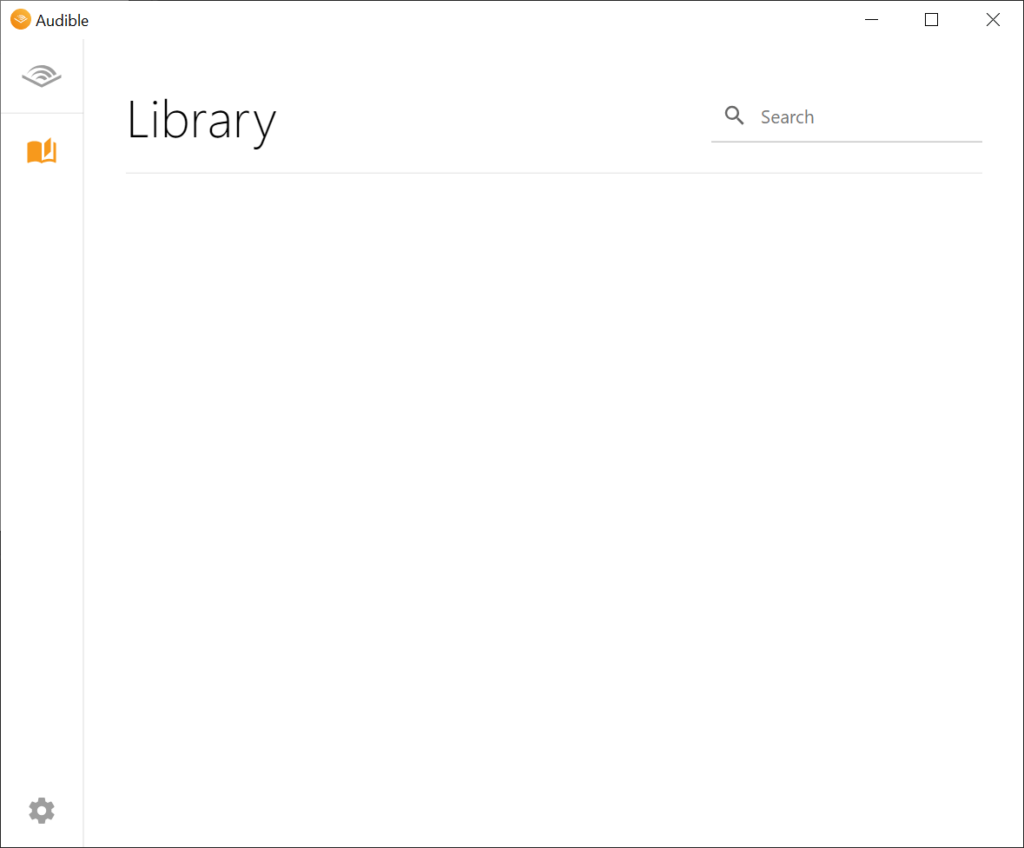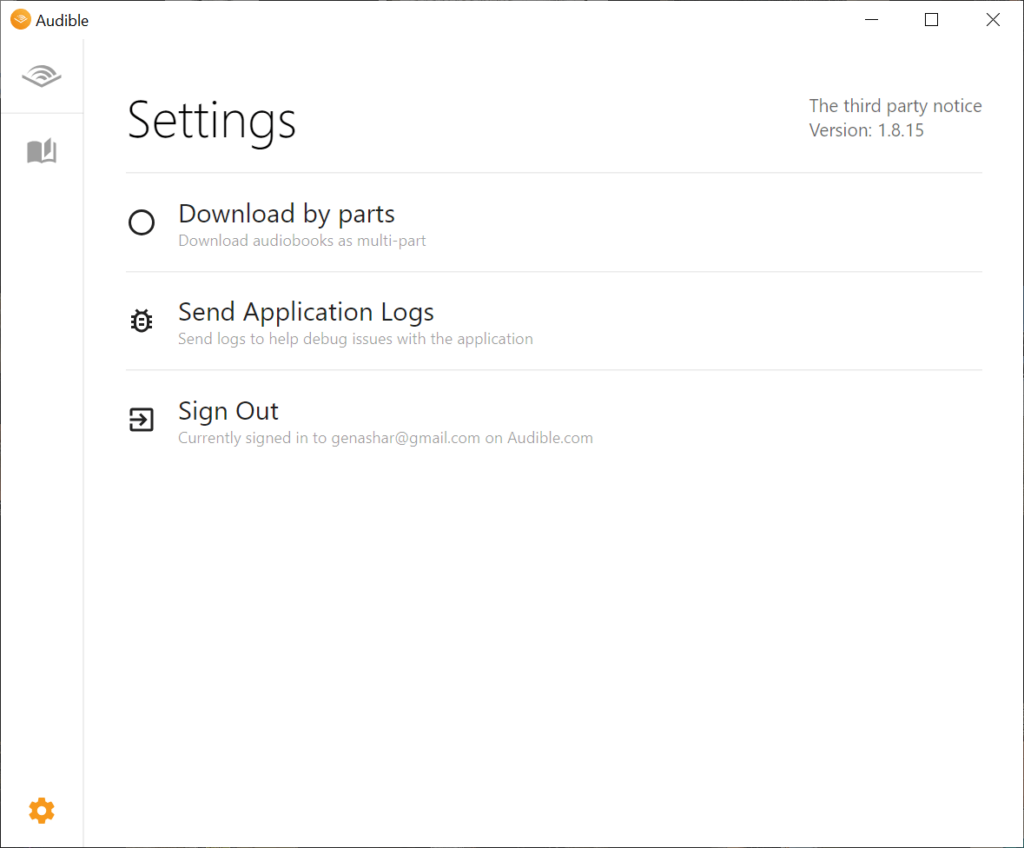With the help of this official utility users can download their Audible audiobooks to the computer and transfer resulting files to a compatible MP3 player.
AudibleSync
AudibleSync is a Windows application for managing audiobooks. It is possible to download purchased content from a personal Audible account and copy files to a portable device. You can configure various output audio quality parameters.
How it works
After starting the program users are prompted to log into their Amazon Audible account. The list of available audiobooks is displayed in the main window. It is possible to sort the content by title, author, release year, genre and other attributes.
You can select multiple items and add them to the download queue. The next step is to connect the MP3 player to the computer via USB cable. Compatible hardware is recognized automatically. Clicking the Copy to Device button transfers selected audiobooks to the internal memory.
Other tools for working with Audible audiobooks like inAudible are available for download.
There is support for a wide range of portable MP3 players and accessibility devices such as SanDisk ClipJam MSC, Bones Milestone 312, Victor Reader Stream MSC 2 and SanDisk Clip Sport Plus.
Recommendations
Users are able to download and transfer files to multiple devices. However, only one audiobook can be played at a time on each account.
It is worth mentioning that transferring a large amount of MP3 tracks may take up a long time, depending on the file size and connection speed.
Features
- free to download and use;
- contains instruments for transferring Audible audiobooks to various models of MP3 players;
- you can download source files by logging into the personal Amazon account;
- it is possible to transfer audiobooks to multiple supported devices;
- compatible with modern versions of Windows.