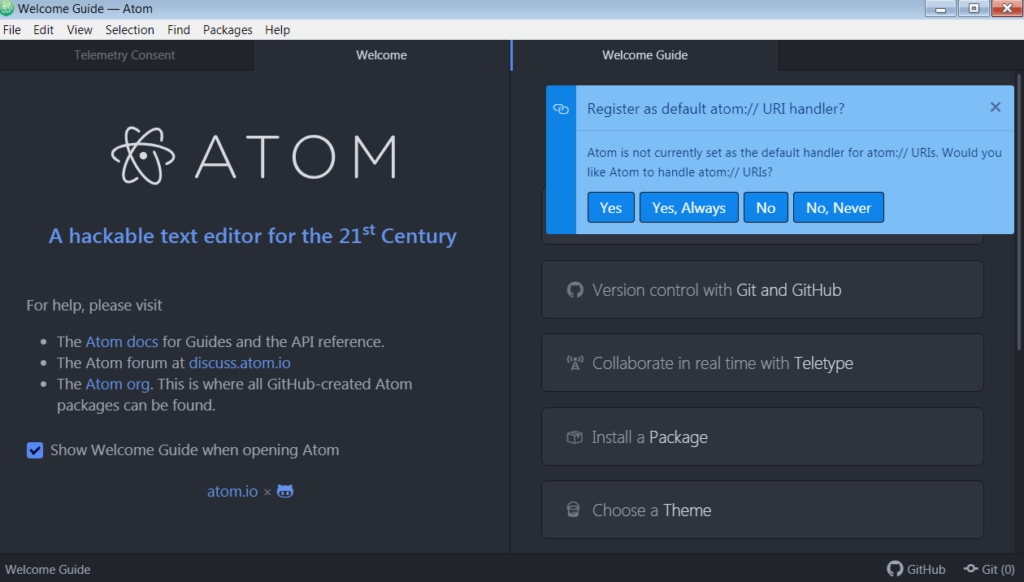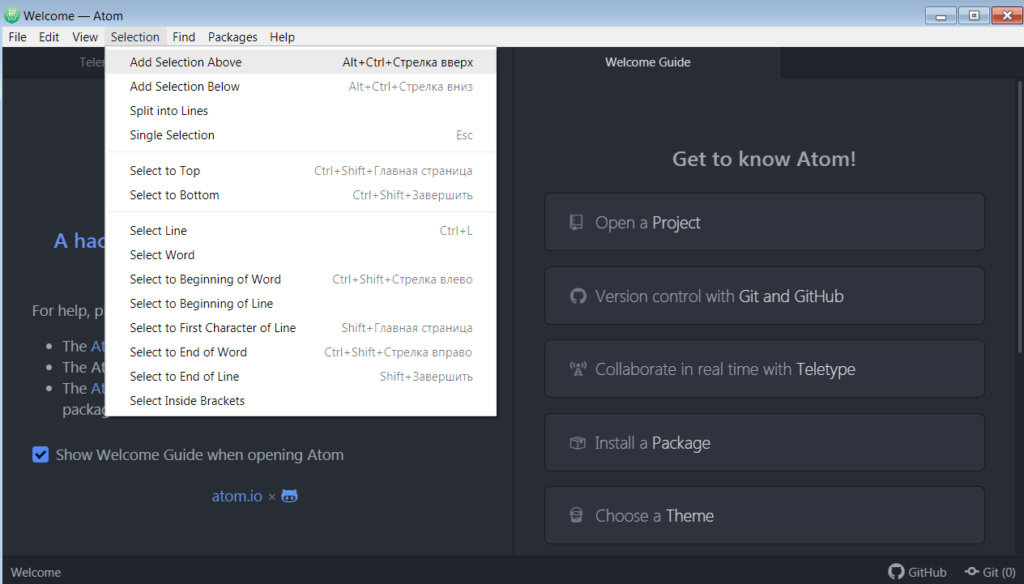This desktop program is for code editing. The application features a large number of plugins to extend functionality. The utility also features syntax highlighting.
Atom Code Editor
Atom is a Windows program that offers coding editor functionality. This application is fully compatible with various programming languages, including Python, Ruby, and SQL.
Git Support and Formatting
In order to add Git support, it is necessary to use the package manager for installation. Once installation is complete, please go to the settings menu and activate Git support. In the bottom right corner of the page you can find a button to add a “commit”. The utility includes an automatic formatting tool for code adjustments. To change the initial settings, you need to press a required key.
Customization
In general, Atom provides syntax highlighting for major programming languages. In order to enable additional options, you can include support for Twig. It is possible to change the program’s theme by following these steps: First, it is necessary to open the Edit menu in the main window and click on Preferences. Then, you will see a small window where you can select the Themes option. There s an option to switch between light and dark themes. Tabs and bookmarks are also supported.
Features
- similar to allows code editing;
- supports additional plugins to extend functionality;
- built-in syntax highlighting;
- includes an integrated file manager;
- free to download and use;
- compatible with modern Windows versions.