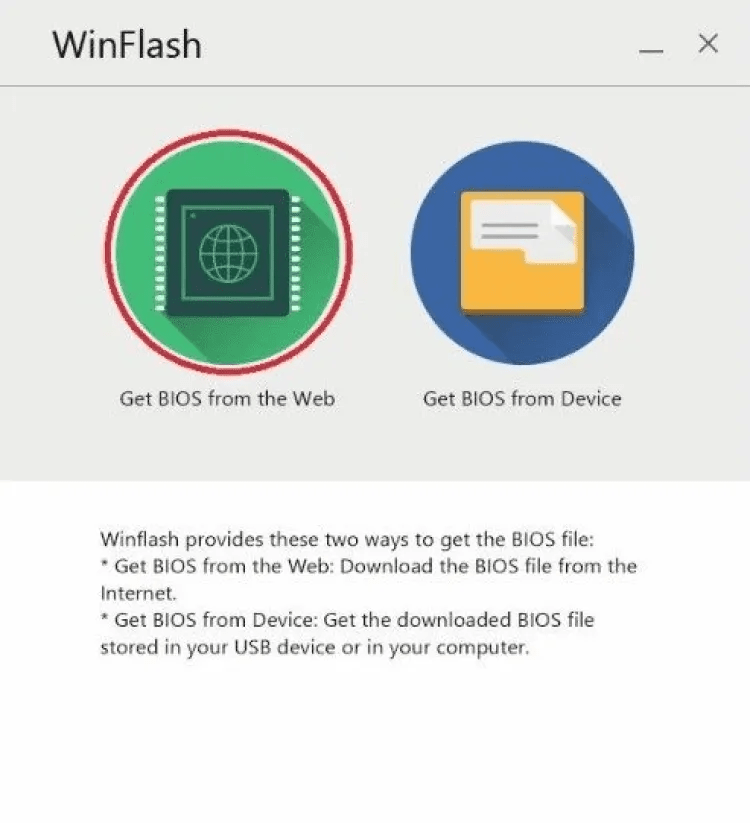This application allows owners of ASUS motherboards to update their BIOS version. It is possible to download new firmware or manually select a local file.
ASUS WinFlash
ASUS WinFlash is a Windows utility that allows you to update the firmware of motherboards manufactured by ASUS. This PC program offers you to download and install new BIOS versions automatically, without the need to create a bootable device.
File Selection
This software is exclusively compatible with computers and laptops that have ASUS motherboards. In order to install updates, it is necessary to run ASUS WinFlash as an administrator. Then, you can load the latest BIOS version directly from the official website or manually select a BIOS file with the extension .CAP.
Please note that this program forbids making changes to the motherboard configuration. You can adjust BIOS settings by checking out the ASUS Easy Update software.
In case you are willing to install this utility for laptops, it is necessary to charge the battery to at least 50% or connect the charger before starting the update process. Moreover, you have to connect to the internet for automatic searching and downloading the firmware.
Updating the BIOS
Once the BIOS file is downloaded, ASUS WinFlash will proceed with the update. It is crucial not to power off the computer during this operation. When the update is complete, you will get a notification prompting you to restart the device to finalize the installation of the new BIOS version.
Features
- enables BIOS updates for ASUS motherboards;
- it is possible to save the latest BIOS from the manufacturer’s site or manually select a local file;
- requires the device to stay powered on during the update process;
- free to download and use;
- compatible with modern Windows versions.