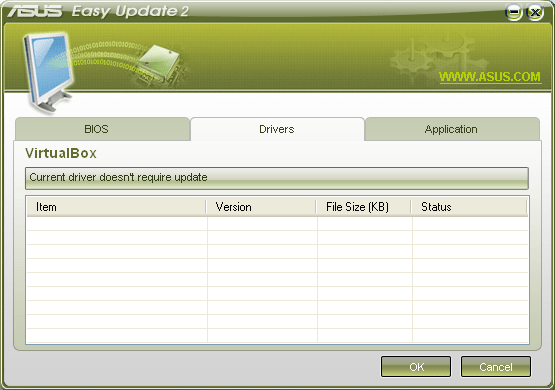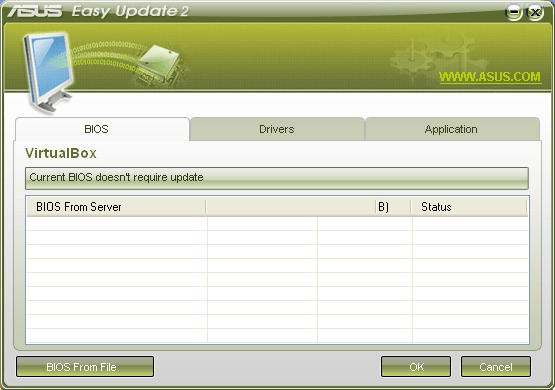This software helps users update the system drivers and ASUS programs set up on the computer. The internet connection is required to use this utility.
ASUS Easy Update
ASUS Easy Update is a tool for detecting, downloading and installing the new driver versions for the hardware made by ASUS. Updating the BIOS is possible as well.
Installation process
After downloading the ZIP archive users can extract its contents to any location and run the executable file to begin setting up the utility.
Please note that this tool is only compatible with ASUS hardware. To regularly check updates for all the other drivers you can download Driver Detective.
How it works
The program will start up with Windows every time and connect to the ASUS servers. It is necessary to look up fresh software releases. Users can disable this functionality in the settings. Scheduling the regular checks is possible as well.
The main window contains three tabs: BIOS, Drivers and Application. First section allows you to update the BIOS of an ASUS motherboard. The current version will be displayed in the list as well as available upgrades. Additionally, it is possible to install the new BIOS using your own file.
The second tab shows all the installed ASUS drivers. Users can easily update them one by one or all at once. A status indicator is provided to highlight any problems with the process.
Finally, the last section displays available updates for the ASUS applications such as Ai Suite, GPU Tweak, Armoury Crate, TUF Aura Core, etc.
Features
- free to download and use;
- lets you regularly check updates for the ASUS hardware drivers;
- there is a tool for upgrading the BIOS;
- applications made by ASUS can be updated as well;
- compatible with all modern versions of Windows.