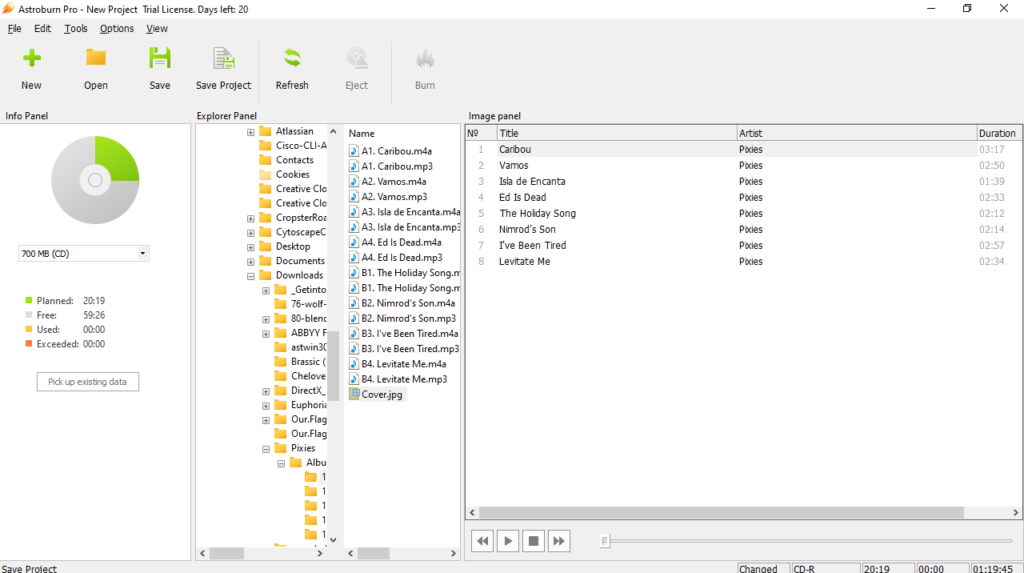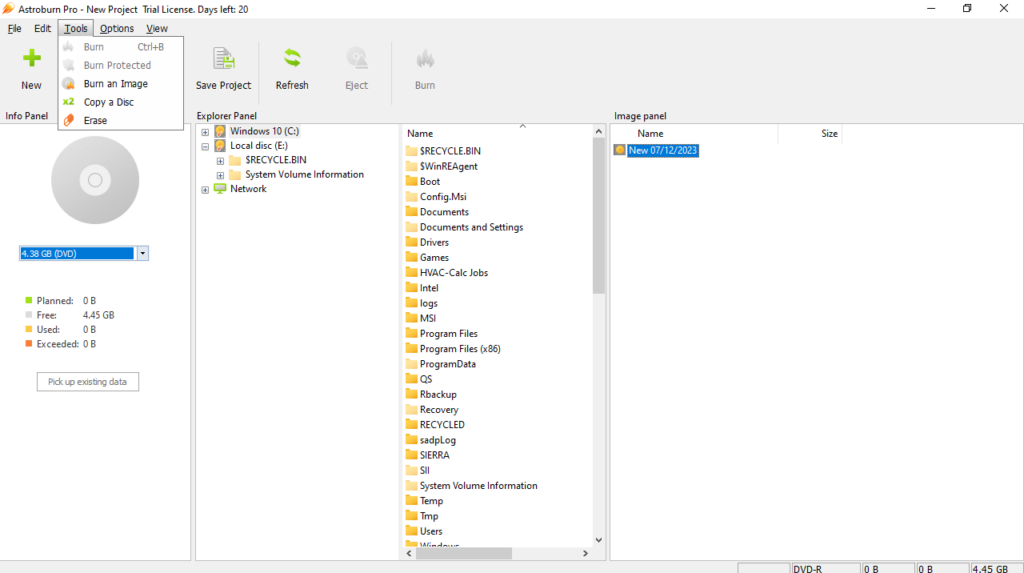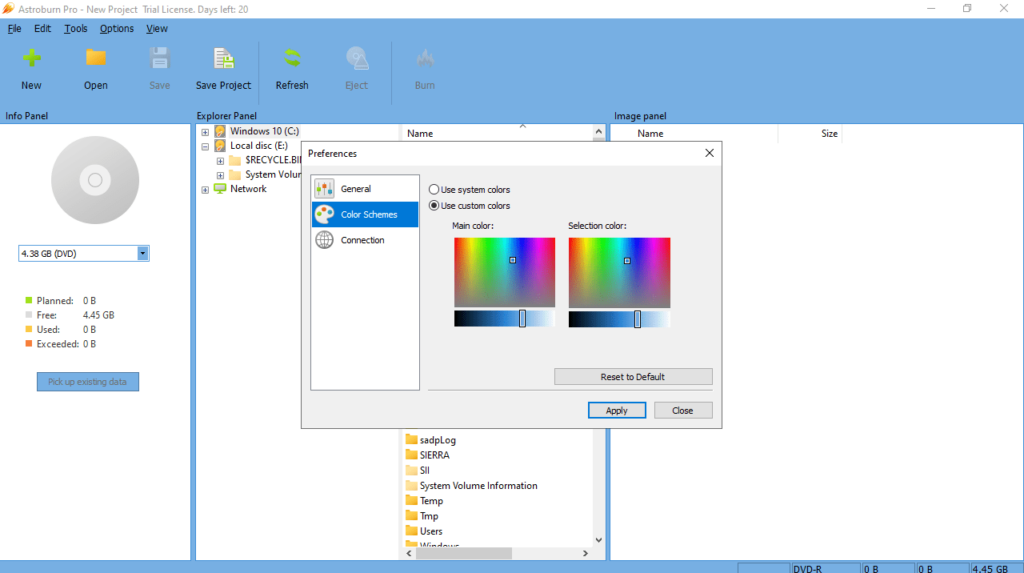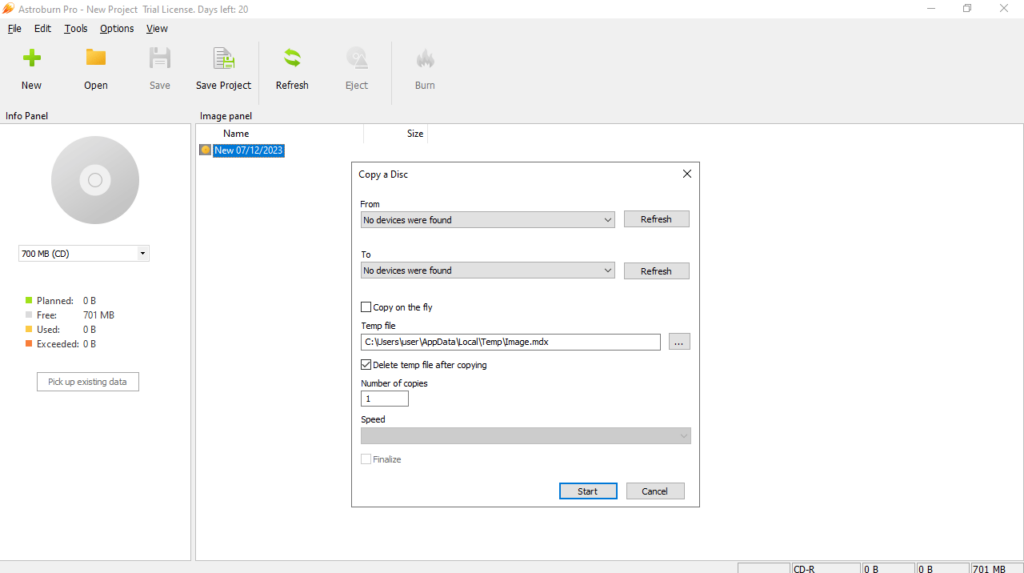Thanks to this tool, users can save their files and folders onto physical discs. Additionally, it is possible to create data images and erase rewritable devices.
Astroburn Pro
Astroburn Pro is a user-friendly program for Windows developed for burning content onto various disc types, including CDs and DVDs. Its straightforward GUI ensures easy navigation, making it accessible even for individuals with limited experience.
Burd data to discs
The graphical interface of the application boasts a professional and intuitive design. There are two distinct viewing options you can choose from, catering to both beginners and experts. These are the classic and the wizard modes.
In the process of burning data, you can pick a device from the drop down menu, secure your information with a password, and create a disc from an image. For the latter, possibilities include setting the reading speed, specifying the output file directory, and selecting the format.
Advanced capabilities
Similar to CDBurnerXP, you have the option to generate audio CDs. You can replicate an entire disc, finalize it in the program and delete the file upon task completion. There are also functions for writing an image onto a disc and erasing the contents of a rewritable storage device.
Projects may be saved as files for subsequent editing. Within the Preferences screen, you can switch to another language and color scheme for the interface. Additionally, the software offers the capability to automatically check for updates and configure proxy settings.
Features
- free to download and use;
- compatible with modern Windows versions;
- enables you to burn content to various discs;
- you can secure your info with a password;
- there is an option to switch the GUI theme.