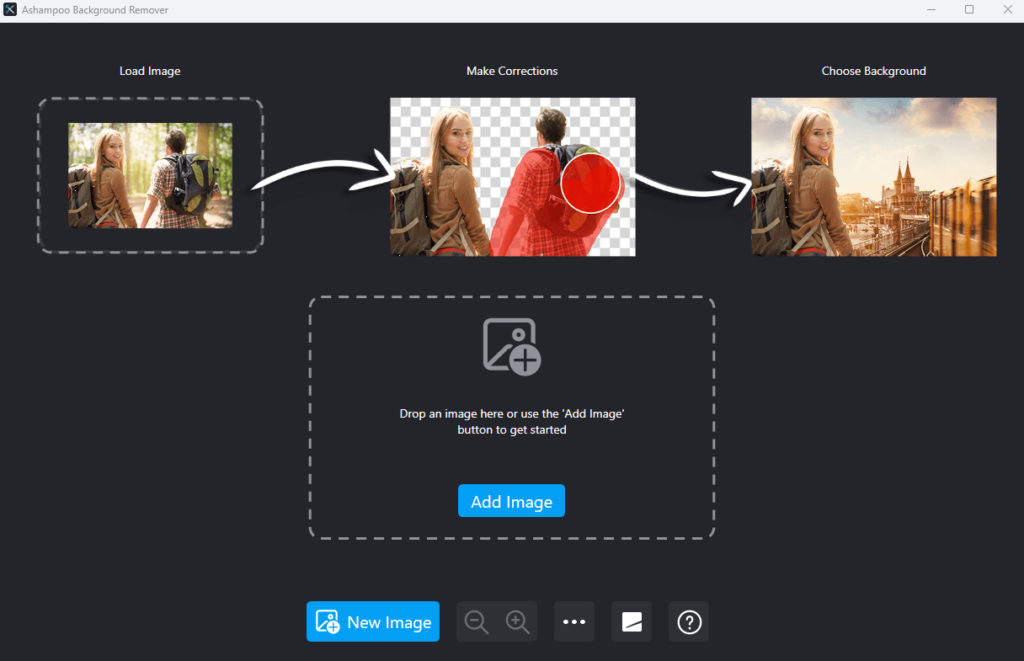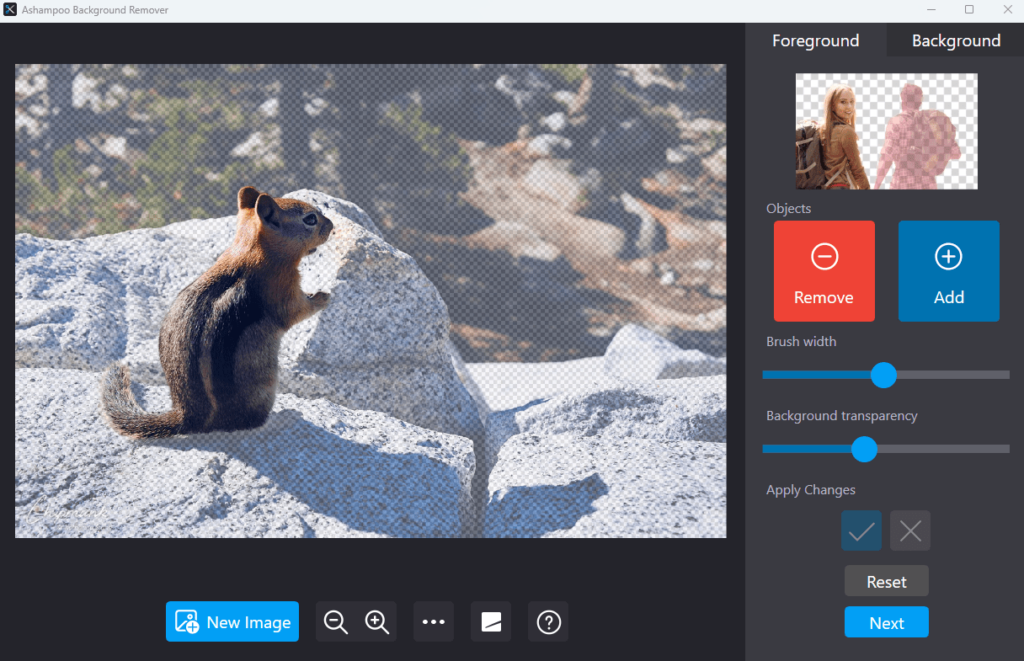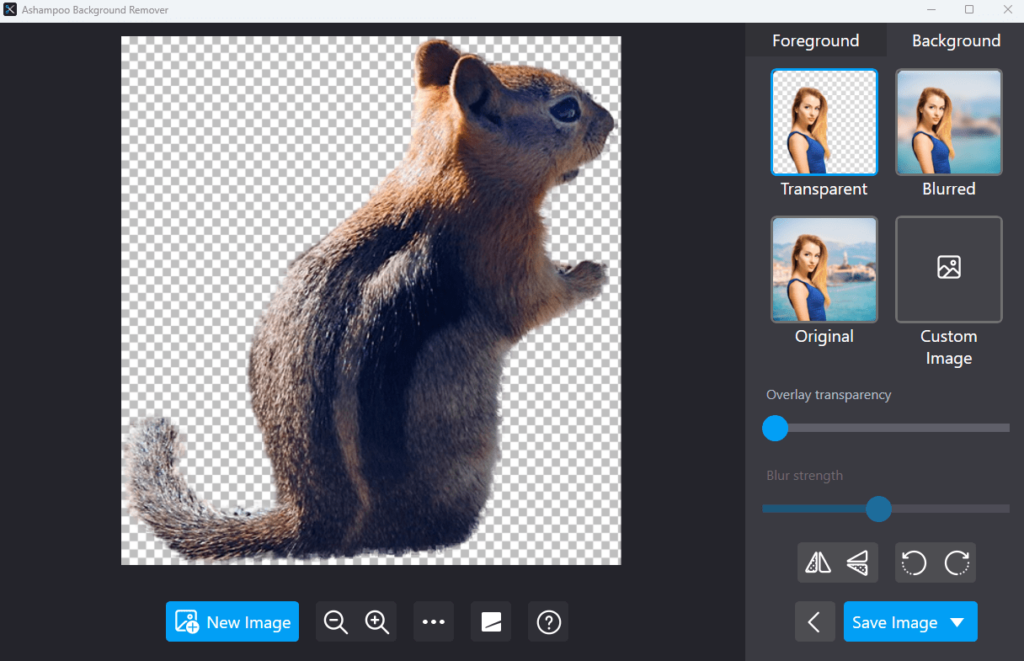This easy to use graphics editor helps users remove and replace backgrounds in digital photos. There are advanced AI algorithms for automatic object detection.
Ashampoo Background Remover
Ashampoo Background Remover is a Windows application for removing unwanted backgrounds from images and replacing them with custom pictures, solid colors or gradients.
How it works
Similar to PhotoRoom, the program utilizes modern machine learning techniques to identify people and objects in a photo. Backgrounds are removed automatically with high precision, even around file details like hair or fur. This makes Ashampoo Background Remover a great tool for photographers, graphic designers and anyone else who wants to create professional looking images without spending a lot of time on editing.
Replacement options
You can choose to leave the background transparent or fill it with a solid color. Alternatively, it is possible to insert a custom picture behind detected people and objects.
Instruments for fine tuning small details are included. Users are able to manually select specific objects to preserve them during the background removal process.
Resulting pictures can be saved to the hard drive as PNG files. Alternatively, there is an option to copy the image to the system clipboard for further processing in another app.
Features
- free to download and use;
- contains instruments for replacing backgrounds in photos;
- there are powerful AI algorithms for identifying people and objects in images;
- it is possible to adjust the transparency level and blur unwanted backgrounds;
- compatible with modern versions of Windows.