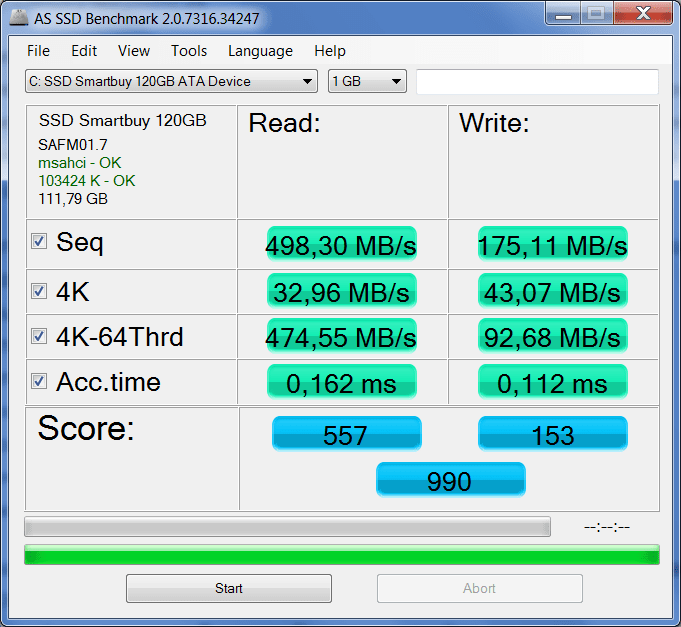This program allows you to perform SSD testing and determine its performance. There is an option to find out the speed of reading, writing, and data compression.
AS SSD
AS SSD is a Windows application that allows you to diagnose solid-state drives. Thanks to this program, you can conduct synthetic tests to evaluate the condition and performance of the drive. The utility supports exporting test results to an XML file.
Diagnostics
This software does not require installation on the computer. Users need to run the executable file, and a list of available drives will appear on the screen. Next, it is necessary to select the hard drive for testing.
Similar to CrystalDiskMark, this program allows you to specify the file size for diagnostics. Mentioned data will be repeatedly written and read to determine the performance of the drive.
During testing, it is not recommended to perform any operations. After the check is complete, information about the data read and write speeds will be displayed. The utility performs calculations in several ways and shows you an average score based on the results.
Saving
The program allows you to export the obtained information or copy it to the clipboard. There is also an option to create a screenshot and save it in PNG format. It is possible to rerun the test by selecting another drive.
Features
- this utility is a tool for diagnosing solid-state drives;
- you can find out the speed of reading, writing, copying, and compressing data;
- it is possible to choose one or several types of testing;
- there is an option to copy results to the clipboard;
- free to download and use;
- compatible with modern Windows versions.