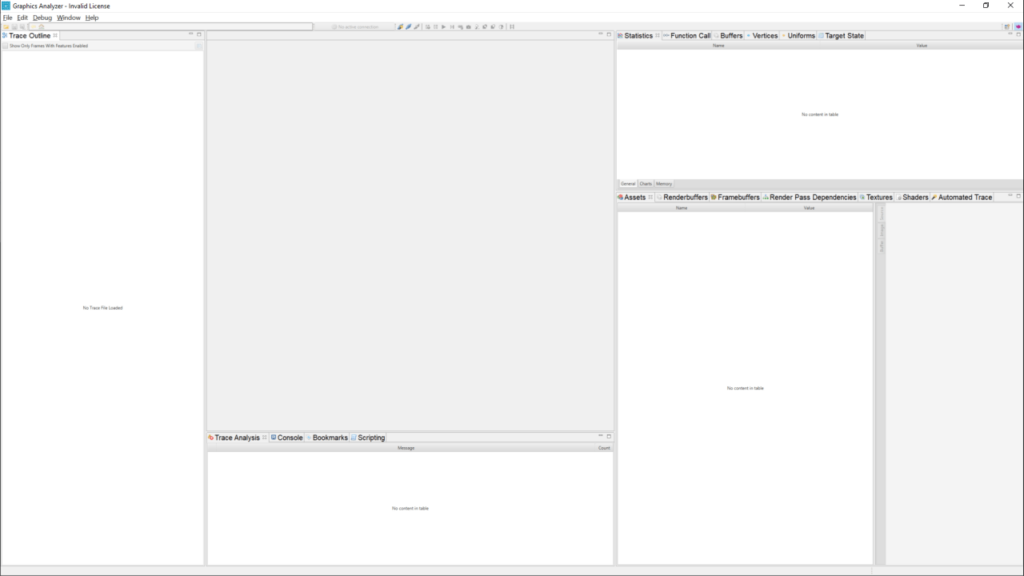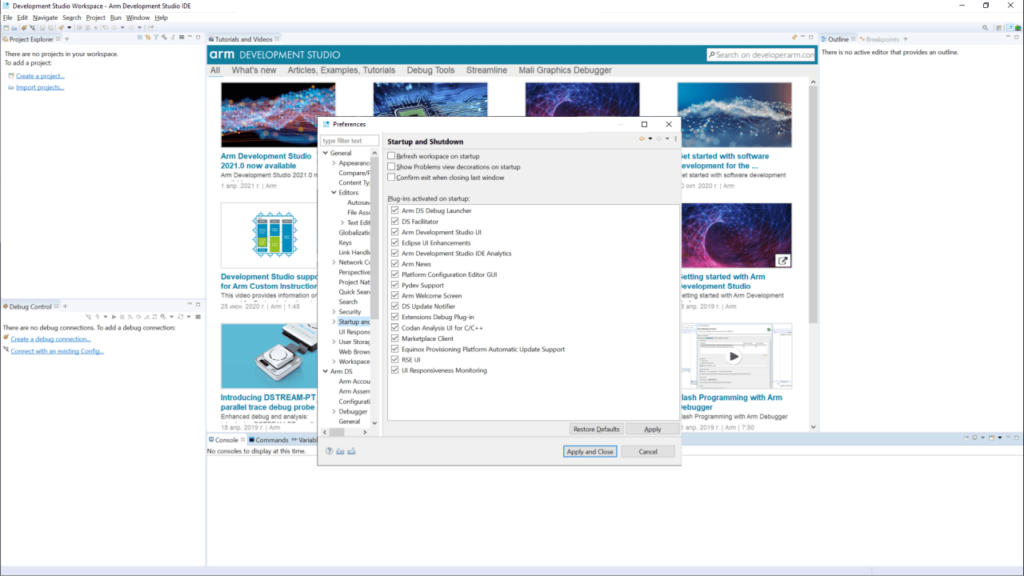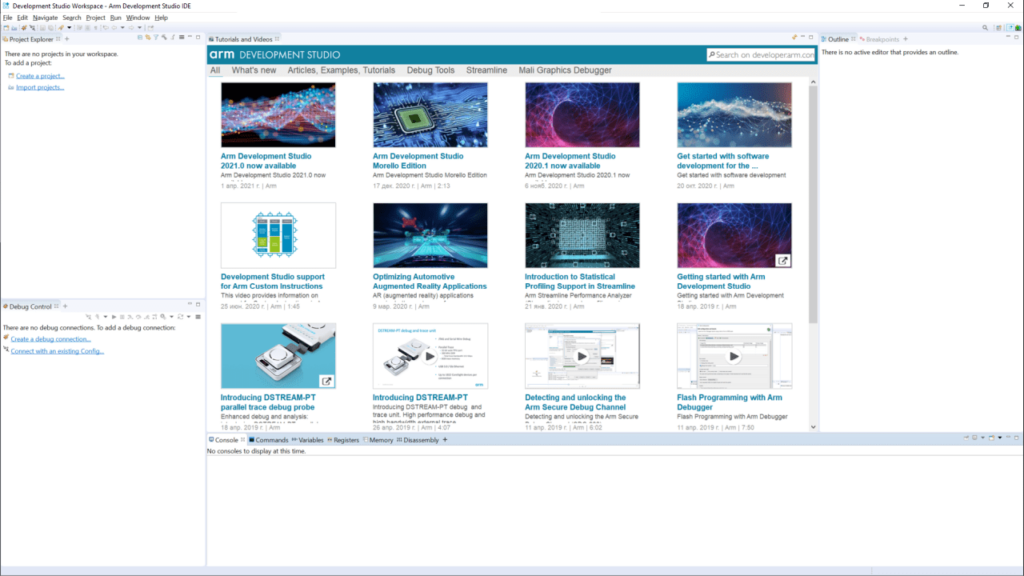This highly specialized development environment is intended for building and optimizing Arm-based applications. Compiler is included with the utility.
Arm Development Suite
Arm Development Suite is a Windows program that offers developers multiple tools to create apps for the systems with energy-efficient mobile Arm processors.
Brief description of package contents
There are several utilities included in the suite. Arm Compiler lets users build embedded applications in C/C# language for the entire lineup of Arm processors. Next is Arm Debugger that contains a graphical interface for easier work. In addition, Arm Fixed Virtual Platforms provide flexibility for development at all levels.
Arm Streamline is a performance profiler that can help improve the stability of Linux and bare-metal embedded systems. And last but not least, Graphics Analyzer examines and finds errors in apps running on Android.
Interface
The interface is flexible and every panel can be added, moved or deleted. Project Explorer offers users options to create or import the project. The Debug Control window can be utilized to improve the code.
The software contains optimization tools and simulation models for more efficient work.
There are extensive tutorials and teaching videos related to Arm Development Studio. Links for them are available in the main window.
To create programs in C# language you can also use a tool like Turbo C.
Features
- designed for any Arm-based SoCs, from microcontrollers to custom multicore processors;
- lets users develop applications for embedded systems;
- contains debugger and console tools;
- free to use and download;
- supports all modern versions of Windows.