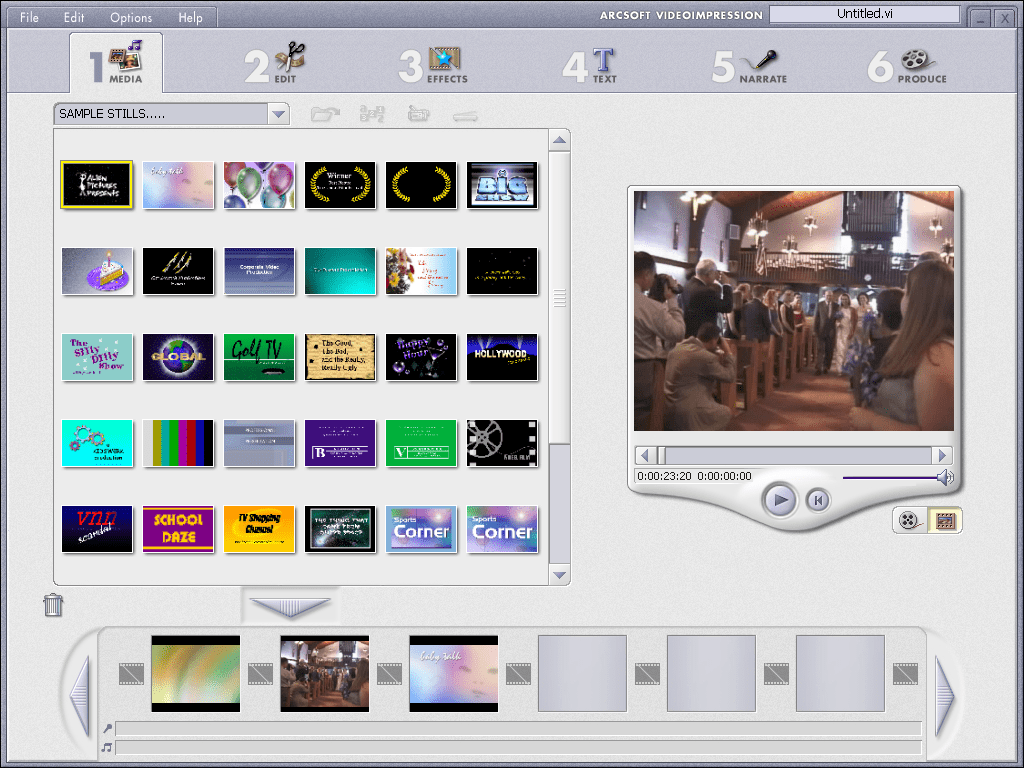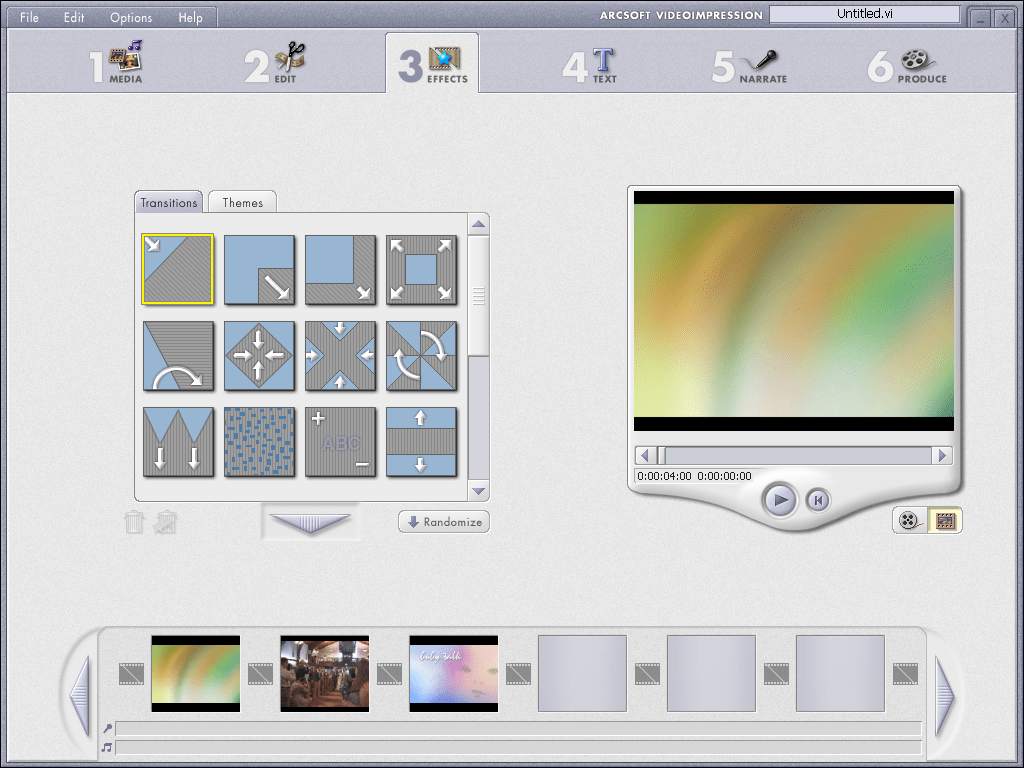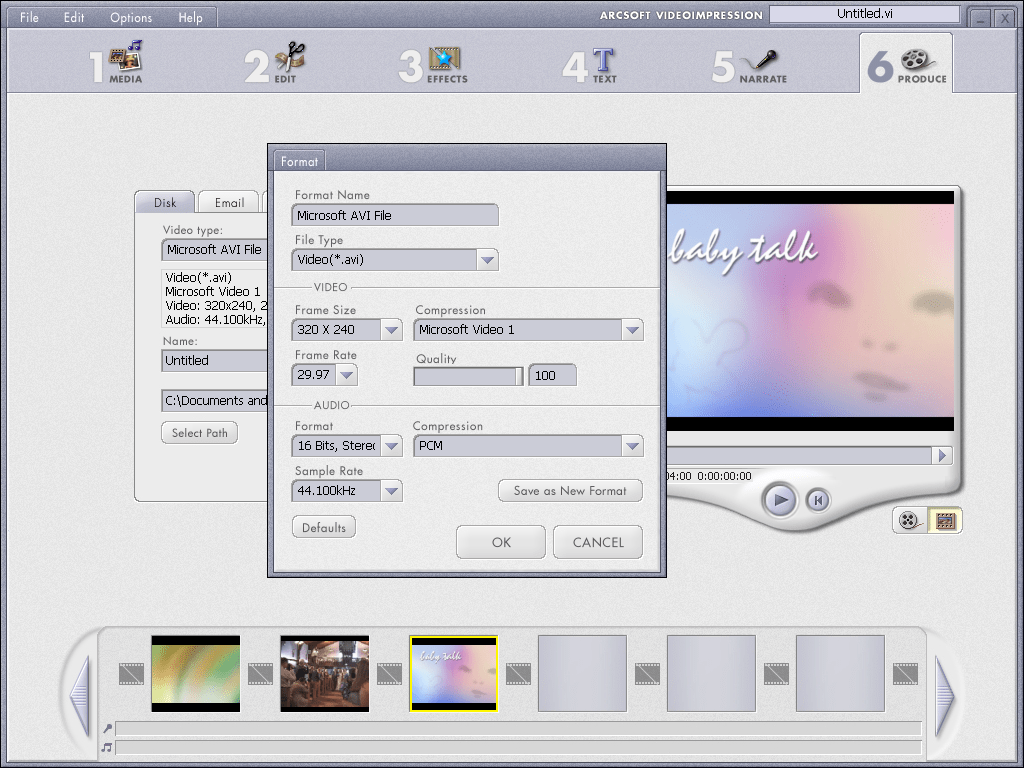With the help of this tool you can create and modify video clips and movies. It is possible to adjust the brightness and contrast of the final result.
ArcSoft VideoImpression
ArcSoft VideoImpression is a Windows utility for working with video materials. There is a library of samples and effects provided with the app.
Importing source files
It is possible to capture the signal from a DV camcorder or a webcam to include the video in the project. Adding files is possible as well, several popular file formats are supported.
A large selection of sample images and textures is available for inserting into your movie. Collections of video and audio clips are provided as well.
Movie editing
It is possible to change the brightness and contrast of every clip separately. Additionally, users are able to set the starting and final markers to trim the video.
There are transition effects that can be inserted between the scenes such as Zoom, Roll Out, Expand, Merge, etc. Moreover, several audio files to help you create the soundtrack are included.
You can add text anywhere in the movie. There are options for the font type, size, shadow and other parameters. It is possible to define the movement patterns for the text or leave it static.
Saving the results
When the video is ready, users can export it into several popular formats such as AVI and MPEG. Every option can be further modified to specify a frame size, compression method and other attributes.
Please note that this software is discontinued and no longer supported by the developer. It can not be started in Windows 7 or newer. There are alternatives with similar functionality like Windows Movie Maker.
It is worth mentioning that ArcSoft VideoImpression is a paid program. There is an included 15-day free trial period.
Features
- free to download and use;
- offers you tools for making video clips;
- supports popular file formats;
- there is a library of effects and samples;
- can not be started on modern versions of Windows.