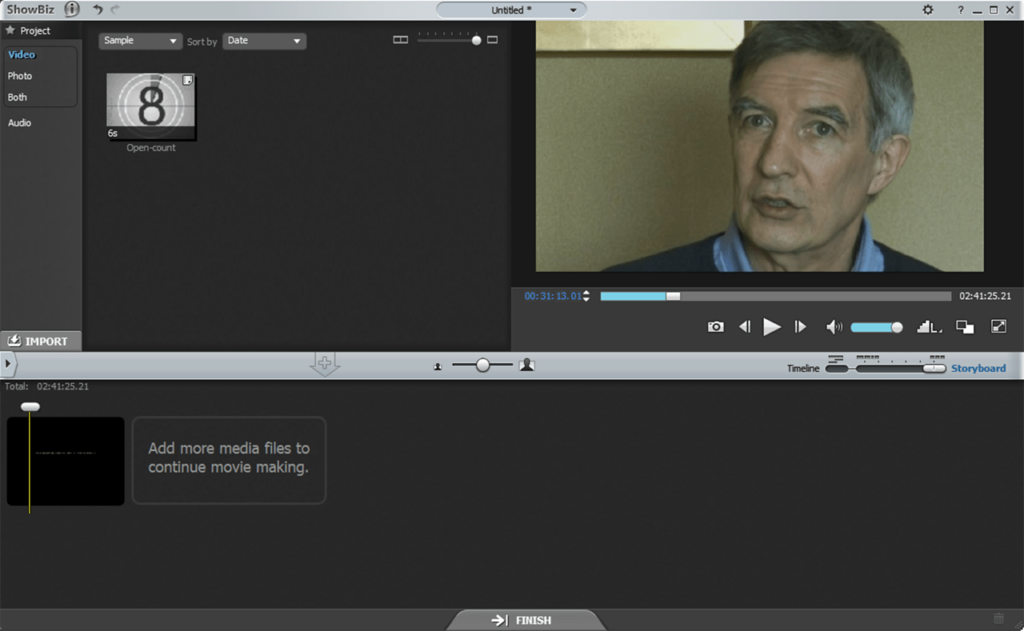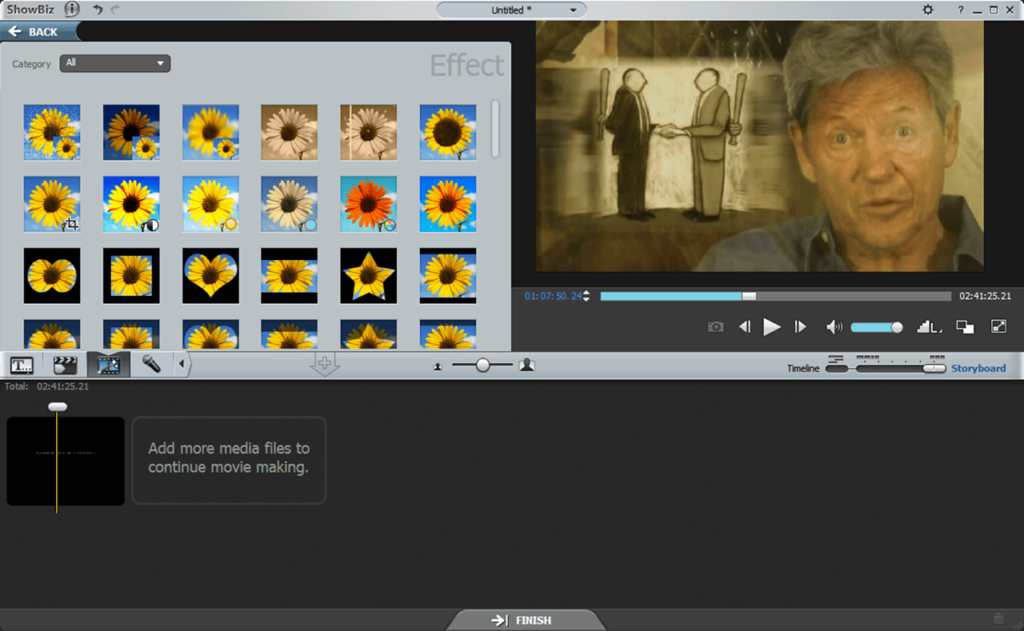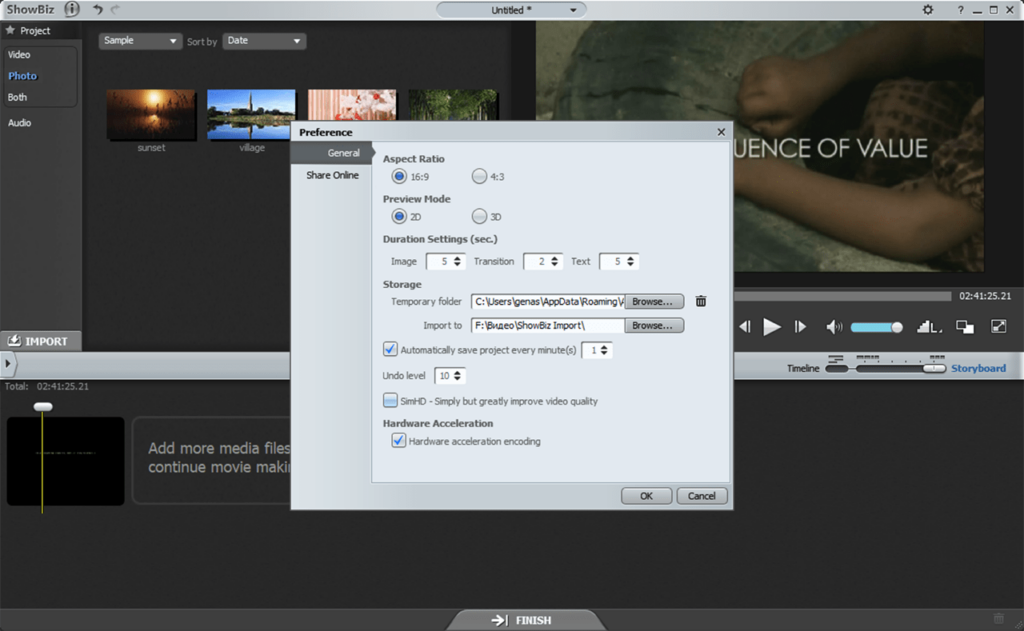This easy to use program lets you create video clips and DVD movies. There are flexible exporting options. It is possible to add audio tracks to the project.
ArcSoft ShowBiz
ArcSoft ShowBiz is a Windows application for video editing. Users can work with files in various popular formats such as AVI, MP4, MOV and MKV. Moreover, there is support for MP3 and WAV songs as well as for JPG, BMP and PNG images.
Importing media items
After starting the software you can drag and drop files to the workspace for inserting them into the project. Alternatively, there is a library of premade video, audio and picture samples. It is possible to sort the list of source items by name or date and adjust the thumbnail size for easier navigation.
Users are able to play clips in the preview section. There is a button for taking screenshots and switching to fullscreen mode. A volume slider is provided as well. Users can change the preview quality. This option is helpful for creating videos on a low-end computer.
Editing tools
Color correction settings include hue, saturation, brightness and contrast. Additionally, you can apply anti-shaking and denoising filters for enhancing the overall image quality. Instruments for rotating, cropping and resizing the video are available as well. There are more powerful solutions for further editing like Adobe Premiere.
Please note that ArcSoft ShowBiz is a paid utility. Users can evaluate the free version for 15 days after installation.
Features
- provides tools for creating video files;
- free to download and use;
- it is possible to add multiple clips, photos and songs to the project;
- there are options for enhancing video quality;
- compatible with all modern versions of Windows.