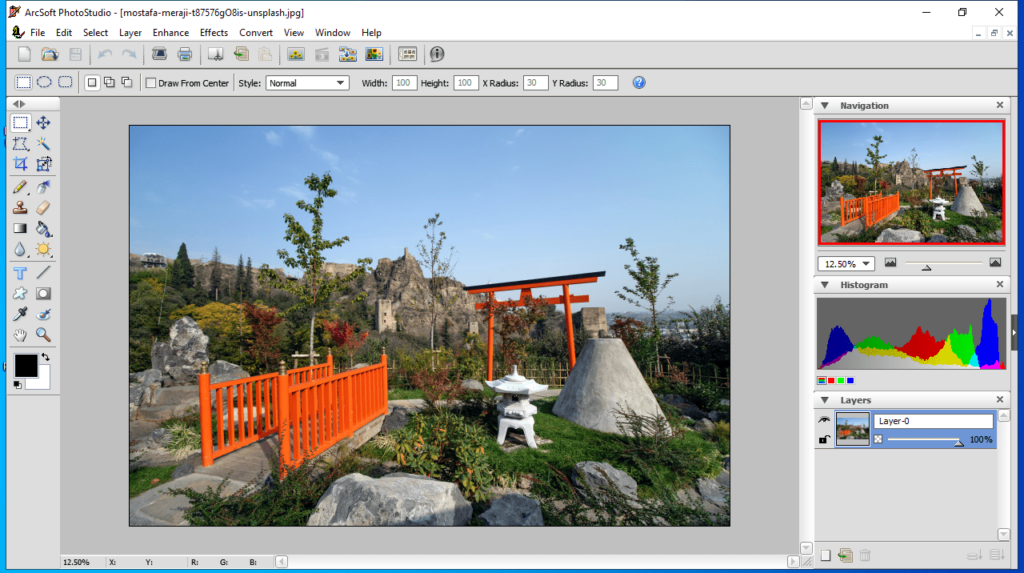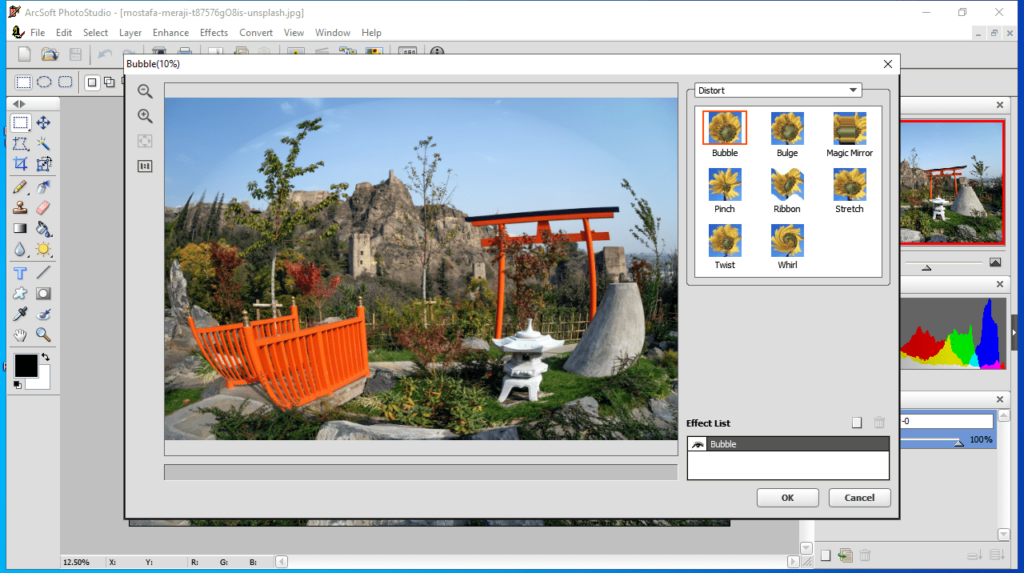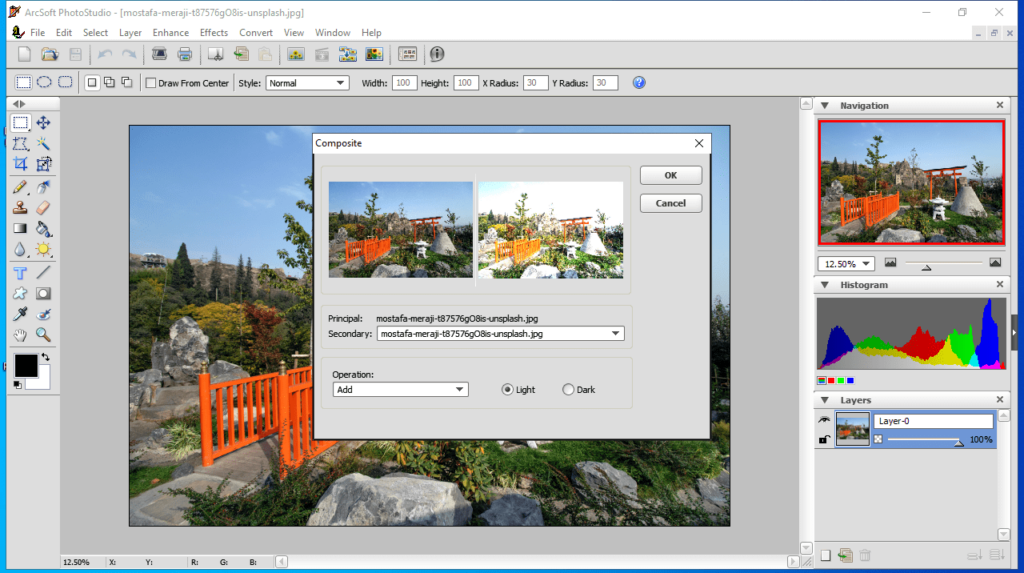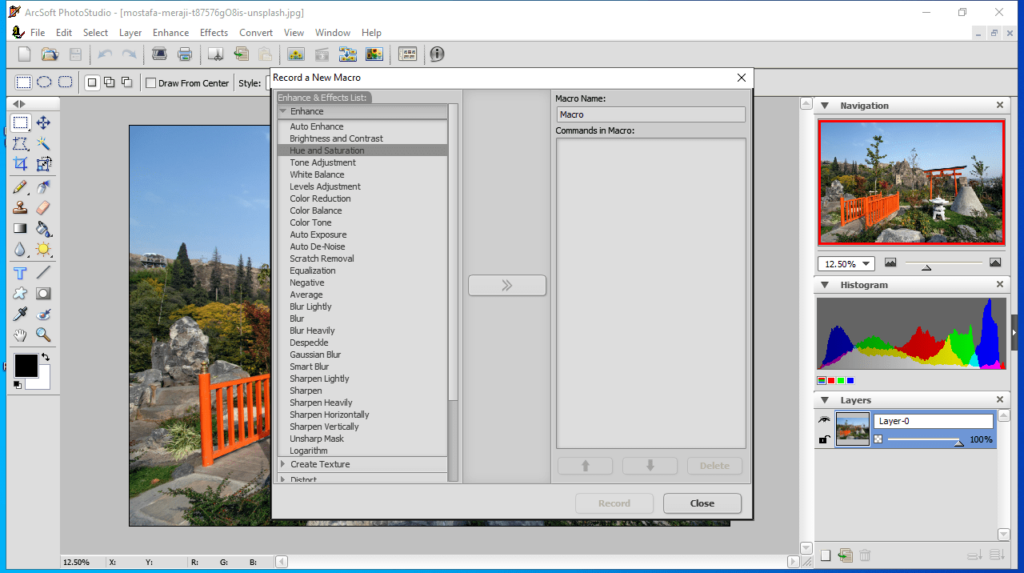With the help of this intuitive application, you have the ability to enhance your pictures with special filters and effects. You can also set the canvas size.
ArcSoft PhotoStudio
ArcSoft PhotoStudio is a program for Windows designed to help you edit and organize digital images. It comes equipped with a plain and simple graphical interface, and provides a wide range of basic editing instruments. You have the ability to use select, move, magic wand, crop, transform, pen, spray paint, clone, eraser, gradient fill, and more.
Overview
In order to start a new project by specifying the name, size, width, height, resolution, bit depth and background color. You can also rotate the canvas, use the Undo and Redo buttons, remap macros, add new layers, shadows, and apply different automatic enhancements. Moreover, you may adjust the levels for brightness and contrast, hue and saturation, tone, white balance, as well as color reduction.
Advanced capabilities
Other impressive features include the possibility to remove scratches and add automatic denoise, along with sharpen, smooth and special filters. In addition, you are able to create textures, distort images, or apply fine art, liquid, weather effects, and more.
Performance
The software requires a moderate to high amount of system resources and comes with a helpful manual. It did not not freeze, crash or display error notifications during our tests. Thus, we can say that this is a convenient image editing solution for both beginner and experienced users alike. If you want to assemble panoramic shots, you may try another tool called ArcSoft Panorama Maker.
Features
- free to download and use;
- compatible with modern Windows versions;
- enables you to create and edit digital pictures;
- you have the ability to apply different filters;
- it is possible to configure the canvas size.