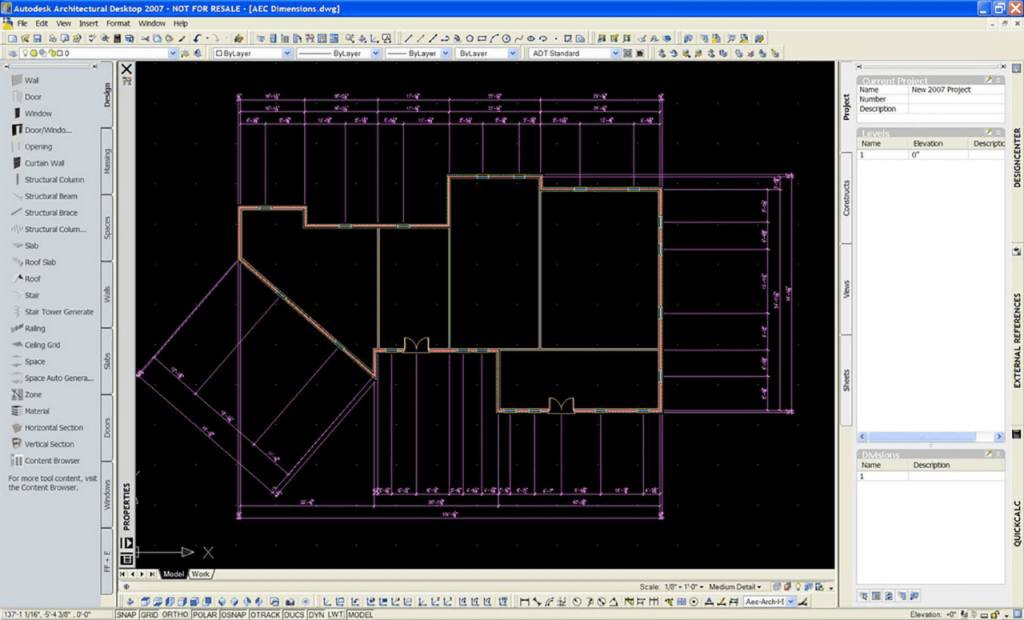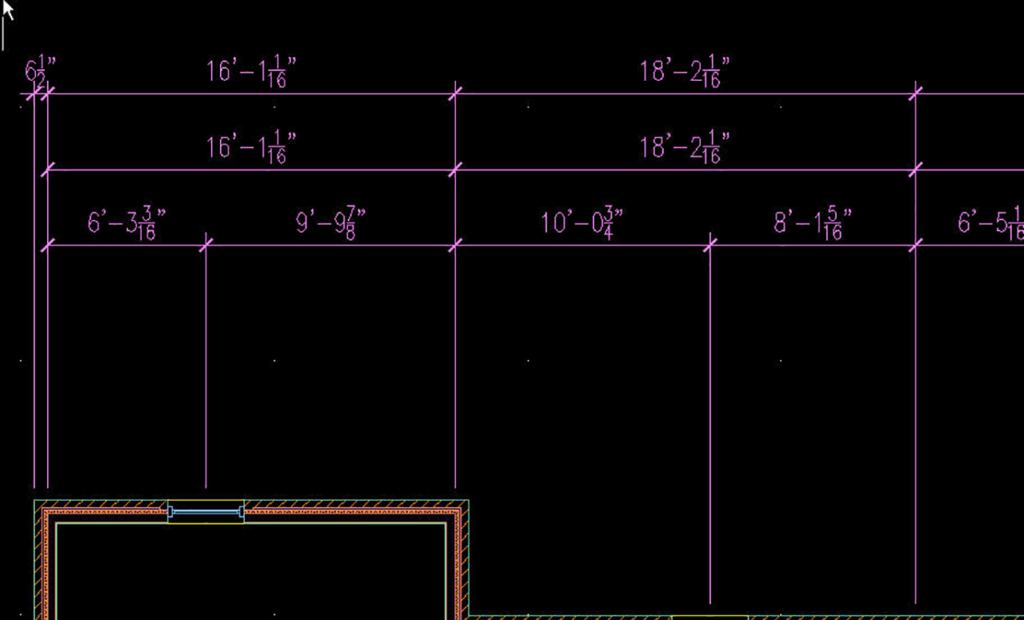This professional application for computer assisted design is oriented toward architects and engineers who are involved in building construction projects.
Architectural Desktop
Architectural Desktop is a Windows software that allows you to create complex 3D models of various buildings and structures. There are tools for resizing, rotating and moving individual objects to better fit project requirements.
3D modeling
A large selection of standard building elements such as walls, doors, railings, stairs, structural beams and windows is included in the package. Users can add individual components to the blueprint by dragging and dropping them into the workspace.
There are powerful measurement instruments. You are able to quickly calculate the distance between two points or view the physical dimensions of a custom building section.
It is worth mentioning that Architectural Desktop is discontinued and no longer supported by the developer. The installation files are not available. Users can download other programs from the same developer with similar functionality like AutoCAD.
The utility fully supports the Building Information Modeling technology. This feature allows architects to generate accurate and detailed building blueprints.
Export options
Resulting models can be saved in several common formats, including DWG, DXF and DWF. You are able to open exported files in a variety of third party applications for further modification.
Features
- free to download and use;
- helps engineers and architects design building models with detailed blueprints;
- there is a library of standard construction elements;
- you can export finished objects to DWG, DXF or DWG files;
- compatible with all modern versions of Windows.