This add-on for Blender can help you create and modify 3D models of architectural elements such as floors, walls, stairs, roofs and other construction objects.
Archipack
Archipack is a Windows utility that offers users a plugin for the popular 3D graphics editor Blender. The program adds a library of objects for rendering houses.
Setting up
The tool is supported by Blender 2.79 and newer. To integrate the plugin you are instructed to open the Preferences menu and go to the Add-ons tab. You can click the Install button and choose the downloaded archive to set up the new functions.
Thumbnails for the included models are not pre-rendered by default to minimize the size of the package. Users are able to do this manually after the installation by pressing the “Render presets thumbs” button.
Included objects
There is a wide variety of 3D models available in this software. Objects like windows, doors, stairs, walls, fences, roofs and floors can be added to the project. Moreover, users have access to flexible settings for every model. Height, width and depth can be adjusted with the sidebar sliders. Quick wall placing is possible with the Draw tool.
Several rendering materials are provided with the program such as wood, metal, glass and concrete.
Every type of object has several specific parameters. For example, doors can have handles on them. Roofs have options for gutters and beams. Detailed configuration is available for all aspects of any model.
Features
- free to download and use;
- offers users a plugin for the graphics editor Blender;
- contains architectural 3D objects;
- every model can be further adjusted;
- compatible with all modern versions of Windows.

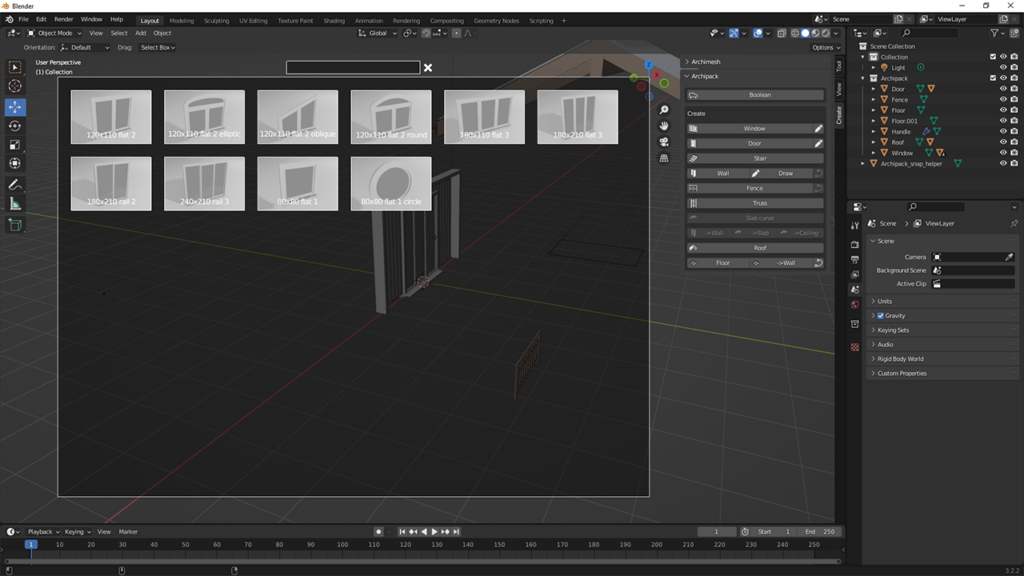
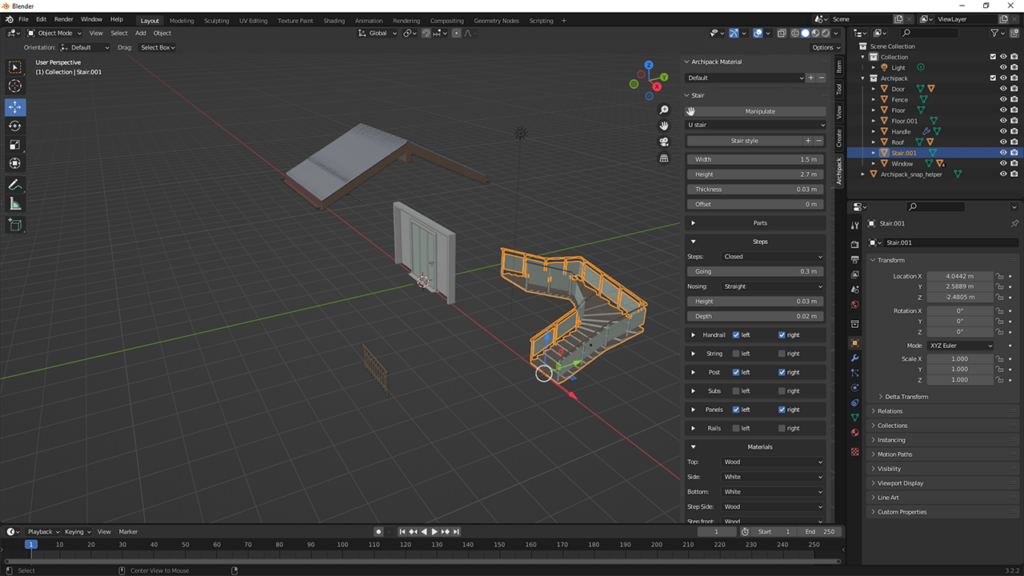
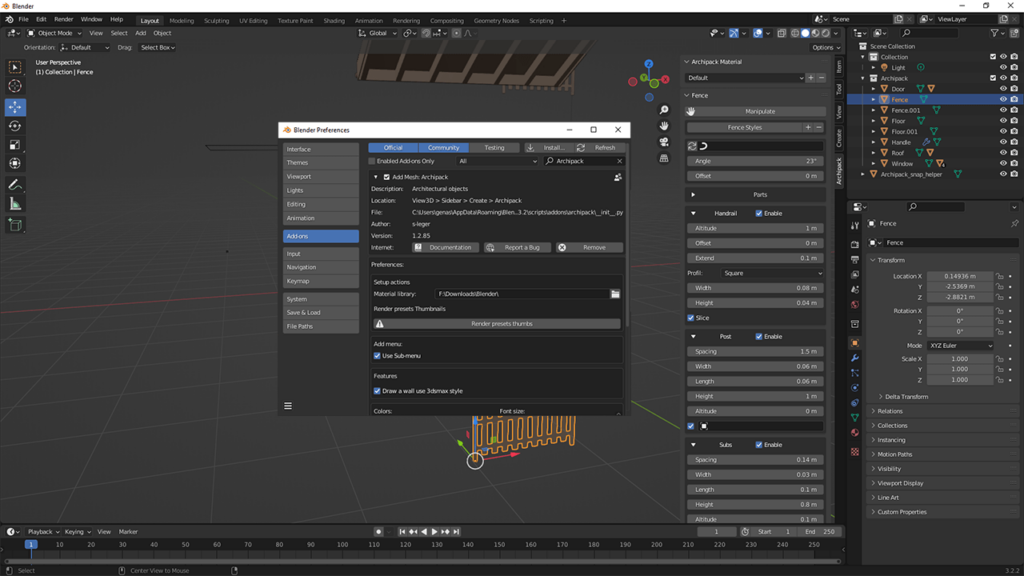
HI, PLEASE I LAKE TO INSTALL ARCHIPACK TO MY BLENDER SOFWER
THANK YOU