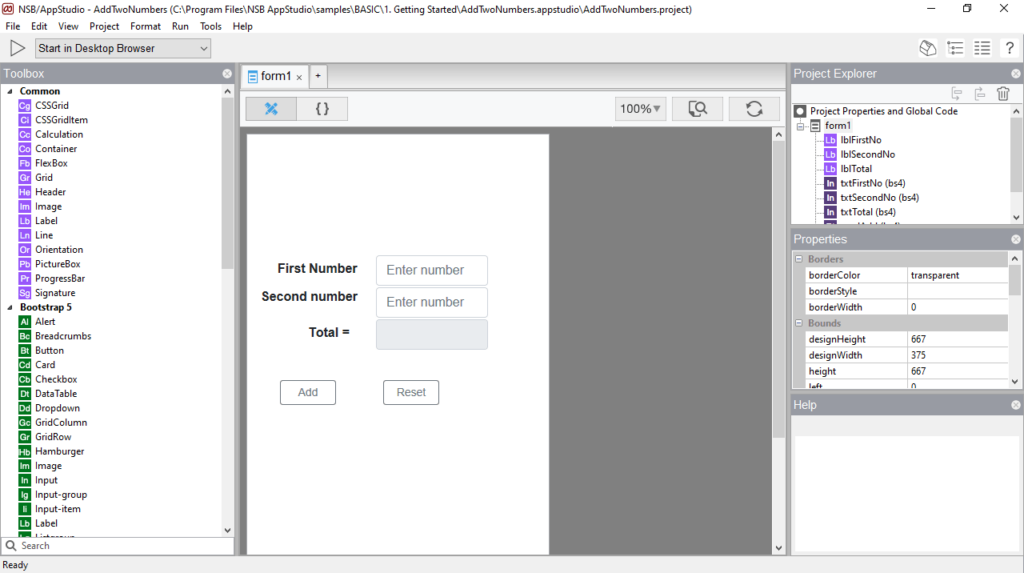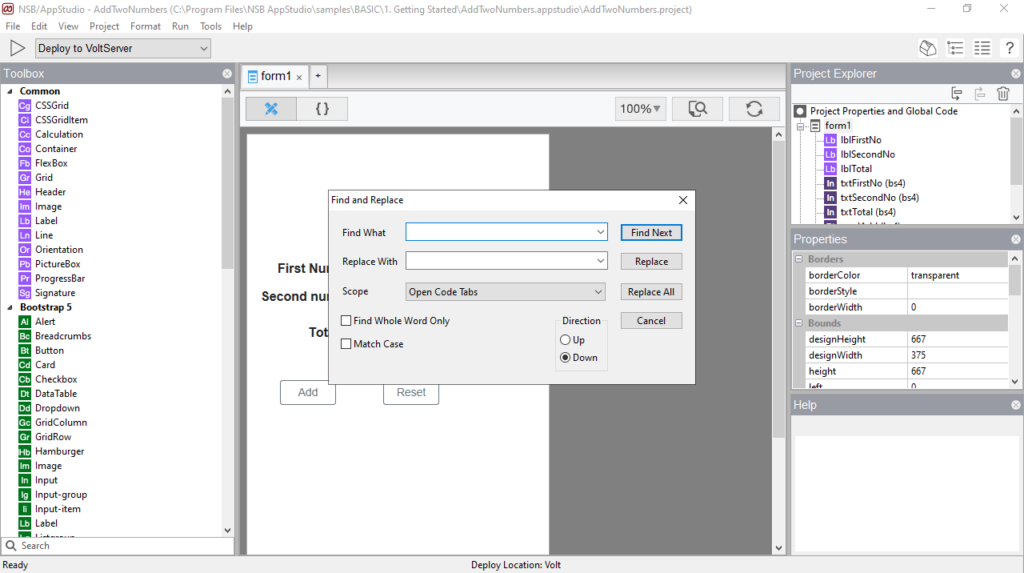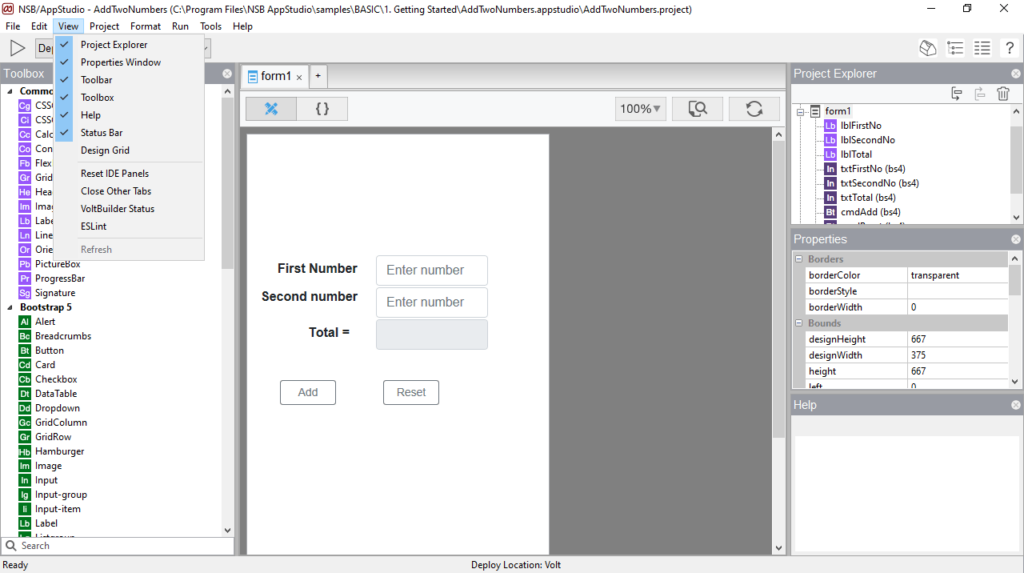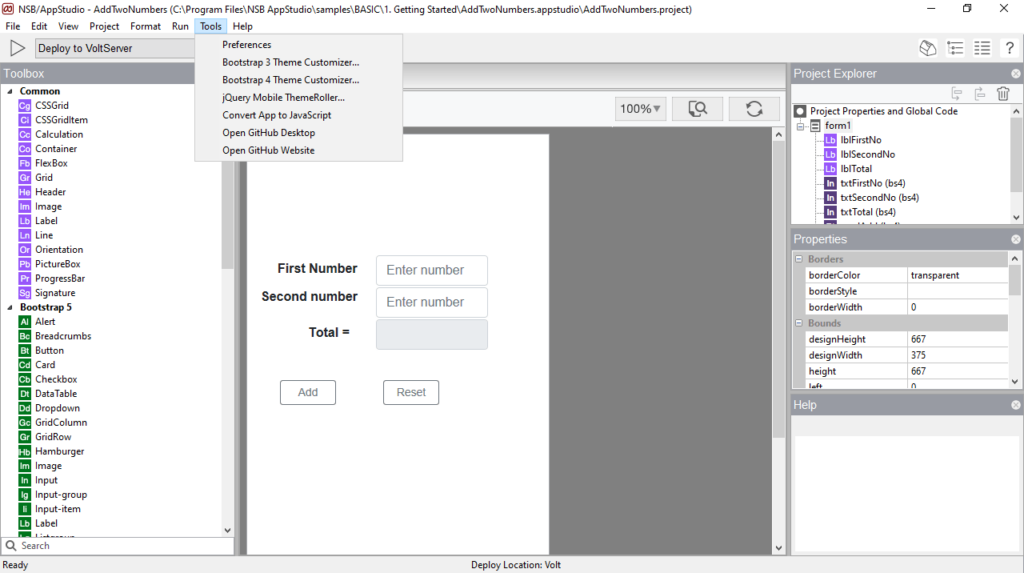Thanks to this comprehensive toolset, users can create apps for mobile devices. Moreover, there is support for integrating multimedia features into projects.
AppStudio
AppStudio is a handy program for Windows equipped with various instruments for developing iPhone and Android applications, allowing you to test them directly on your PC. The free version has certain limitations, but it gives you a general idea about the available functions.
Robust workspace
The installation is quick and straightforward. Once it is done, you are greeted with an uncluttered interface with numerous tools. However, the unregistered edition comes with restrictions. It limits the deployment of projects to the VoltServer, you cannot build desktop native apps, and so on.
The software distribution includes a considerable number of samples for exploration. The compilation encompasses greeting messages, controls, features, tutorials, web services, etc. These can help you to get acquainted with the development process.
Develop mobile apps
It is important to note that the utility is based on WebKit, ideal for crafting web apps or engaging in general purpose programming. It accommodates the creation of programs in BASIC. Thus, you can build custom databases, execute complex calculations, and even develop games.
There is no need to learn a new language to harness the capabilities of your mobile devices. You can easily incorporate grids, images, labels, lines, adjust orientation, and display messages when changes occur. If you would like to visually build applications, you may try another tool called AppSheet.
Features
- free to download and use;
- compatible with modern Windows versions;
- enables you to create apps for mobile devices;
- it is possible to explore the library of samples;
- you can test the projects on your computer.