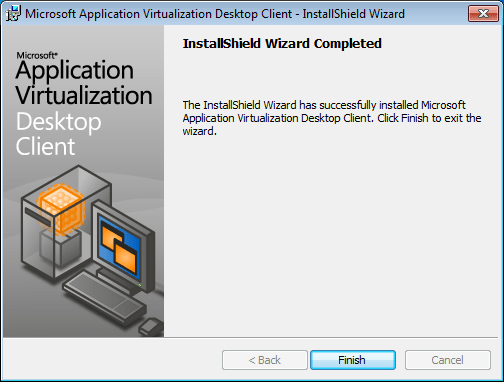This utility was developed to assist you in launching software without installation. You can also build and publish packages that contain executable components.
Application Virtualization
Application Virtualization is a program for Windows which facilitates the execution of apps within self-contained virtual environments on client computers. Through a process termed sequencing, it is possible to segregate PC services, thereby eradicating potential conflicts between them.
General notes
One notable aspect of the software is its relatively straightforward installation. You can navigate through the setup with minimal complications. Please note, however, that the developers have decided to discontinue maintenance for the project as of April 2026.
In terms of performance, the utility operates without significantly taxing system resources. Nevertheless, as with any virtualization solution, there may be a slight overhead associated with running applications within separate environments.
Functionality
The tool oversees various critical tasks such as package streaming into the cache, handling publishing refresh, and managing transport. It also interacts with servers. The desktop administration is simplified, so you can deploy, patch, update, and terminate apps with ease.
Despite its merits, the program may not be suitable for every scenario. You can encounter limitations in compatibility with certain services and OS configurations. In case you want to run multiple operating systems on your PC, you may try software like VirtualBox or VMware.
Features
- free to download and use;
- compatible with modern Windows versions;
- enables you to launch apps without installation on PC;
- you can manage packages and interact with servers;
- it is possible to monitor and meter data usage.