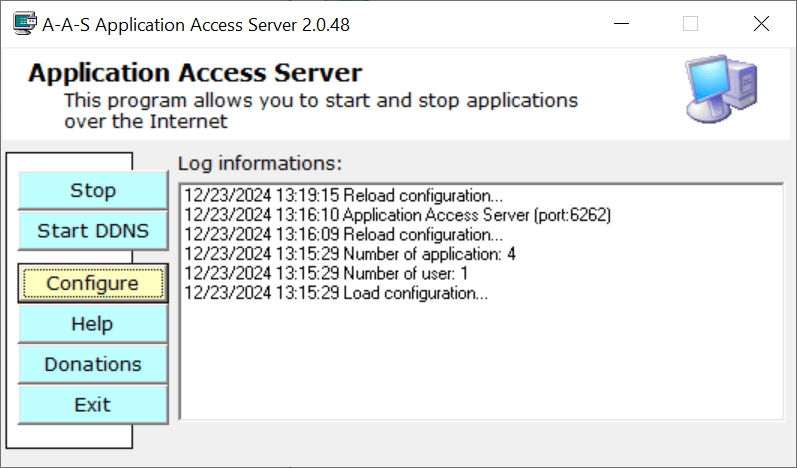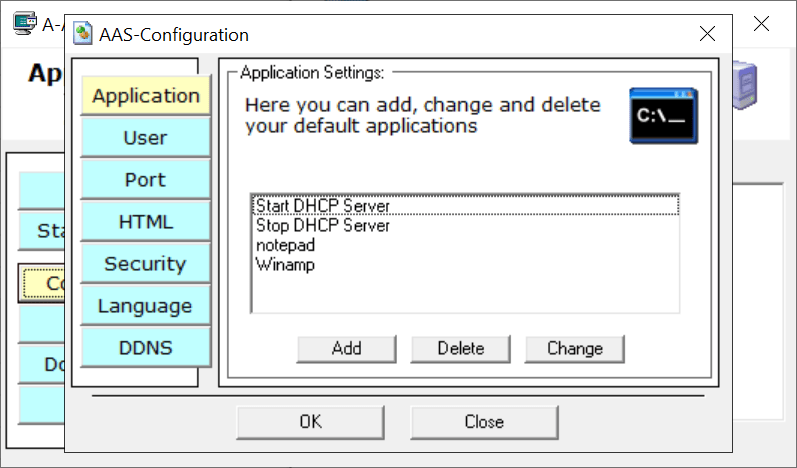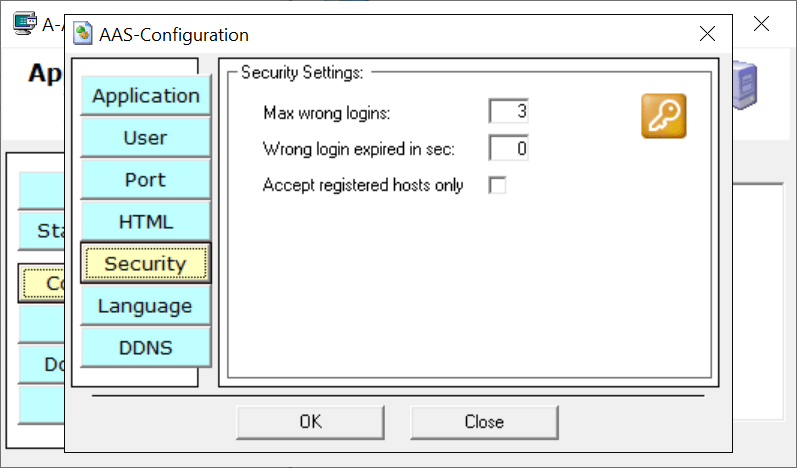The main purpose of this utility is enabling users to manage and control other computers over the network. It is possible to start and stop various system services.
Application Access Server
Application Access Server is a Windows software for remotely operating the PC using a web browser. You can effortlessly launch third party programs, manage processes and collect system reports.
Remote control
Users are instructed to install the program on both the client and host machines. The next step is to click the Start button to allow remote connection. An option to modify the list of target apps is provided. Additionally, there flexible network settings such as:
- Communication port;
- Stealth mode;
- DDNS credentials and more.
Like in LogMeIn Rescue, advanced security protocols are incorporated to ensure that only authorized accounts can access sensitive information. This is particularly helpful when working in a corporate environment.
Potential use cases
The application is oriented toward network administrators and other IT professionals seeking an efficient solution for operating their PCs from anywhere in the world. It is possible to integrate AAS with existing IAM platforms and directory services. Moreover, you may conduct rigorous testing to guarantee seamless access and robust server security before full deployment.
Features
- free to download and use;
- provides instruments fore connecting to remote desktops and launching third party software;
- you can initiate and interrupt any system process, preventing performance issues;
- there is support for external IAM solutions to streamline the workflow;
- compatible with all modern versions of Windows.