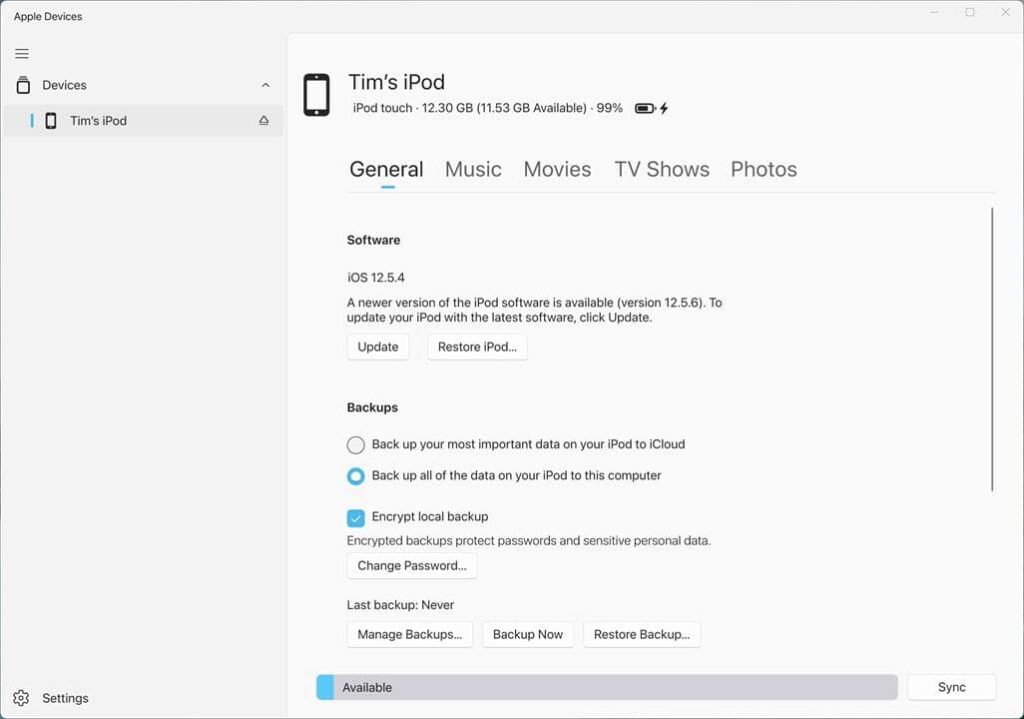This program lets you connect your IOS Devices to your Windows computer. Thus, you can manage updates, run backups, and access your iPhone data right on your PC.
Apple Devices
Apple Devices is an official program created for iPhone, iPad, iPod, and iPod touch owners. The main feature of this utility is to synchronize Apple devices with personal computers and laptops running Windows.
Connection
There are two connection methods available for synchronizing Apple devices with a PC or laptop:
- wireless — via WiFi, if the devices are on the same network;
- wired — using a USB cable.
After the iPhone, iPad, or iPod connection to the PC, the following information will be displayed:
- operating system version on the mobile device;
- OS updates availability;
- the amount of used and free space;
- date and time of the last iCloud backup creation.
In order to ensure security, the program will prompt you to unlock the mobile device and enter the confirmation code. If someone gains unauthorized access to an iPhone, they won’t be able to delete data or reset settings using Apple Devices.
Interface
Similar to iCloud and Apple Music this program bridges Apple services with Microsoft OS. Here you can enjoy a seamless macOS interface on your Windows PC.
On the homepage, you’ll find essential information. Positioned on the left-hand side, there’s a menu offering settings and access to a catalog.
The menu is divided into:
- Music;
- Movies;
- TV Shows;
- Photos;
- Files.
The app’s design streamlines the process of managing the smartphone or tablet file system when connected to a computer.
Features
- allows you to synchronize iPhone, iPad, and iPod with a PC or laptop;
- you can update and restore iOS and iPadOS within the app;
- it is possible to create local or cloud backup;
- users have to unlock access the smartphone’s file system;
- free to download and use;
- compatible with modern Windows versions.