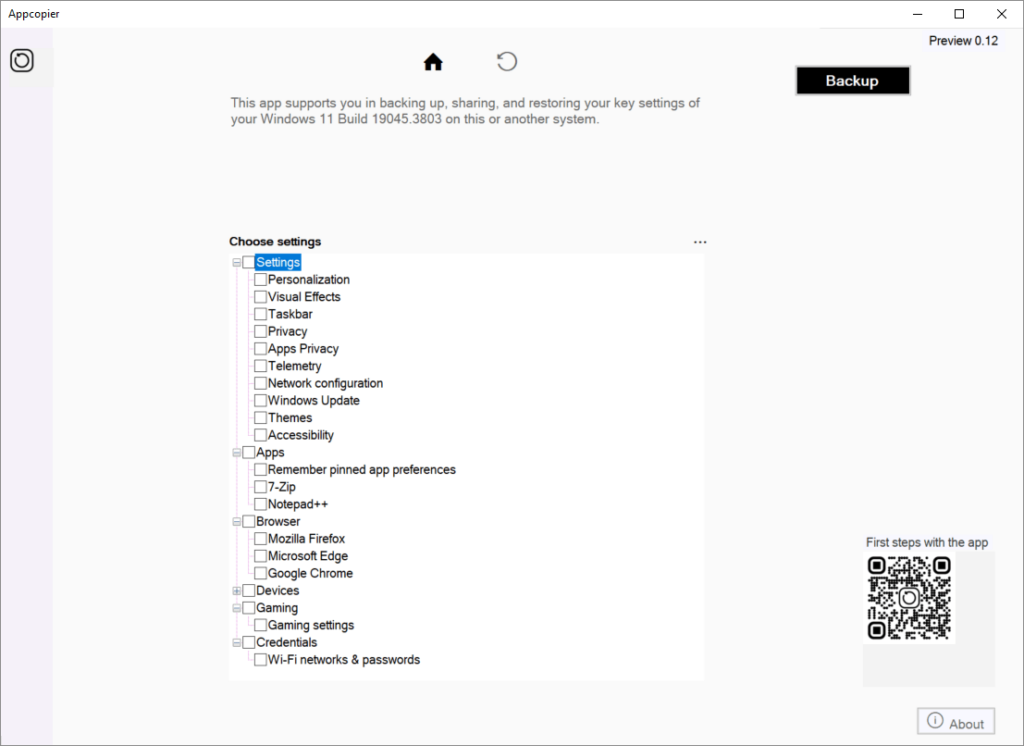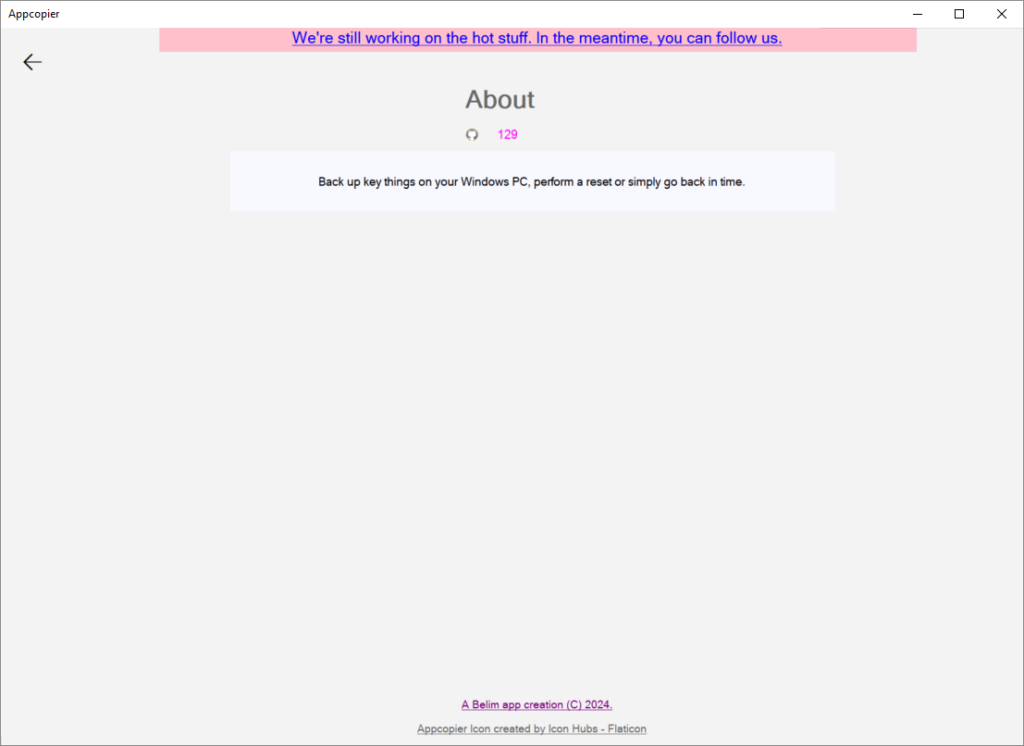This program can help users quickly migrate to a new computer by backing up all installed applications and internal parameters of the operating system.
Appcopier
Appcopier is a Windows utility that simplifies the process of reinstalling the OS by transferring third party software, system settings and personal data to another hard drive or a new machine. It is possible to exclude individual components from the operation.
How to use
After starting the app you can select programs for duplication, from essential productivity tools to video games. Appcopier automatically detects all installed products, making it easier to find the necessary items. It is possible to capture all internal settings, user profiles, associated registry entries and other app specific data. This is helpful for ensuring a seamless transition to the new environment.
Users are able to store backup copies on an external storage device or save them to another hard drive partition on the current computer. Alternatively, there is an option to directly transfer personal data to a new machine over the network.
Additional functions
Similar to Veritas Backup Exec, you can plan automatic backup tasks at predefined intervals, ensuring the safety of important data in case of hardware failure or virus infection.
Tools for generating portable versions of any app are provided. Users are able to package selected programs into self contained executable files that run directly from external drives without installation.
Features
- designed to help you effortlessly transfer all personal information to a new machine;
- free to download and use;
- it is possible to backup third party programs along with their settings;
- users can exclude individual items from the migration process;
- compatible with modern versions of Windows.