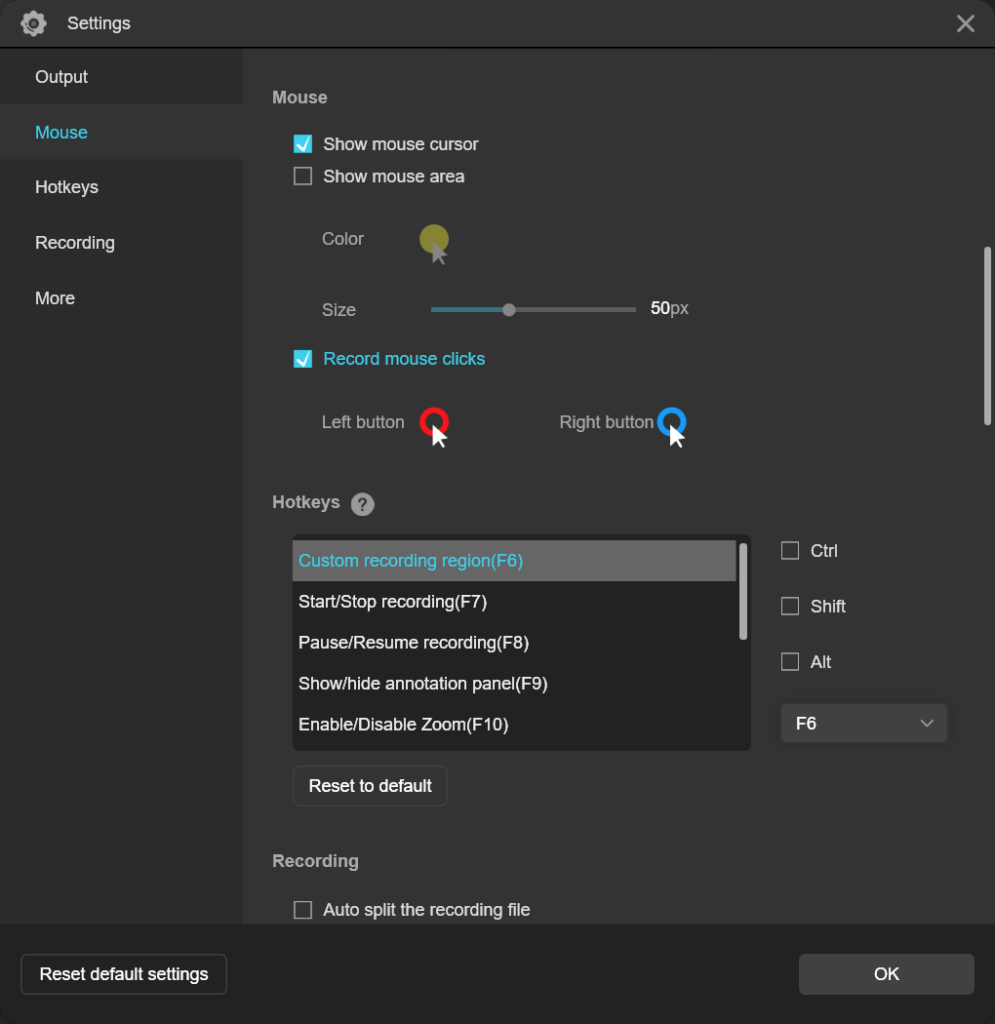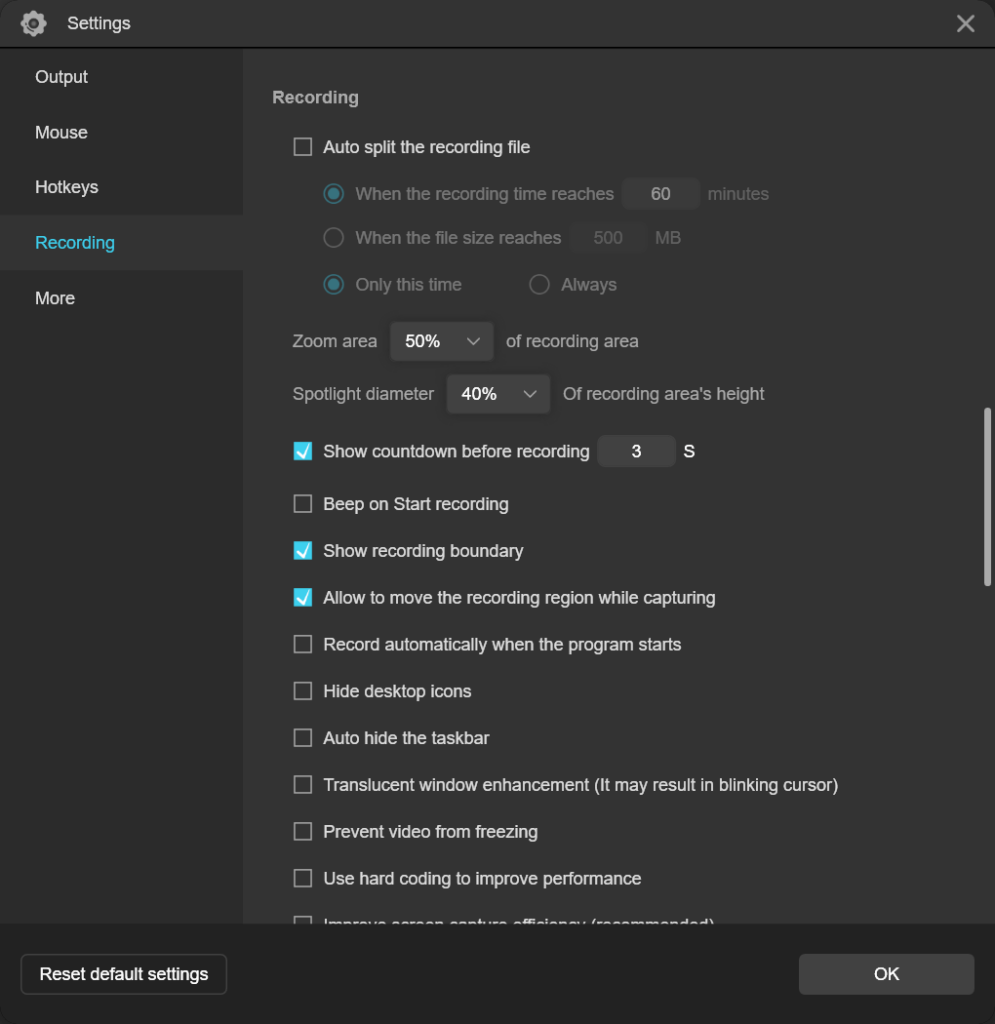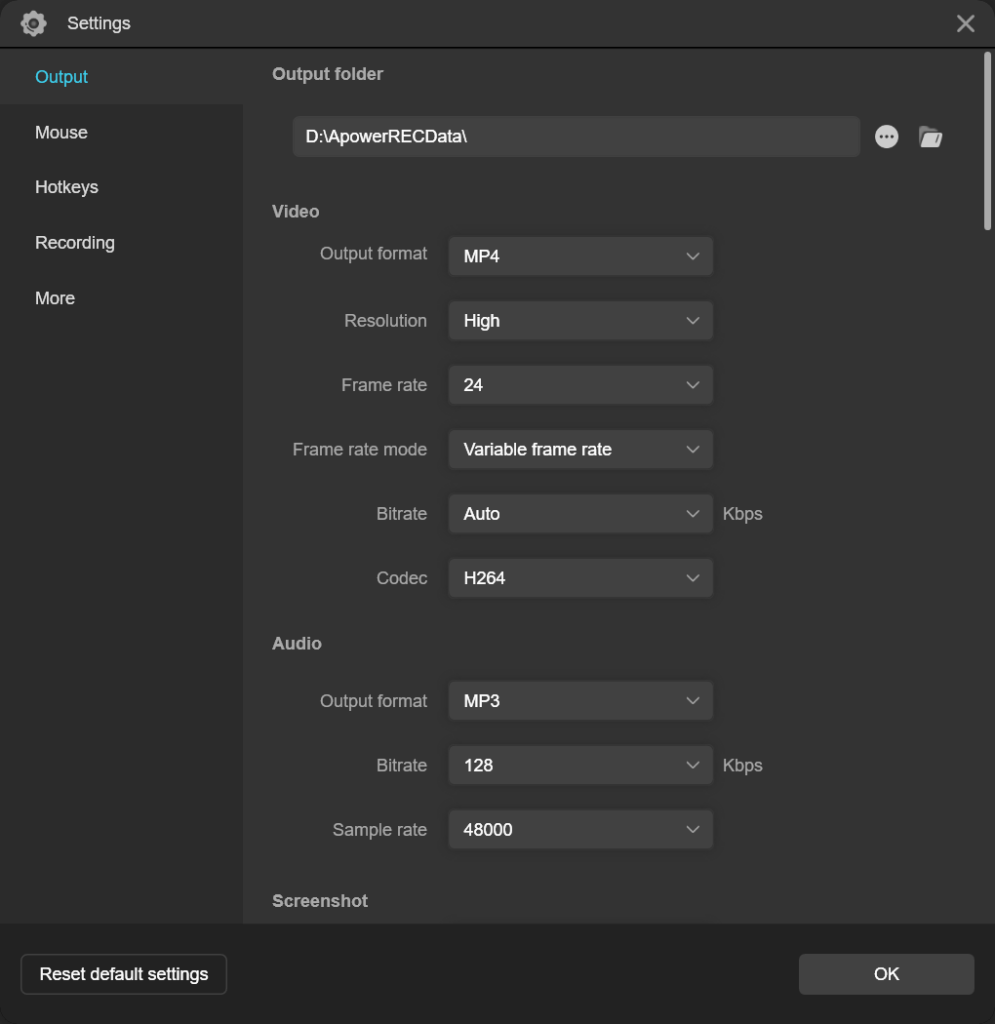Using this program you can record various desktop activities to a video file, which is helpful when creating software tutorials and multimedia presentations.
Apowersoft Screen Recorder
Apowersoft Screen Recorder is a Windows application that empowers users to capture their monitor output and save it as a separate clip. It is possible to select a specific screen region, excluding areas with private information. There are basic editing capabilities for annotating resulting videos as well.
Grabbing options
Like AviScreen Classic, the utility allows you to record the contents of the PC display for various purposes. Tools for capturing webcam footage are provided as well. Moreover, system sounds and microphone input can be added to the finished clip. This is especially beneficial when preparing:
- Software tutorials;
- Video game walkthroughs;
- Business presentations.
Users are able to tweak the output resolution depending on storage limitations and quality preferences. The frame rate is adjustable to match target content type as well.
Annotations
It is easy to add text blocks, lines and arrows in real time while recording. Additionally, you may highlight important areas of the screen, which is useful for creating detailed instructions.
After capturing all necessary content users can save the results in several formats such as MP4, AVI, WMV, FLV and more. This ensures compatibility with different hardware players and platforms.
Features
- free to download and use;
- contains instruments for grabbing the contents of the computer display to a video file;
- you can configure the desired output image dimensions and frame rate;
- there is an option to annotate and markup resulting clips;
- compatible with modern versions of Windows.