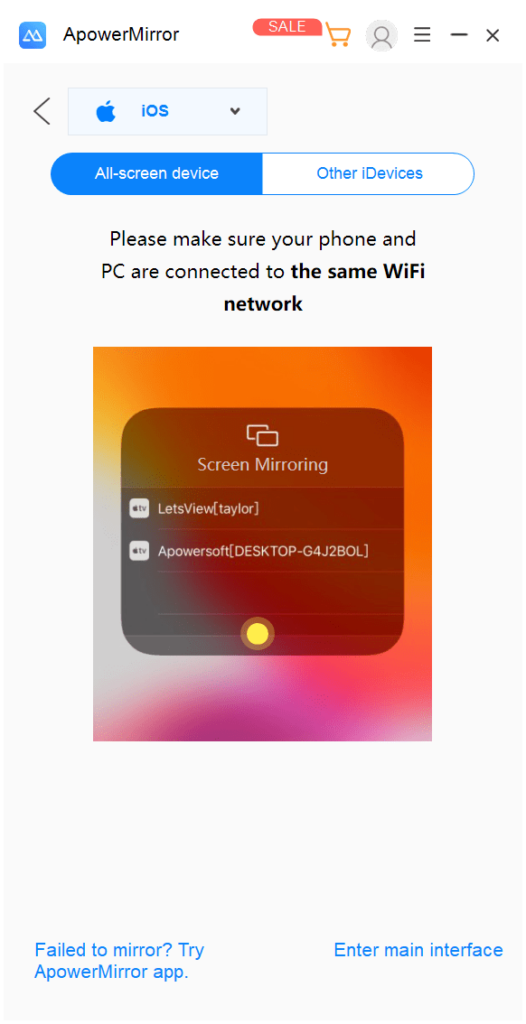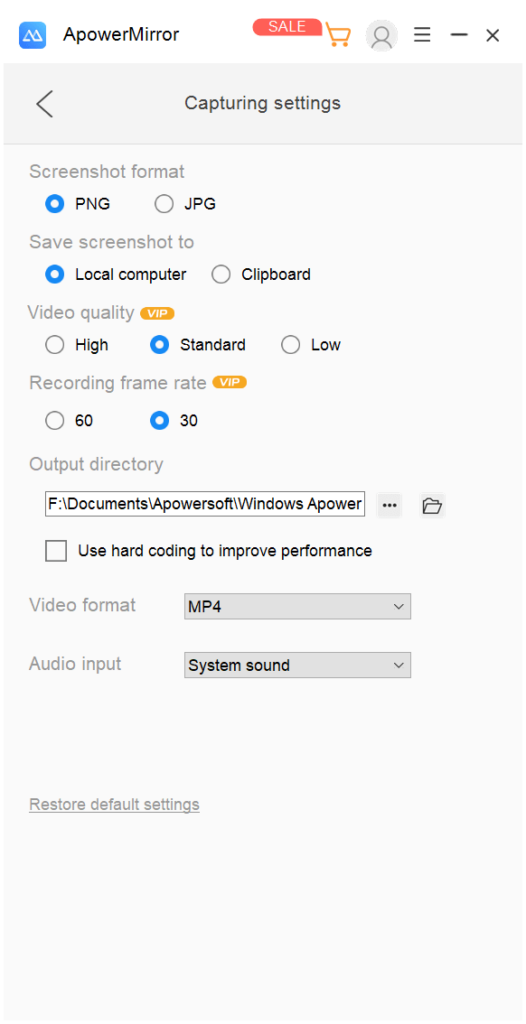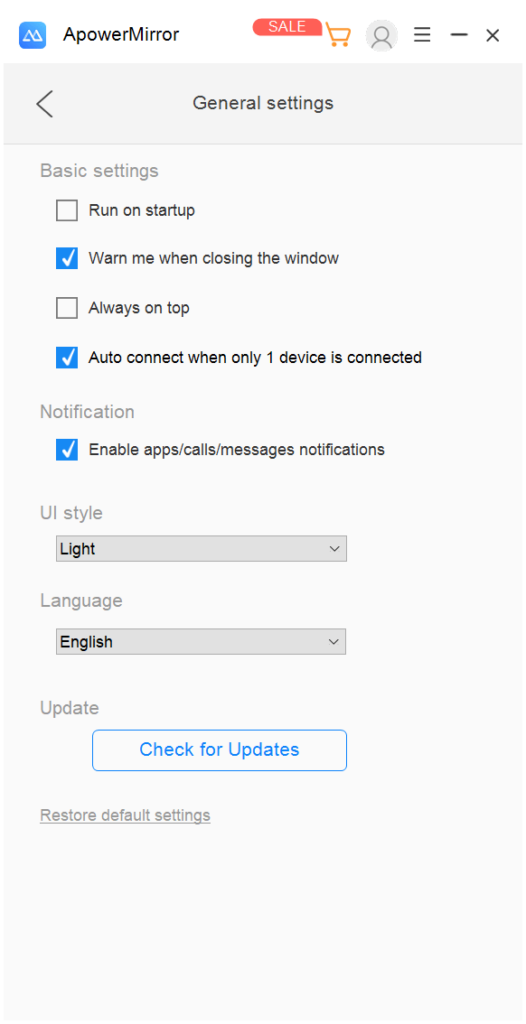With the help of this utility users can stream and record the contents of Apple mobile device displays to the computer. It is possible to take screenshots as well.
Apowersoft iPhone Recorder
Apowersoft iPhone Recorder is a Windows tool for mirroring iPhone and iPad screens to the desktop. Moreover, you are able to capture video output and save it as a video file, which is ideal when creating tutorials and online presentations. Please note that the free trial version of Apowersoft iPhone Recorder has limited functionality.
Screen mirroring
Similar to AirServer, the application lets users wirelessly stream the contents of their smartphone and tablet displays to the PC. There is support for a wide range of device models from Apple, ensuring compatibility with older gadgets.
Unlike some other similar solutions, this software does not require a jailbreak to access the target device. It works on standard Apple hardware without voiding warranties or needing any risky modifications.
Recording capabilities
You can capture mobile activities together with system sounds or external audio such as voiceovers. There are advanced integrated processing algorithms to guarantee that even fine details are visible This is essential for preparing professional presentations or gaming videos.
An option to grab specific sections of the display while excluding irrelevant or private information is provided. Additionally, users are able to tweak the output resolution and bitrate parameters.
Features
- free to download and use;
- designed to help you mirror mobile displays to the desktop;
- supports various iPhone and iPad models without requiring a jailbreak;
- users can record mobile gaming sessions and other content;
- compatible with modern versions of Windows.