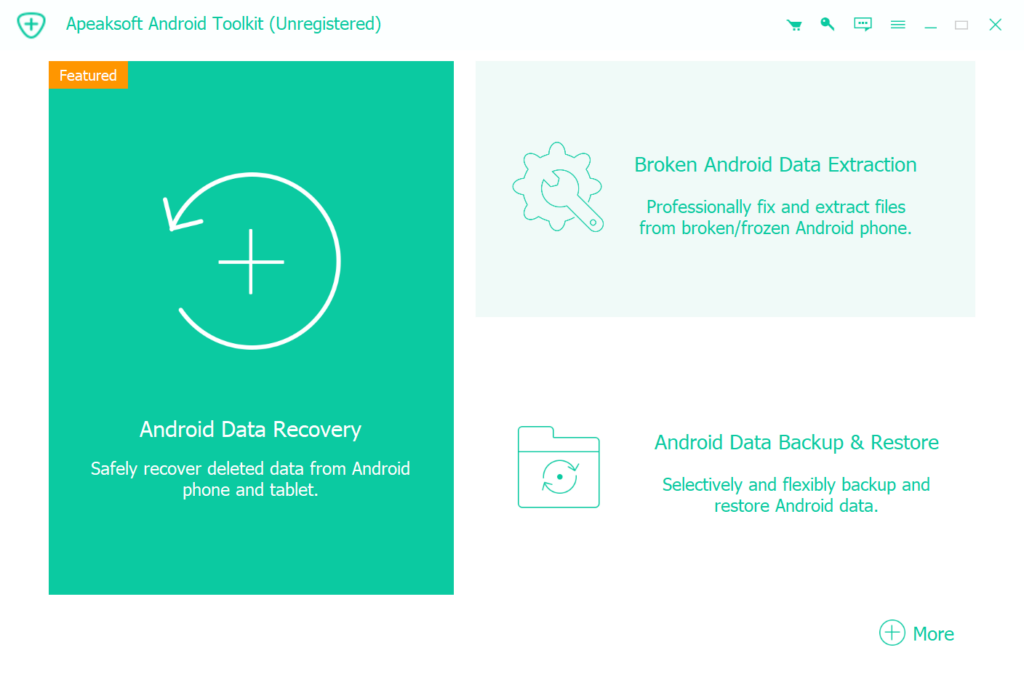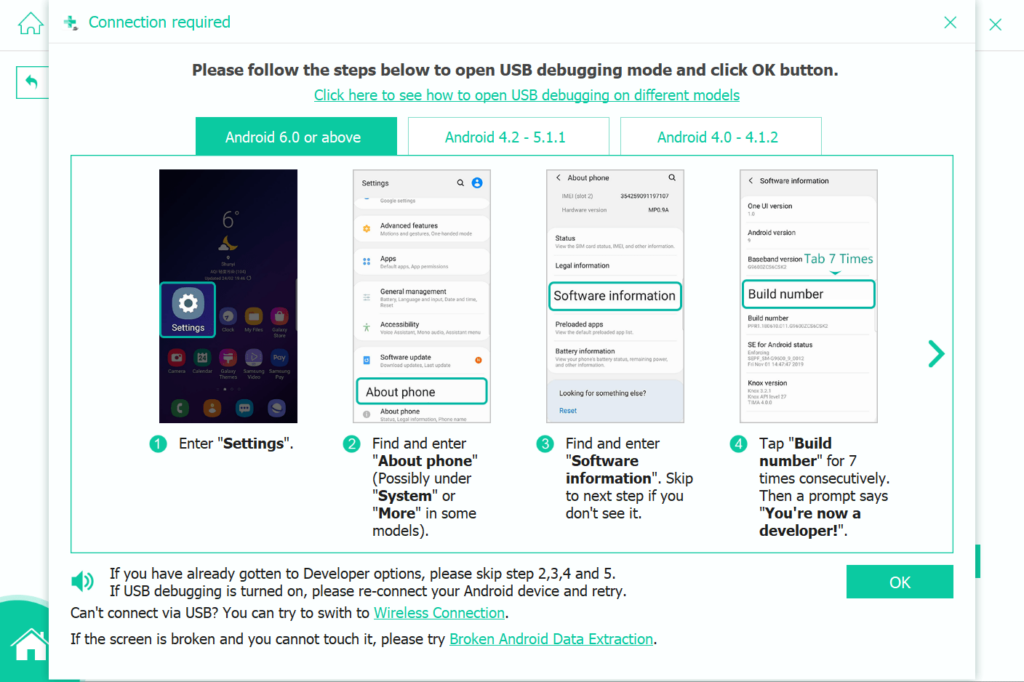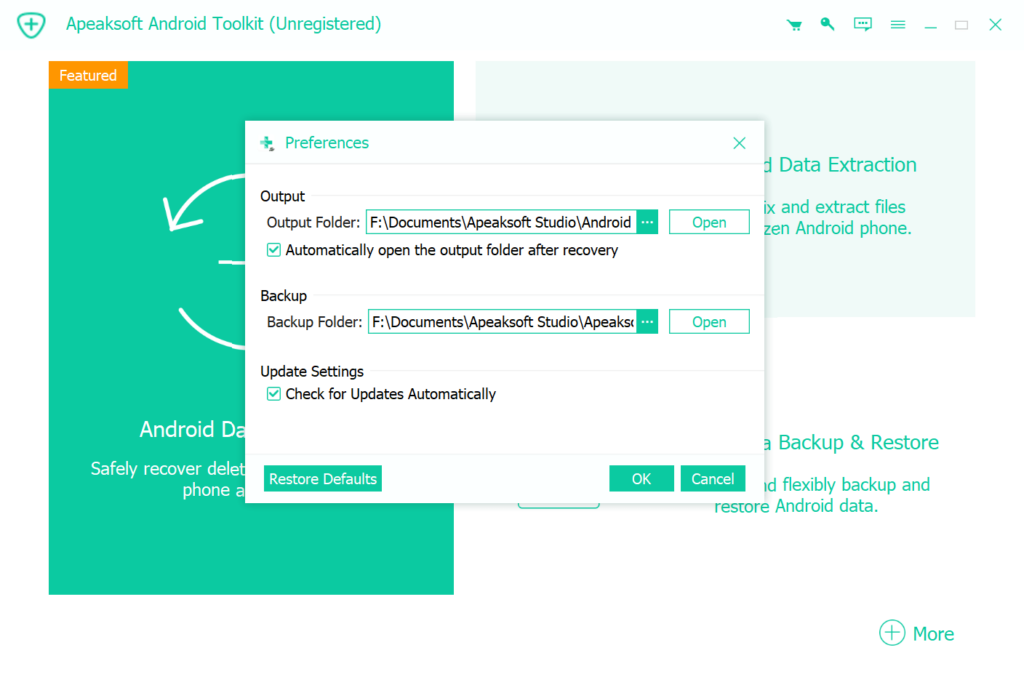With the help of this application users can recover personal data like photos, messages, contacts, video recordings and more from various types of Android devices.
Apeaksoft Android Toolkit
Apeaksoft Android Toolkit is a Windows software for extracting information from broken Android smartphones and tablets. Moreover, it is possible to retrieve accidentally deleted files from the internal mobile device memory. There are instruments to backup and restore personal data as well.
Recovery process
The first step is to connect the gadget to the computer via cable. Additionally, you are instructed to enable USB debugging mode to ensure seamless connection. Compatible devices are recognized automatically. The list of supported manufacturers contains:
- Samsung;
- Huawei;
- Xiaomi;
- Sony, etc.
Users can restore files from smartphones with a shattered or non responsive screen. Additionally, it is possible to repair corrupted Android system files. This is particularly helpful for accessing virus infected environments.
Backup functionality
Like in Moborobo, you are able to create a second copy of important files and store it on the desktop. Tools to add specific items to the task are included, which is crucial for excluding unwanted content from the resulting archive. Alternatively, there is an option to backup the entire mobile OS for quick recovery in the event of hardware failure.
Features
- free to download and use;
- empowers the owners of damaged Android gadgets to restore personal files;
- it is possible to copy call history, WhatsApp messages, photos and more;
- you can backup important data to the desktop;
- compatible with all modern versions of Windows.