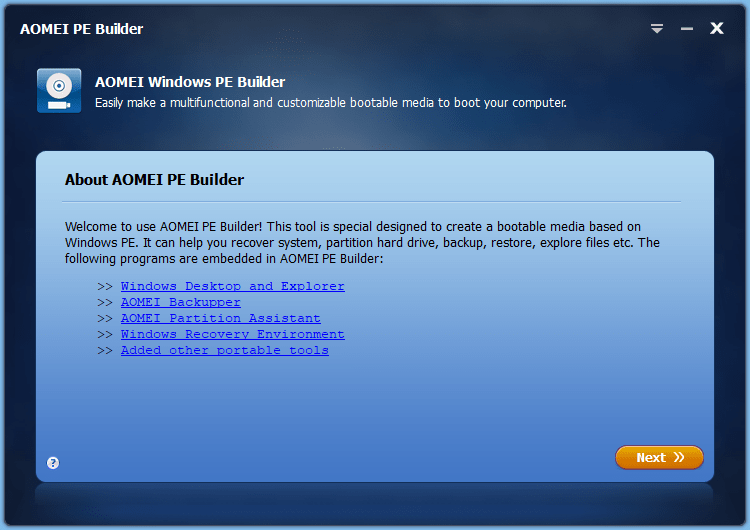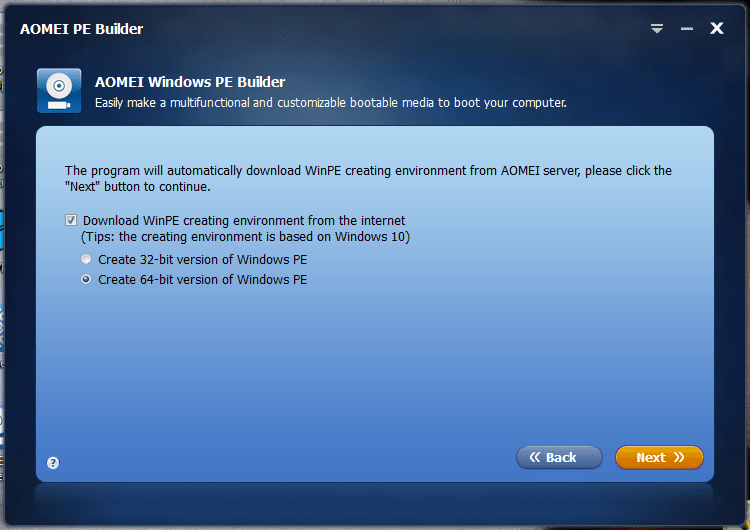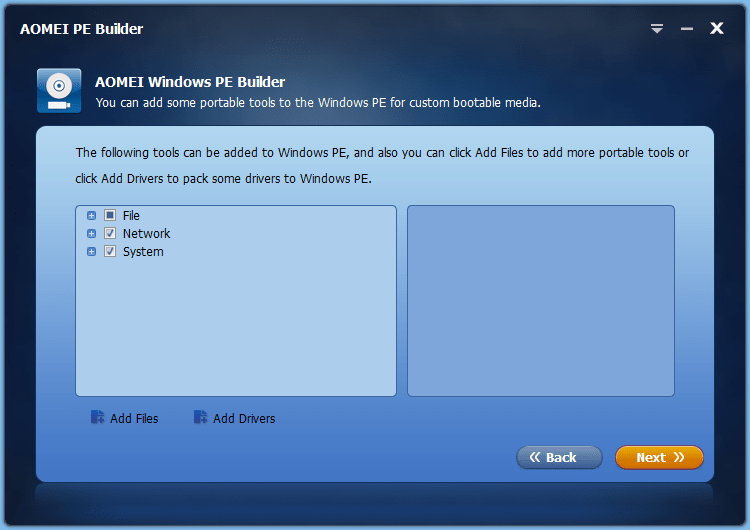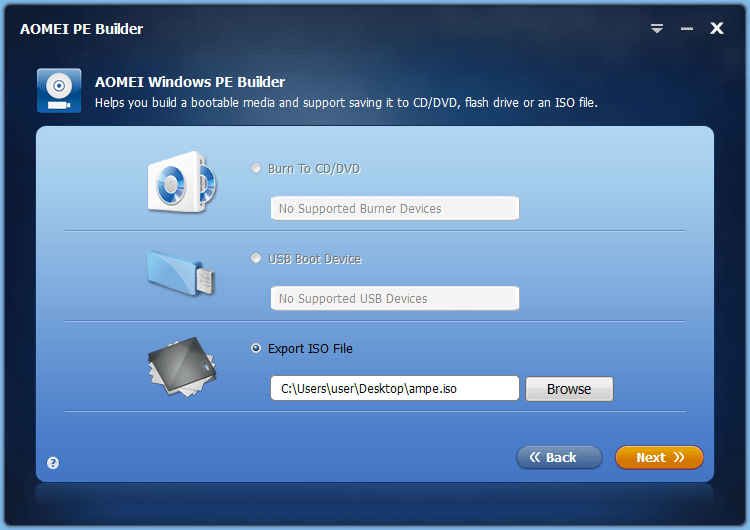The software solution was designed to help users prepare pre-installation environments. Additionally, it is possible to save backups of important data items.
AOMEI PE Builder
AOMEI PE Builder is a program for Windows that allows you to create customized PE disks, using your own files and documents. It also provides you with a wide range of instruments you might need in such situations. To store your data, you can either produce a bootable CD, or a removable USB flash drive. Moreover, you have the ability to save all the contents inside an ISO file and store it on your personal computer.
Powerful tools
As far as the main tools included in the distribution, you may use a hard disk partition manager, which can handle your drives before an installation. This is done by creating, deleting or editing the available volumes. Additionally, you are able to make use of the provided backup and restore utility, which enables you to save your important data and recover it in case it becomes corrupted.
Advanced configuration
Since the entire purpose of this app is to let you personalize the preinstallation environment according to your necessities. It is possible to add your own files to the package, and access them later from within the PE. You can load anything from programs, to text documents or digital images, as long as you keep track of the overall file size.
Preinstallation environment
As far as the actual PE is concerned, the software solution offers a familiar and improved environment, complete with taskbar, Start menu, file explorer and even a desktop. Thus, you are able to perform the desired operations with ease, without having to deal with the usual interface found in the default version of the PE. If you want to quickly deploy Windows 10, you may use a readymade distribution called Windows PE.
Features
- free to download and use;
- compatible with modern Windows versions;
- allows you to customize preinstallation environment disks;
- you can add applications, documents, video and audio files;
- it is possible to create backups of important data items.