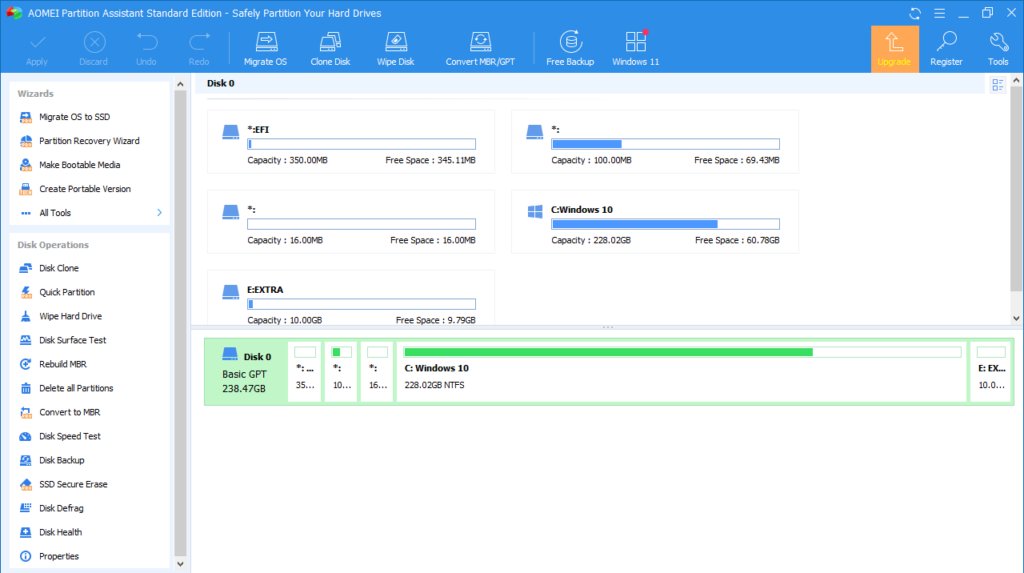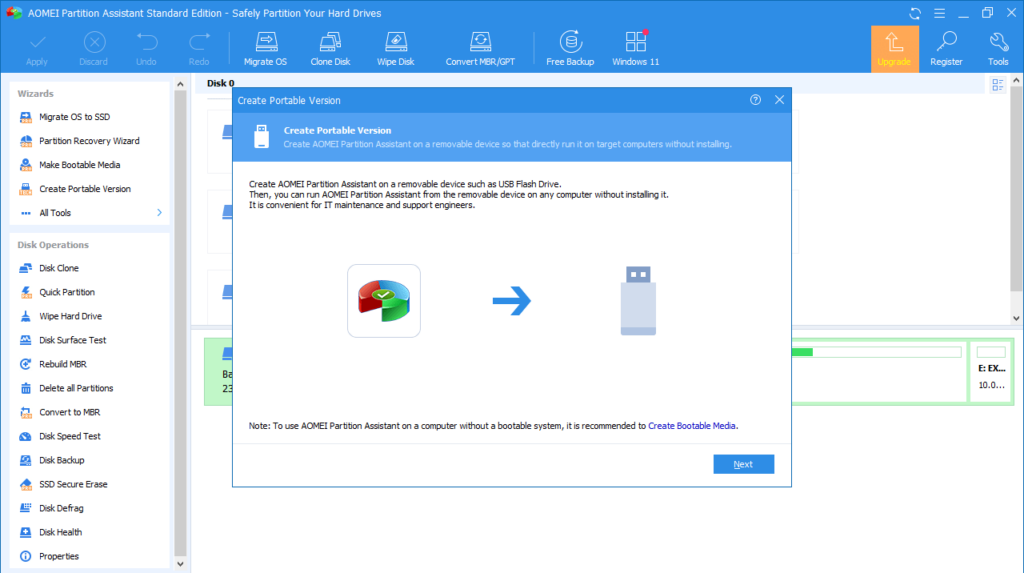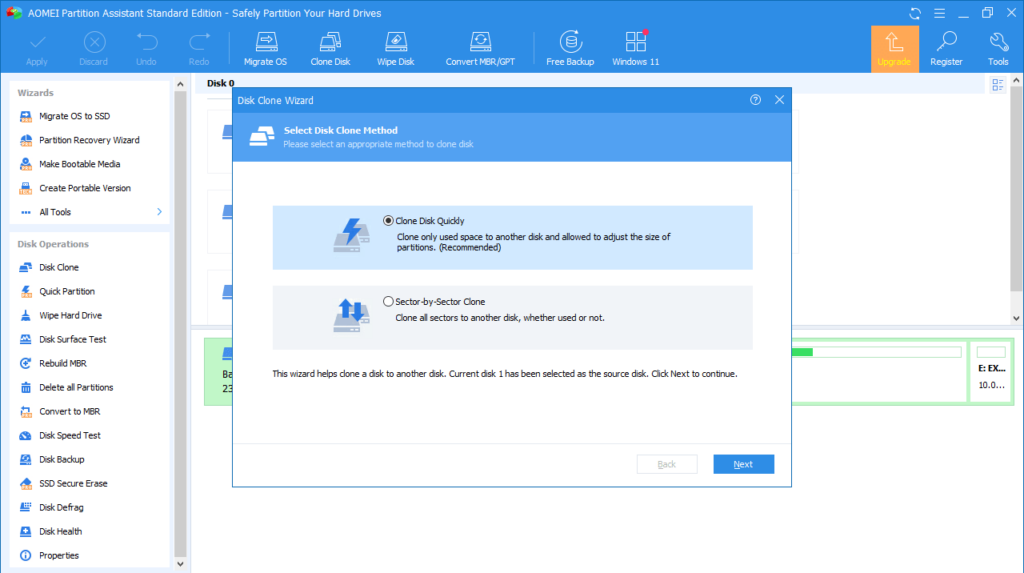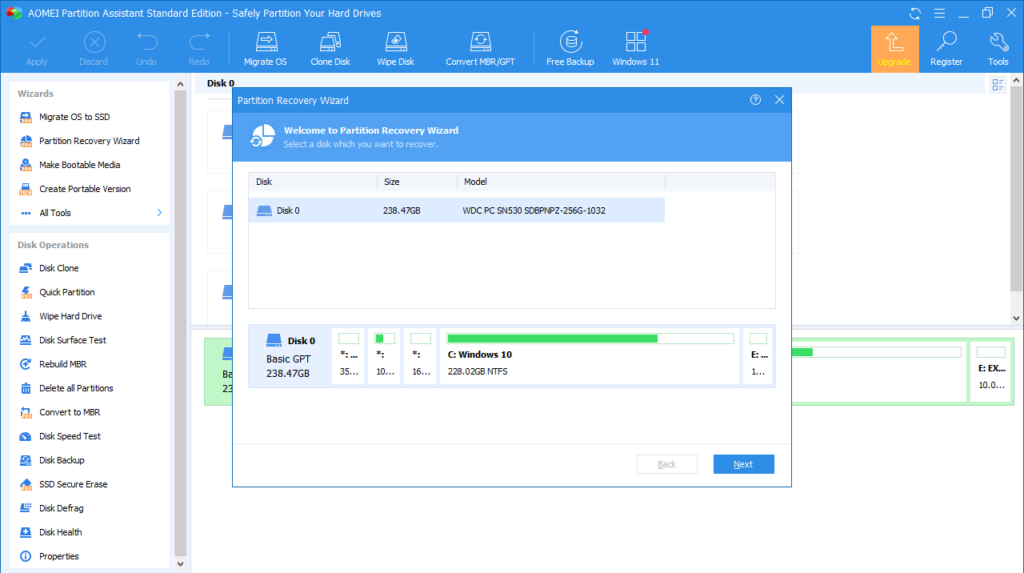Using this tool, you have the ability to configure your HDD devices. Moreover, you can create backup copies of your operating system for transfer to other machines.
Aomei Partition Assistant
Aomei Partition Assistant is a portable program for Windows intended for managing the space on your hard drive disk. The software distribution provides you with multiple wizards and instruments for changing the parameters of your partitions.
Principle of operation
The process of working with HDD devices is quite straightforward. In order to adjust the disk configuration, all you need to do is specify the desired operations and apply the changes. It is necessary to point out that the application displays a list of the actions and a time estimation before their execution.
Brief review
The utility offers a considerable amount of tools for the HDD configuration. Thus, you have the ability to modify the partition size, label and even format it. Similar to Partition Magic, you can split and merge the sections, as well as free up space.
Besides the partition management modules, the program comes with several wizards. These allow you to transfer the OS to an SSD device or shrink the existing sections in order to extend the one that needs more capacity.
Create backups and custom copies
If you need to set up multiple computers, the software allows you to create bootable disk images. These items may be used on several machines without having to install this application on each of them.
Features
- free to download and use;
- compatible with modern Windows versions;
- gives you the ability to configure hard disk drives;
- you can copy, merge and delete individual partitions;
- it is possible to create backup copies of the OS.