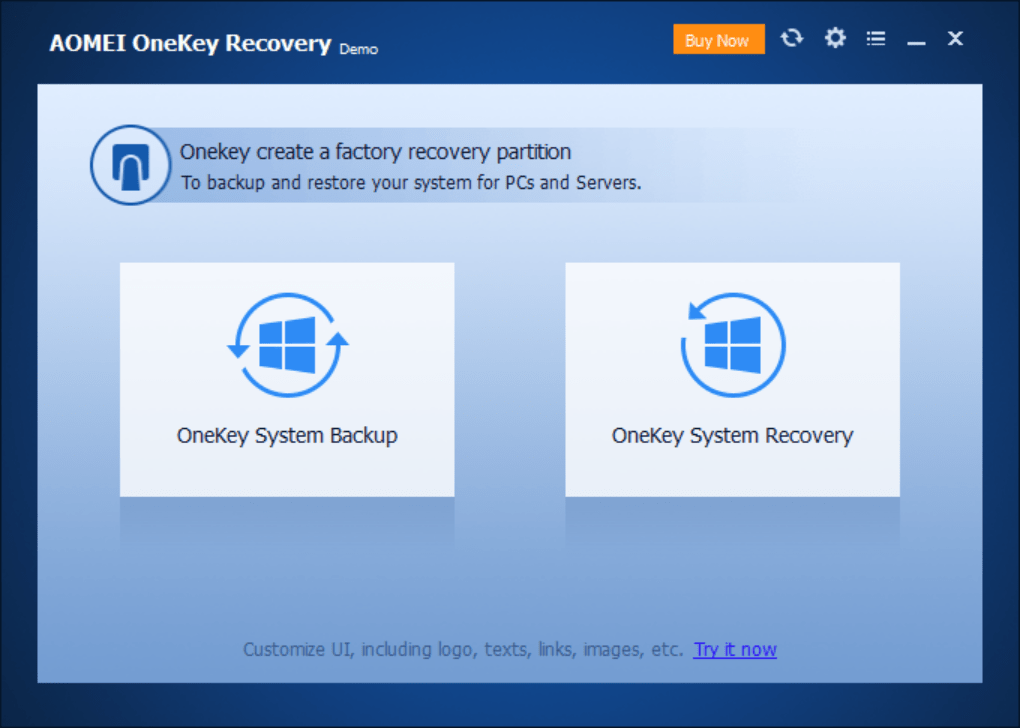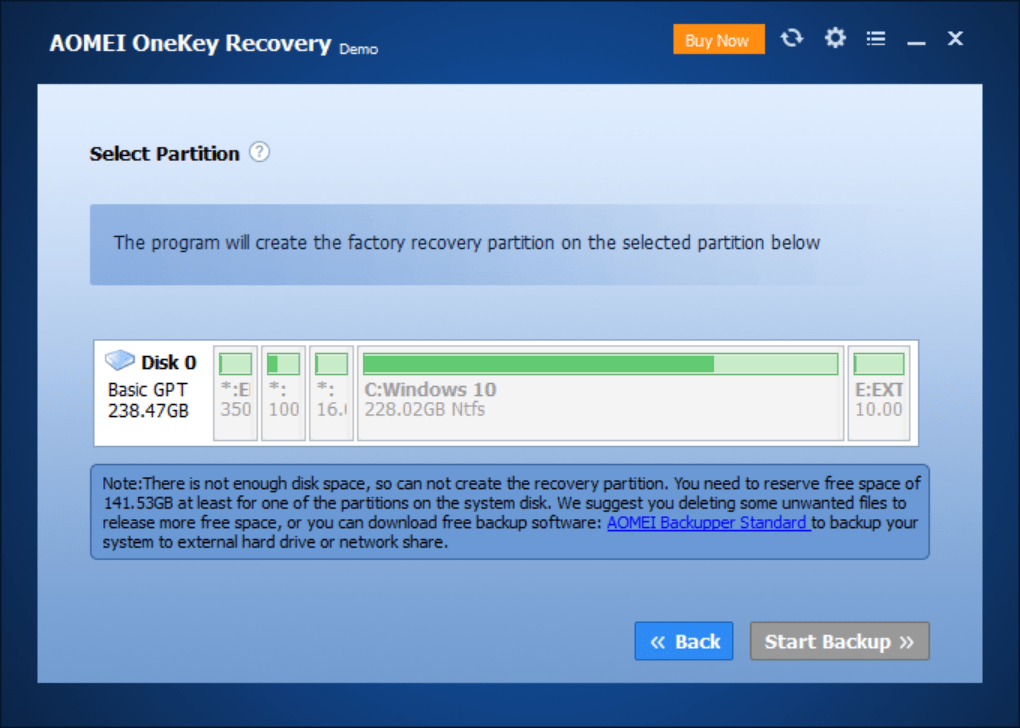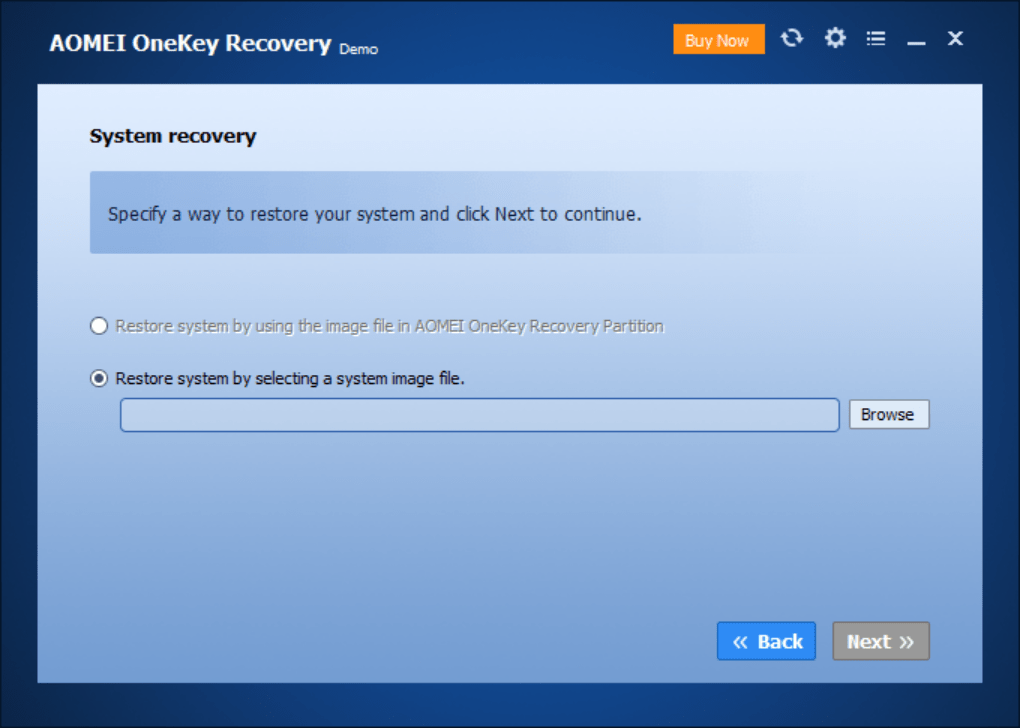This straightforward utility allows users to backup their operating system files. Moreover, it is possible to restore the computer to using the created copy.
AOMEI OneKey Recovery
AOMEI OneKey Recovery is a compact program for Windows that allows you to create copies of your system and save them on the hard drive. You can use these backups later to restore your OS. If you have a Dell computer, you may use an official recovery utility called Dell Backup and Recovery Manager.
System backup
AOMEI OneKey Recovery is an application designed to perform full system backups and secure every document you have on your computer. To do so, the tool requires you to allocate space on an already existing partition to create a recovery drive and hide your protected files and folders.
As far as the backup process is concerned, all you need to do is follow the steps, using the wizard-based interface of the program. Thus, the procedure can be started in just a few clicks, although part of it requires a system reboot and a few minutes of runtime, depending on the size of your file system.
Data restoration
A personal computer can break down at any point, regardless of whether you have saved your data. However, if you have a recovery partition, the restoration process is very simple as you only need to select the previously created backup.
Additionally, this application also provides you with the option to enter the recovery environment from the boot menu, by holding the A key for a few seconds.
Features
- free to download and use;
- compatible with modern Windows versions;
- gives you the ability to backup your OS;
- requires a computer reboot to commit the changes;
- can be used to restore the system.