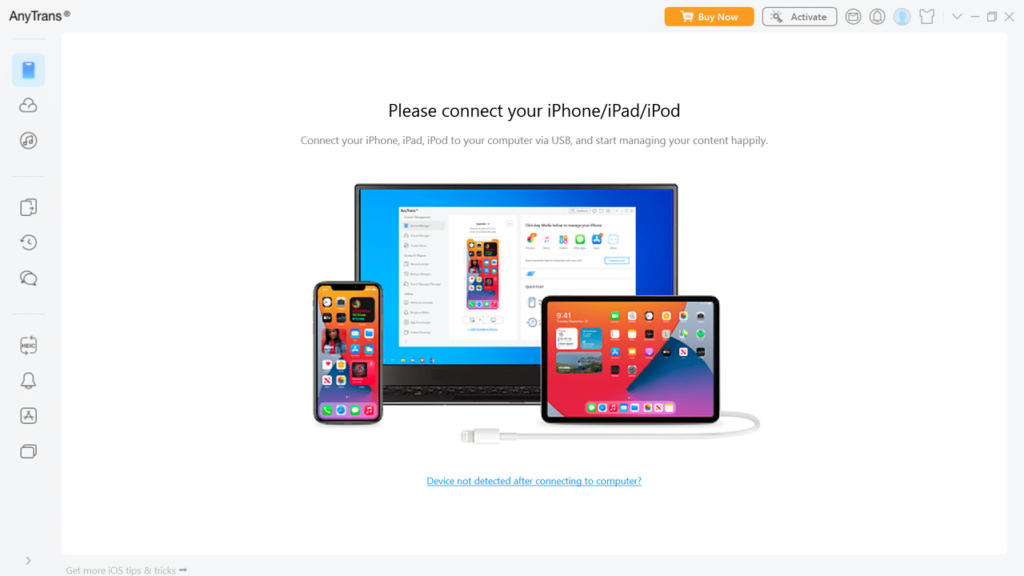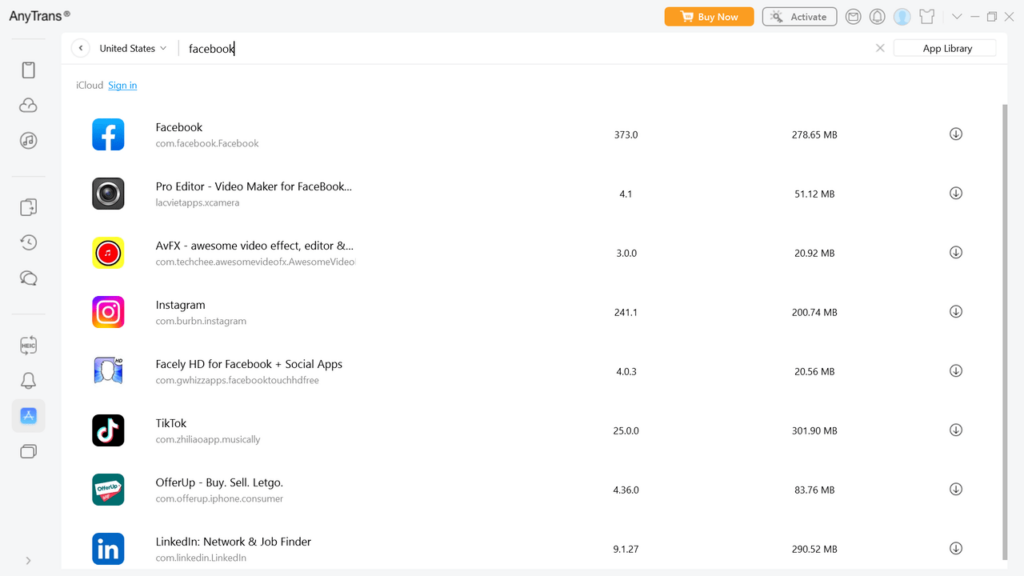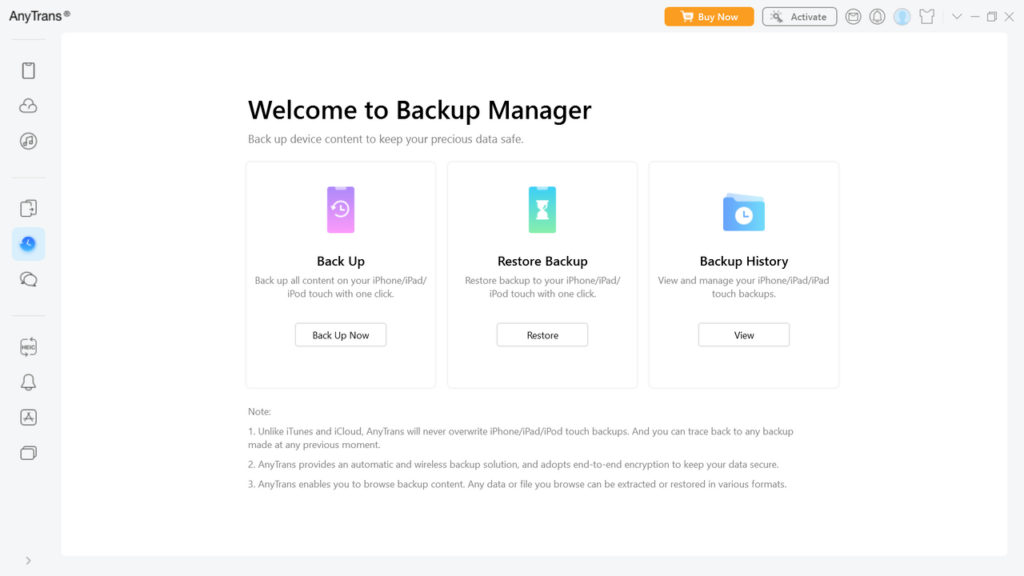With this utility, users are able to transfer files and music to their iOS mobile devices. Additionally, it is possible to create duplicates of all items.
AnyTrans
AnyTrans is a Windows program that provides users with a fast and simple means of transferring all kinds of data from their computer to various iOS devices.
General notes
With this application you can transfer files directly between an iPad and an iPhone in just a couple of simple steps. It is worth mentioning that if you do not have iTunes installed on your PC, you need to set up the Apple Mobile Device Support driver.
The software displays a well-thought interface with a streamlined design that makes using it not only intuitive but also comfortable. The iTunes library and all the connected devices are located in individual tabs which allows you to quickly switch between them.
The content from the devices is shown and organized in categories which you can access and review, as well as organize. You do not have to worry about file compatibility issues, since they are automatically converted when you transfer them to your iOS device.
Advantages
This utility can act as a bridge between your iTunes library and your devices. This means, you do not need to export the files to your PC and then re-transfer them to your mobile device. All you have to do is simply choose an item you want to share and select the target iOS device. What is more, AnyTrans gives you the ability to create duplicates of all your files.
Features
- free to download and use;
- compatible with modern Windows versions;
- gives you the ability to transfer items to various iOS devices;
- can download applications from AppStore;
- it is possible to backup files.