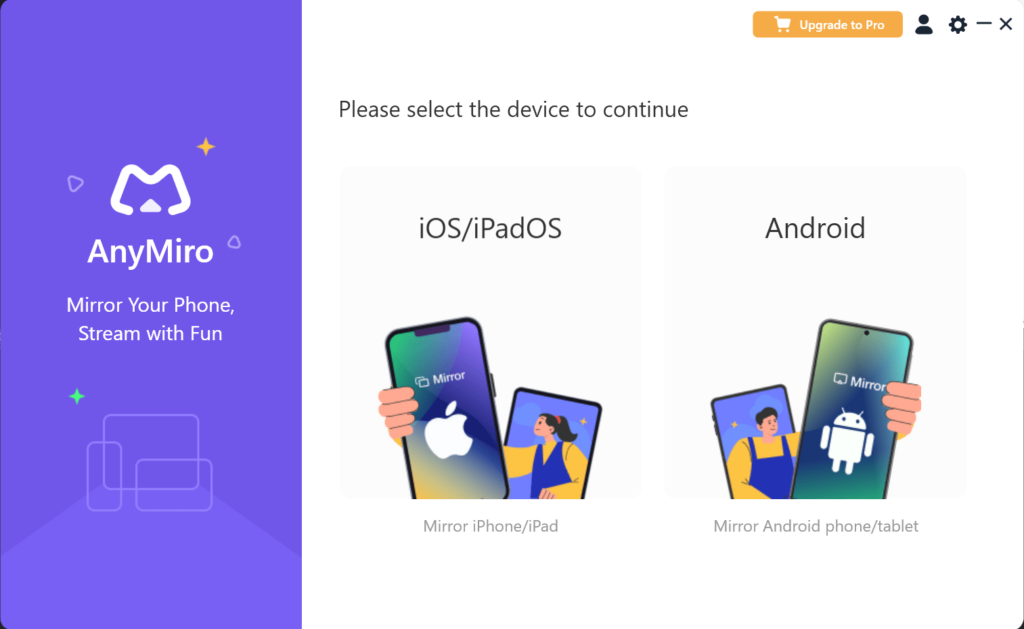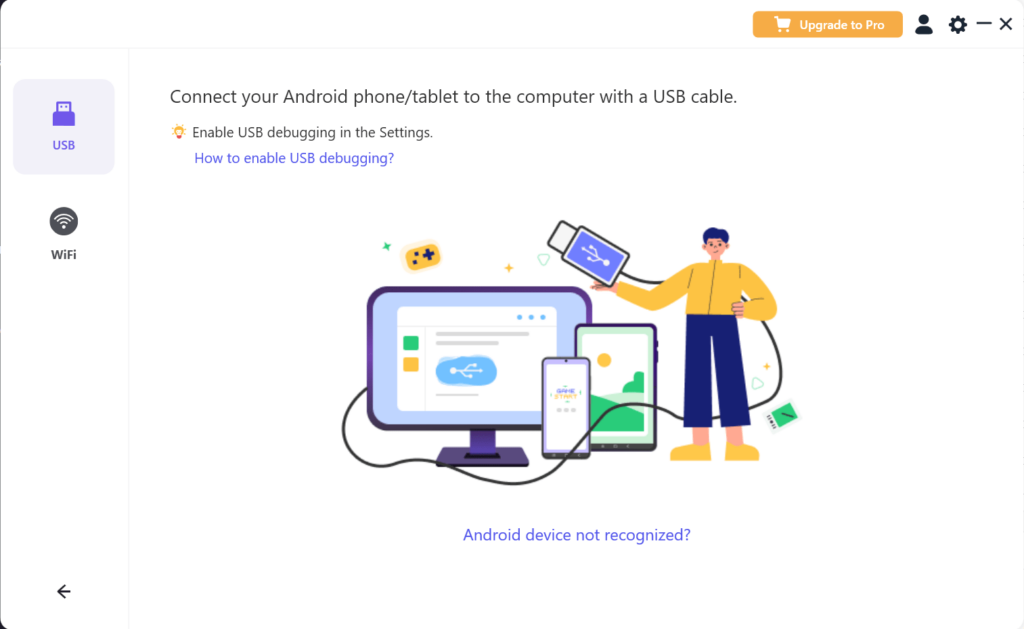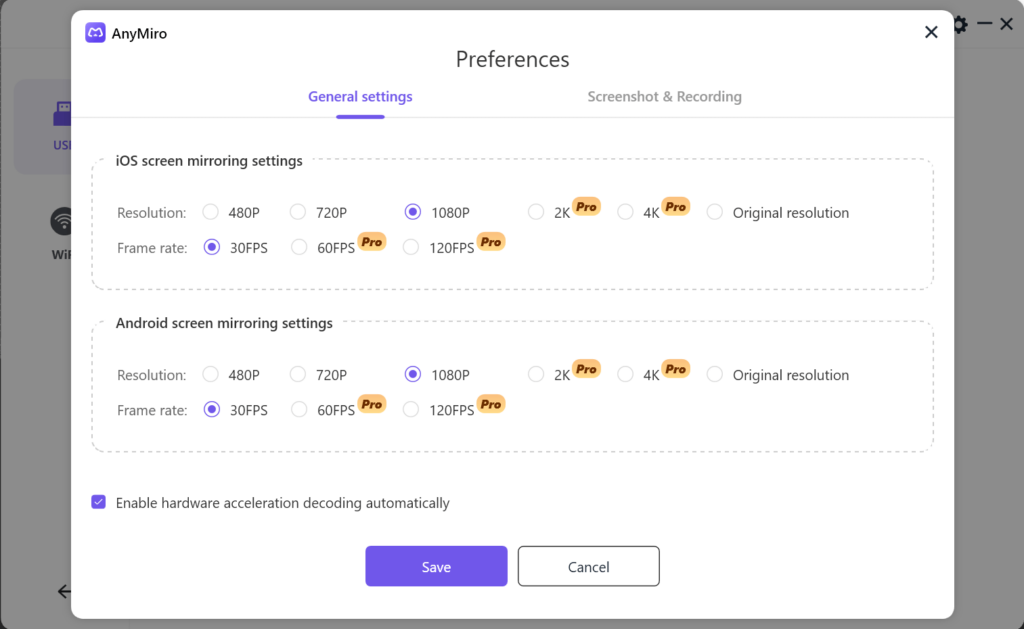With the help of this tool users can mirror the screens of their mobile devices to the desktop, which is perfect for presentations, gaming and video streaming.
AnyMirror
AnyMirror is a Windows software that provides a seamless way to mirror your smartphone or tablet display onto a larger computer monitor. There is support for both the WiFi and USB connection methods. Additionally, it is possible to capture the contents of the mobile screen to a separate video file.
Connection
The program works with both iOS and Android gadgets. Users are instructed to enable USB debugging if the device was not recognized automatically. Please note that a corresponding mobile application is necessary to establish a wireless link.
Similar to iMyFone MirrorTo, tools to facilitate high resolution mirroring are included. You can view the crisp display of the target device, ensuring that the visuals are smooth and detailed. There are minimal latency issues as well, which is particularly beneficial for online gaming.
Screen recording
It is possible to grab the current mirrored session and save it as a video clip. This helps users create tutorials and gameplay recordings. Moreover, there is an option to include audio output into the resulting footage. Flexible annotation instruments for drawing various shapes, highlighting important portions and adding personal notes are provided as well.
Features
- free to download and use;
- intended to let you broadcast mobile screens to the PC;
- works with various models of iOS and Android devices;
- there are instruments to capture the contents of the mirrored display to a video file;
- compatible with modern versions of Windows.