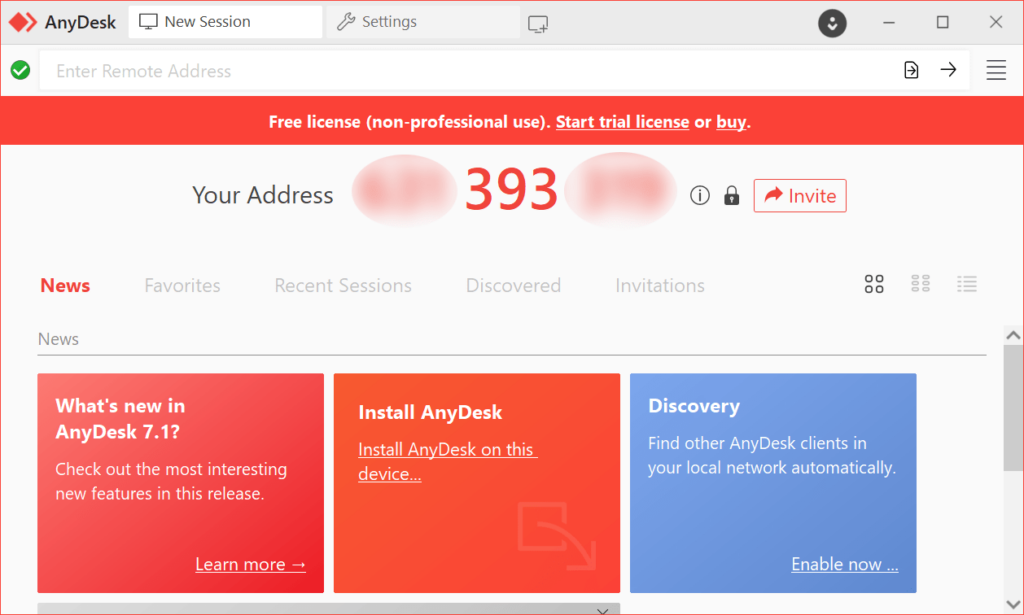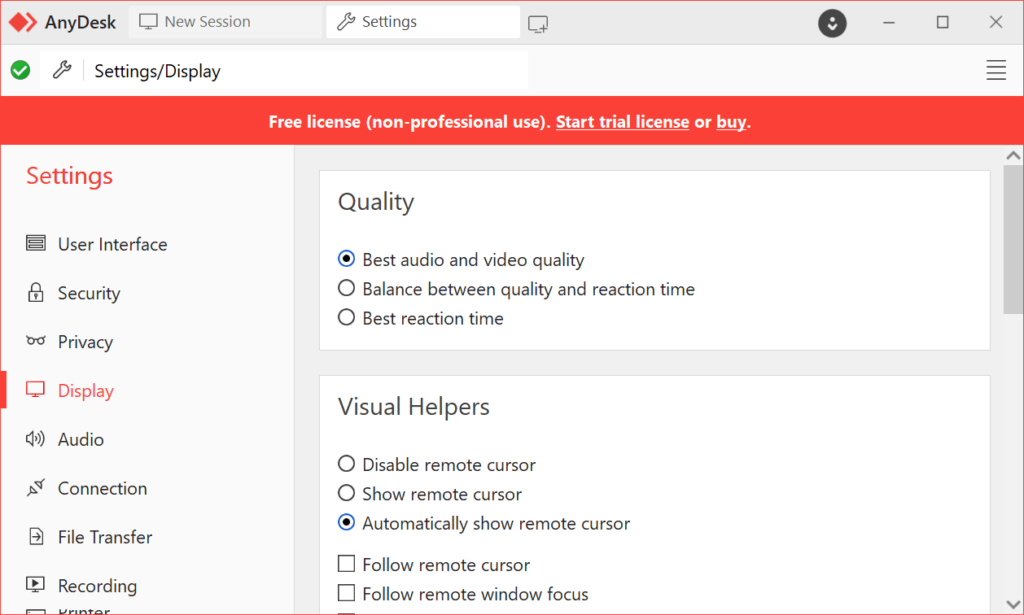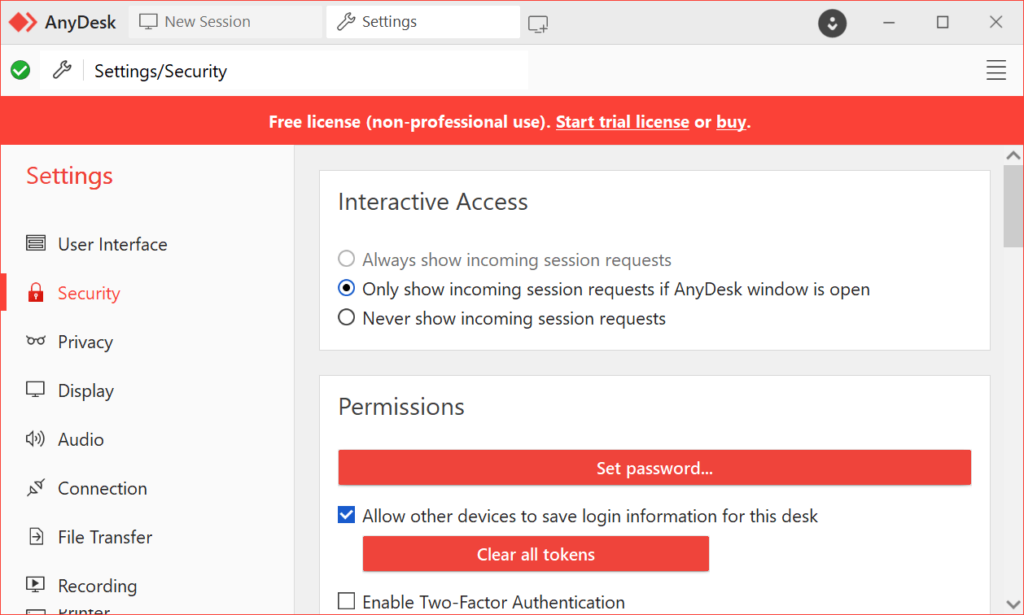This app lets you connect to remote desktops for fixing technical issues and configuring the operating system. It is possible to transfer files in both directions.
AnyDesk
AnyDesk is a Windows utility for controlling remote computers over the network. It is helpful for troubleshooting. Users can allow other people to connect to the desktop by sharing the unique identification number.
Overview
After starting the program it will automatically generate a unique number that allows other people to control your desktop. Additionally, there are instruments for interacting with remote computers. All connections are encrypted to protect confidential information. Similar to TeamViewer, this software is very helpful for remotely diagnosing and fixing system errors, erasing viruses and installing various apps.
Please note that AnyDesk is often utilized by malicious actors for stealing personal information. It is strongly recommended to not give suspicious people access to the system.
How it works
You are instructed to open this utility on both devices. There is an option to specify a personal password for preventing unauthorized access. After sharing the credentials it is possible to control the desktop remotely.
Users can adjust the image quality to accommodate slow internet connections. Instruments for blocking input from the remote keyboard and mouse are provided.
Features
- free to download and use;
- intended for connecting to remote desktops;
- you can diagnose and fix various technical issues without physical access to the PC;
- all connections are encrypted;
- compatible with all modern versions of Windows.