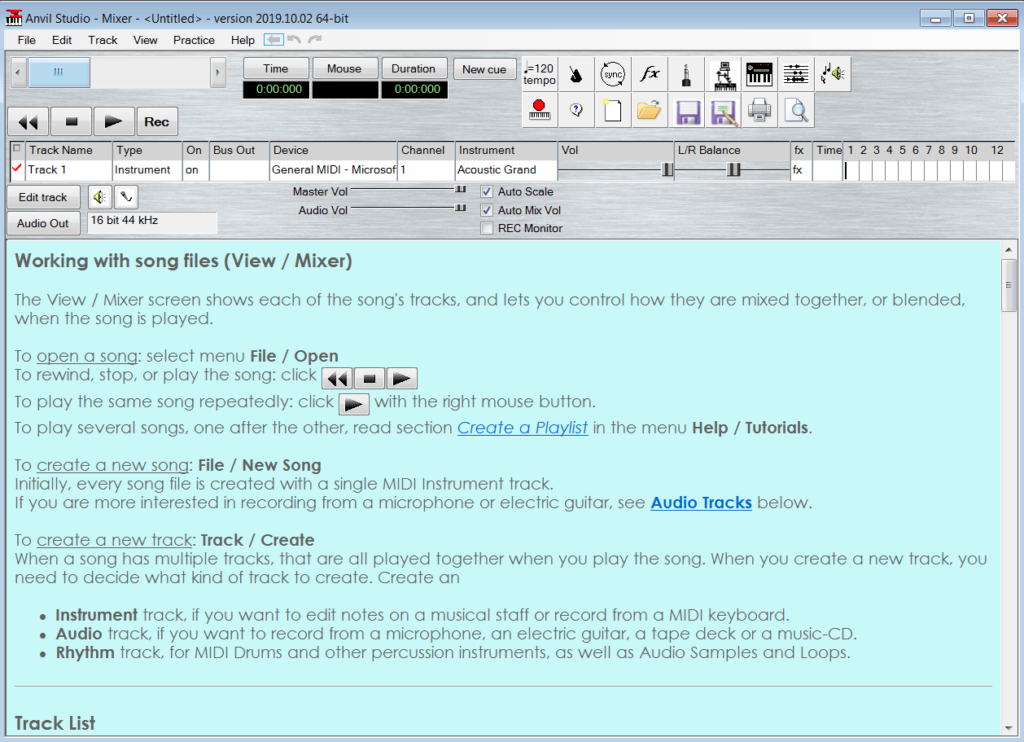This utility offers a wide range of functions and settings for editing MIDI compositions. You can choose a recording method to start creating your own track.
Anvil Studio
Anvil Studio is a Windows software that allows you to open and edit MIDI files. There is an extensive set of tools and effects to apply to music compositions.
Usage
This desktop program offers you to both edit and create your own music compositions. The utility includes tools for inputting information in the mode of a virtual guitar or piano. In order to start creating your own track, you have to choose the appropriate recording method.
In the main menu, it is possible to select the option to load a track for editing. You can adjust the rhythm and tempo of the melody, as well as make other modifications. Additionally, there is an option to create your own samples using the basic tools.
Tool Table
The eponymous section is located in the upper left corner of the home page. If you want to edit the music, you have to select the first column. The second one is responsible for adjusting the type of melody: rhythm, instruments, and sound frequency. The next column allows you to mute the composition or make it solo. The last option is for setting the instruments, such as guitar, piano, or grand piano.
At the top of the tool table, you will find auxiliary functions. Thus, there is an option to to make such changes to the compositions as adding a guitar effect or increasing the volume.
Features
- similar to MIDIculous, this utility allows you to create melodies;
- there is an extensive range of functions;
- you can access tools for adding effects;
- free to download and use;
- compatible with modern Windows versions.