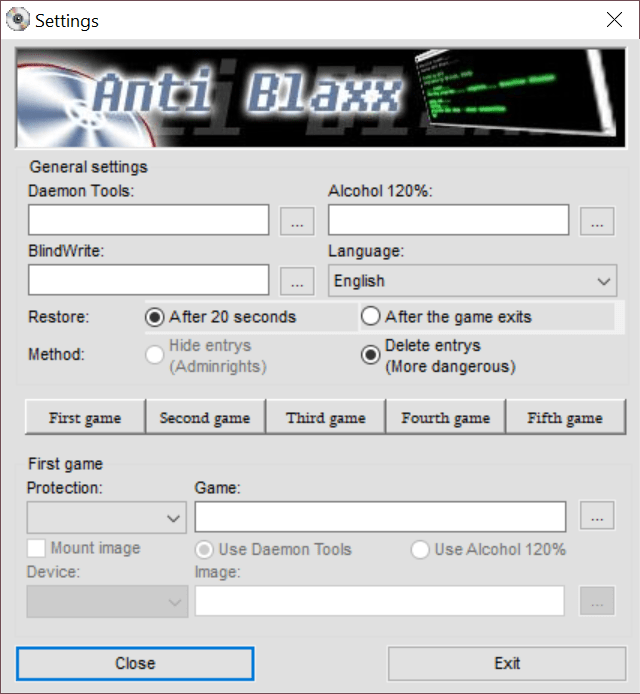This compact utility enables users to remove copy protection mechanisms of various video games. The procedure can be done simultaneously for multiple items.
Anti Blaxx
Anti Blaxx is a Windows program that allows users to to bypass blacklistings made by protection software such as SafeDisc, SecuROM or Protect CD. These utilities prevent unauthorized distribution of game discs and illegal copying by home devices and professional duplicators.
General notes
Blacklisting is a control mechanism in computing where access is given to all users, applications or links except for a specific list of them. Game developers utilize this feature to protect their product against illegal copying and distribution. For that reason, they integrate various tools capable of detecting programs that can emulate optical disc drives such as CloneCD and Daemon Tools.
If such software is found, the game will not launch and users will have to uninstall the emulator even if they use original game CDs. Anti Blaxx is a powerful tool geared toward gamers who want to disable this restriction. Using it, they can run legal backup copies of original discs.
Operation
First, you need to start the application from the shortcut or the installation directory. Then, you can click on the tray icon and go to the settings. A window will appear with all main options grouped in a single window. Here, you are able to select the game executable and specify the copy protection software. If necessary, it is possible to provide the location of the image file. Afterwards, you can click the Close button and start the game.
Features
- free to download and use;
- compatible with modern Windows versions;
- allows you to bypass copy protection software;
- supports EXE and ISO file formats;
- you can process multiple items at once.