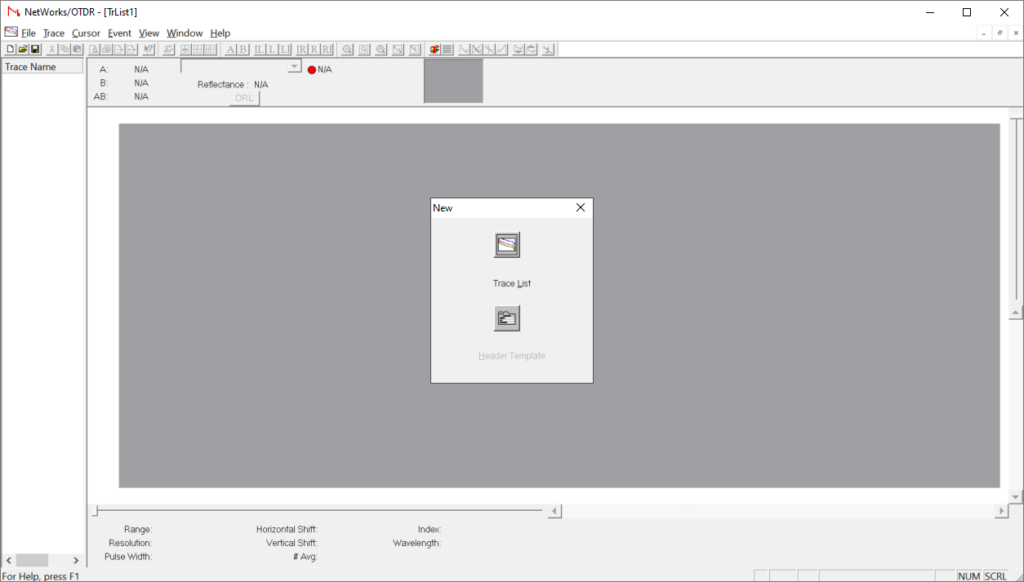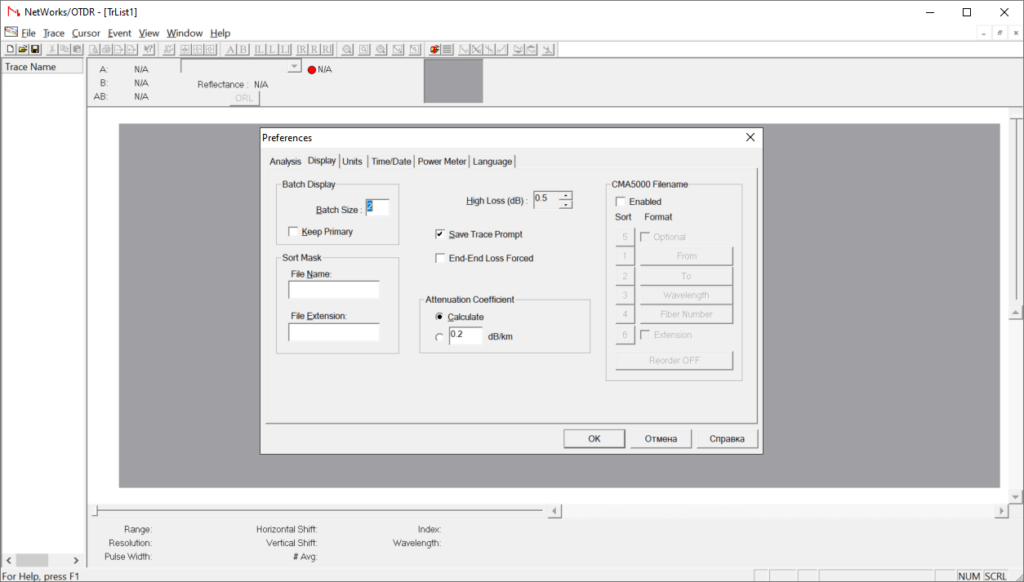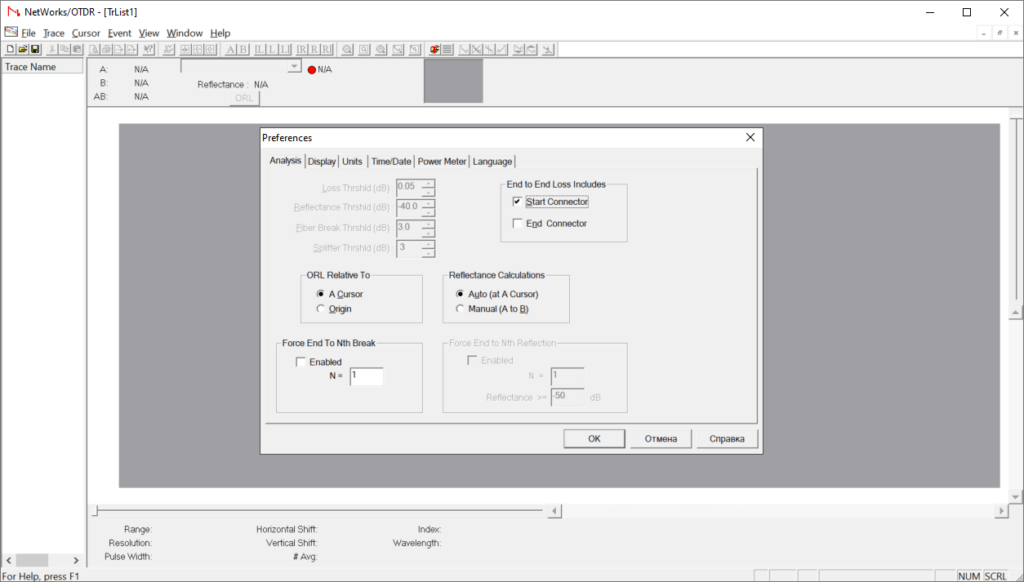With the help of this specialized software users can analyze and troubleshoot optical fiber networks. It is possible to calculate signal loss over distance.
Anritsu TraceView
Anritsu TraceView is a Windows tool for testing the quality of fiber cable connectors and cables. There is support for various models of optical time domain reflectometer devices made by Anritsu.
Network analysis
Sophisticated instruments for interpreting OTDR traces are provided. You are able to evaluate signal attenuation and reflectance as well as accurately measure the pulse width. Additionally, there is an option to automatically create a detailed network map. This is helpful for visualizing the layout of fiber optic infrastructure and identifying potential problems.
Please note that Anritsu TraceView is designed specifically for first party network testers. Users can download LinkWare to work with Fluke devices.
Troubleshooting
You are able to automatically estimate signal loss values along the cable path, getting valuable insights into the performance of the network. Tools for detecting faults within the physical connectors, splices and fiber breaks are included as well.
It is possible to configure and manage custom alarms to ensure that network engineers are alerted to critical events. Moreover, there are flexible reporting instruments for keeping records of maintenance checks and troubleshooting efforts.
Features
- free to download and use;
- intended for troubleshooting fiber optic networks;
- supports various models of Anritsu cable testers;
- you can generate a detailed network map;
- compatible with modern versions of Windows.