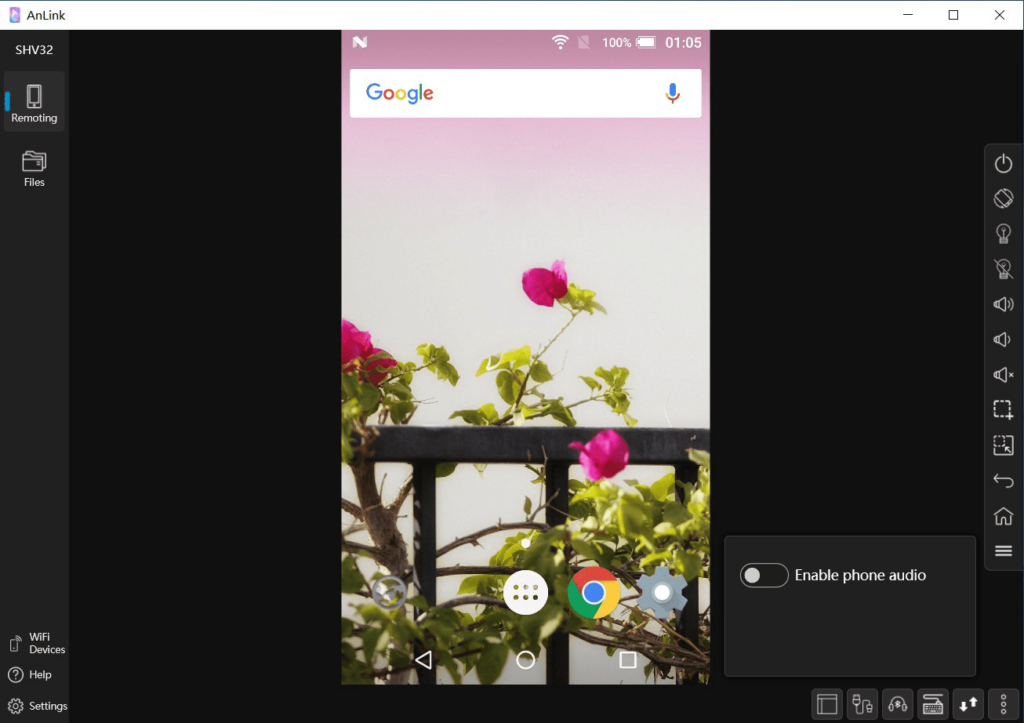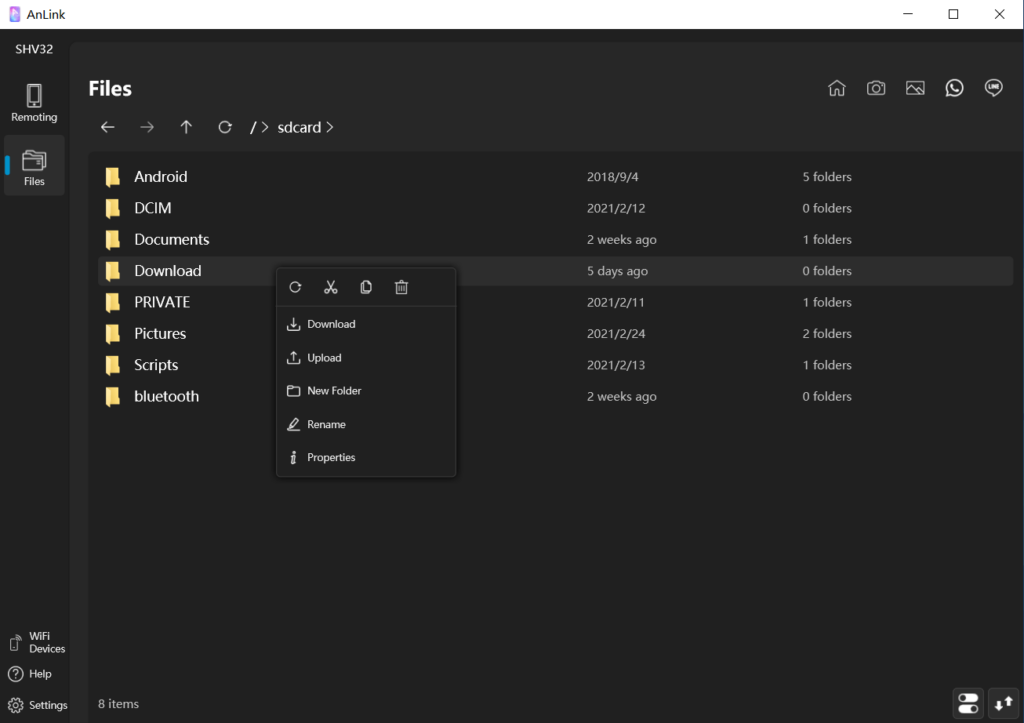This tool helps you bridge the gap between Android devices and the computer. Tools for mirroring the mobile screen to the desktop monitor are available.
AnLink
AnLink is a Windows utility that empowers users to connect their smartphones and tablets to the PC via WiFi. There is support for Android gadgets from multiple popular brands like Xiaomi, Samsung, HTC and many more. It is possible to stream music from the mobile device, transfer files and perform other actions.
Wireless communication
Similar to AirDroid Cast, You can establish a link with the compatible phone by connecting it to the local network. The contents of the mobile screen will be displayed in the main window. There is an option to remotely operate the gadget using keyboard and mouse. This is especially advantageous when gaming or working with productivity apps.
Instruments to move personal data between the devices are provided. Users are able to transfer:
- Photos;
- Video recordings;
- Text documents;
- Audio tracks, etc.
Additional functions
It is possible to receive and manage Android notifications from the PC, ensuring that you never miss an important message or reminder. Moreover, there are tools for conenctring and controlling multiple smarthpones simultaneously.
Features
- free to download and use;
- designed for connecting your smartphones and tablets to the computer;
- enables seamless file transfers between linked devices;
- users can instantly receive mobile notifications on the PC;
- it is possible to remotely control supported phones with desktoip peripherals;
- compatible with modern versions of Windows.