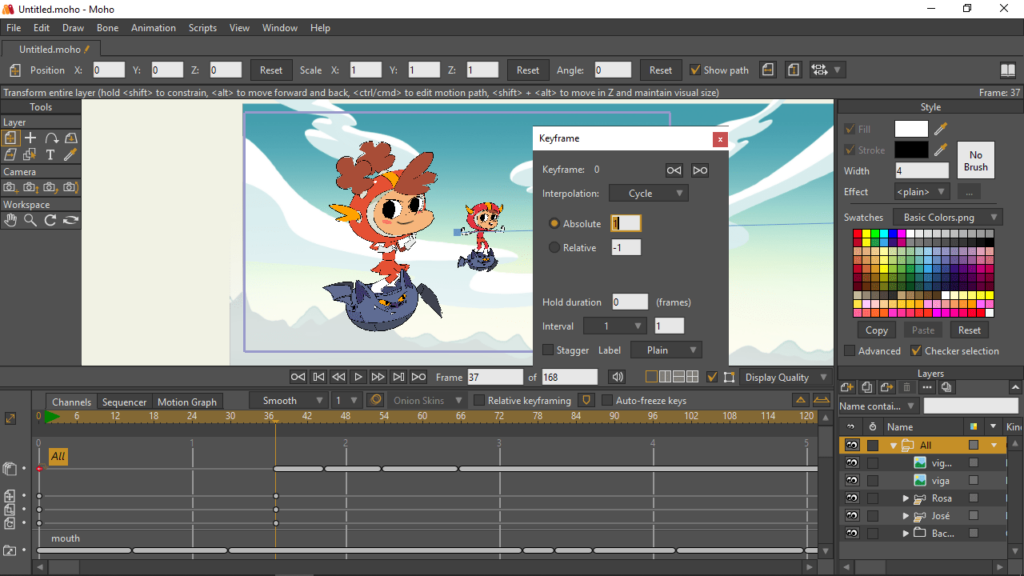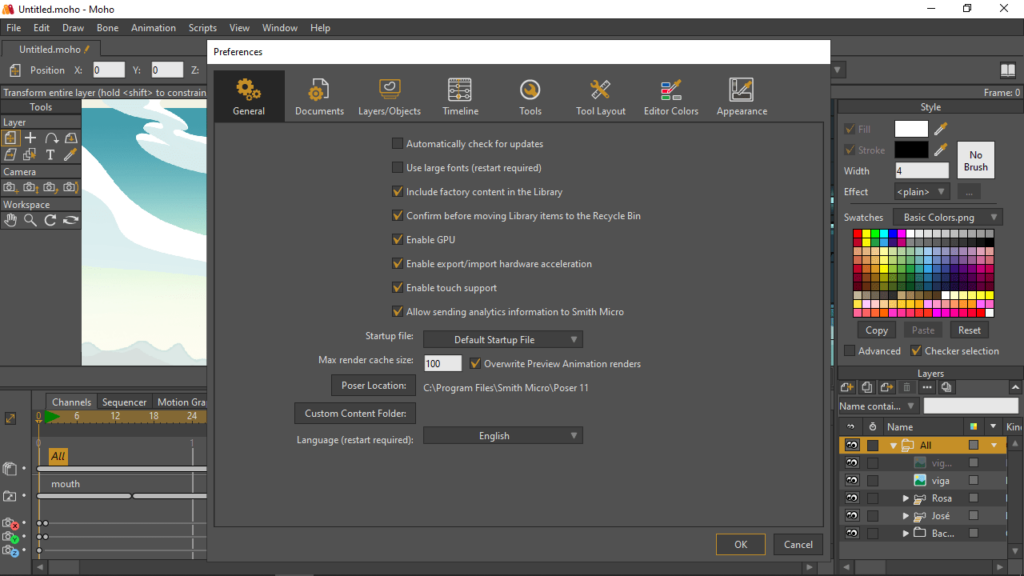This creative software is aimed at users who want to design and edit animations. Thus, they are able to import assets and music, as well as apply special effects.
Anime Studio
Anime Studio is a program for Windows that gives you the possibility to create animated pictures and videos. It provides a wide range of drawing tools and can be used with various touchscreen input devices. Similar to PhotoBrush, it is possible to control the size of the brush by pressing with the stylus.
Painting
After launching the utility, you are able to create a new project from scratch or base it on a preset template. The drawing instruments are located on the left side of the main window. Here you will find different brushes, pencils, markers, erasers and more. For example, you can add geometric shapes and curved lines.
The application features support for SmartBones technology, which enables you to automate the process of creating realistic animations. While developing characters, you need to specify the bend points and adjust the compression force. A multi-layer is also available.
Animation
When it comes to configuring animation parameters, you are able to specify the number of frames. There are also settings for special effects, including rotation, reflection, distortion and others. It is possible to use a timeline to streamline the workflow. Moreover, you have the option to choose the duration of scenes and add musical accompaniment. After you have finished your project, you may export it to MP4 or AVI file format.
Features
- free to download and use;
- compatible with modern Windows versions;
- enables you to design impressive animations;
- you can export your project in various formats;
- it is possible to add special effects and music.