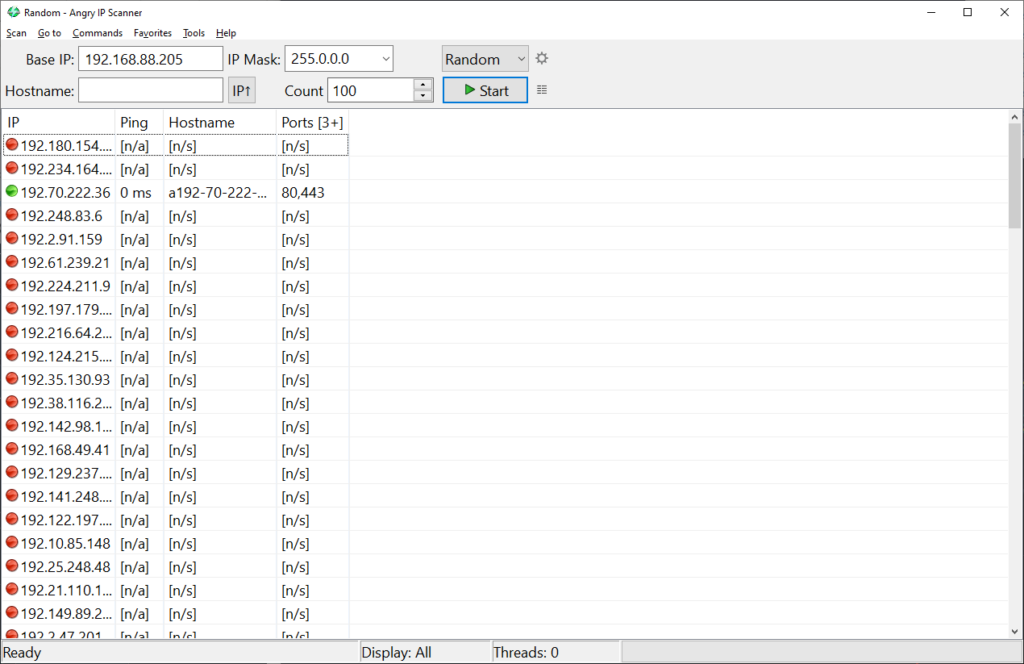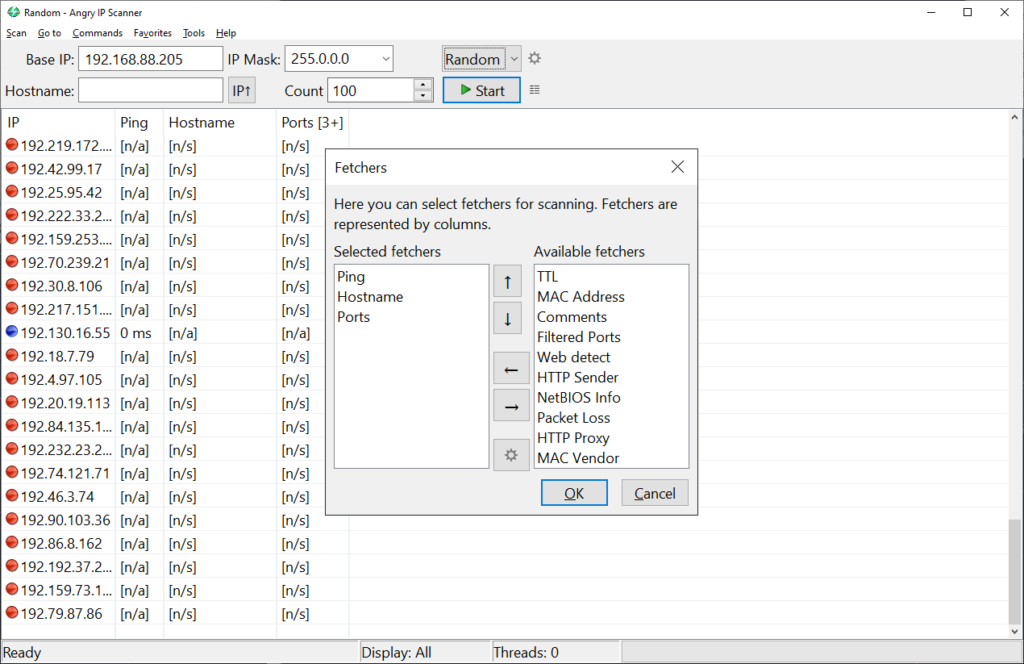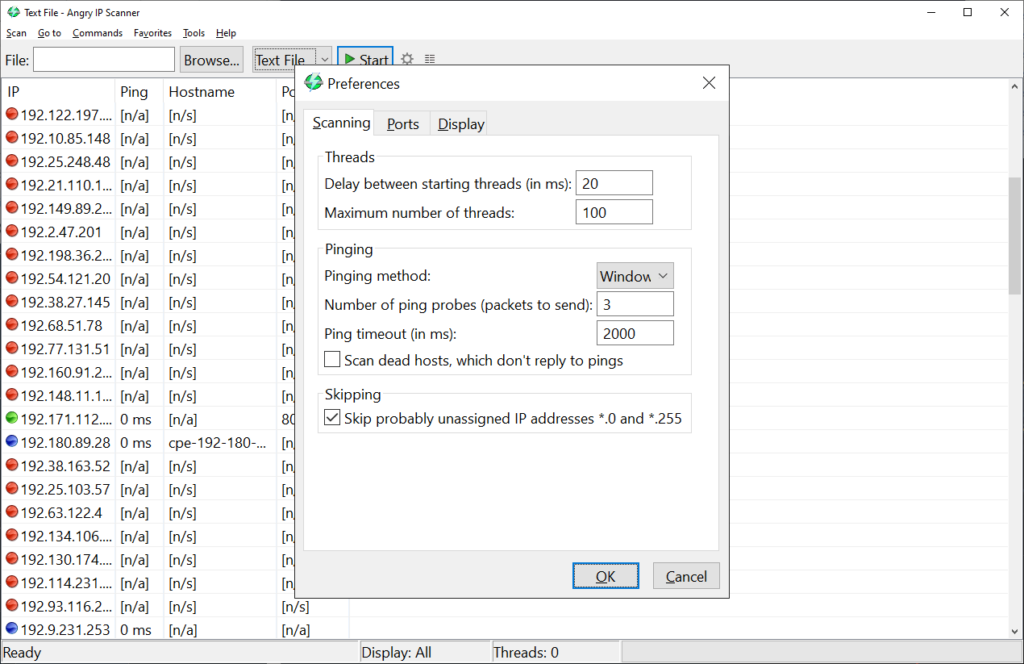This app lets you scan the network for IP addresses and list the results in a table. There are tools for finding active hosts and gathering information about them.
Angry IP Scanner
Angry IP Scanner is a Windows program for scanning a predefined range of IP addresses. Users can automatically request the ping time, hostname and open ports from any remote server.
Search functionality
After starting the software you are prompted to select the correct network adapter. The next step is to specify a range of IP addresses to scan. Alternatively, you can choose a predefined netmask or scan random hosts. Importing previous results in a TXT format is possible as well.
This tool is checking online status by pinging the remote server. Users are able to adjust the delay settings and set a maximum number of threads.
It is worth mentioning that Angry IP Scanner offers only limited functionality for detecting open network ports. You can download Advanced Port Scanner for this purpose.
Results
An overview window will pop up after the scan is complete. It contains the operation results as well as statistics like the total time and number of active hosts.
Every scanned IP address is displayed in the main window. Inactive or unavailable servers are indicated by the red icon.
To view the information about the specific address you can right-click it and select Show Details. The hostname, ping time and open ports are displayed. It is possible to export the results in a text file.
Features
- free to download and use;
- offers you tools for scanning the network;
- the results can be exported in the TXT format;
- users can specify a range of IP addresses to scan;
- compatible with all modern versions of Windows.