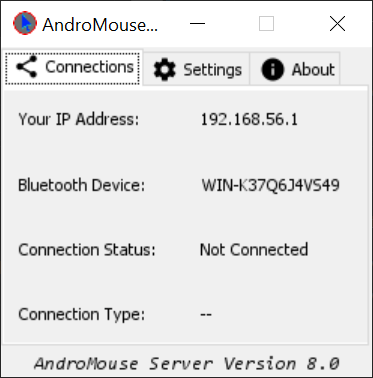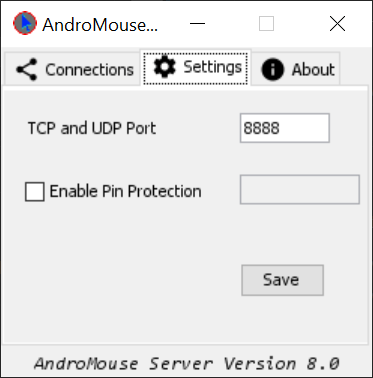With this compact tool, users can control their PC via mobile device. In addition, you have the ability to configure network settings and set custom shortcut keys.
AndroMouse Desktop Server
AndroMouse Desktop Server is an uncomplicated program for Windows that makes it possible for you to transform your Android smartphone into a remote control for your personal computer.
Setup
Before proceeding with installation, it is necessary to mention that in order to take advantage of all AndroMouse Desktop Server capabilities, you need to deploy a JVM package on your PC. You also have to make sure that both your machine and mobile device are connected via the same Bluetooth or Wi-Fi network.
Functionality
After launch, you are greeted by a simple and compact main window that provides a minimal set of information about your computer’s IP address as well as the server’s status and name.
Basically, the software runs in the background, as most of the work and configuration tasks are done via the mobile application. Once your computer is linked to your Android smartphone, the service gives you the ability to use it as a remote control mouse. This means, you can click, drag and drop, scroll and zoom.
Additional configuration
What is more, the utility enables you to switch between main window tabs, so you can set a password for your connection, modify the TCP and UDP port, as well as change the interface appearance. To make things easier, the tool allows you to set custom shortcut keys.
Features
- free to download and use;
- compatible with modern Windows versions;
- allows you to control your PC from via smartphone;
- you can configure various network settings;
- it is possible to set custom shortcut keys.