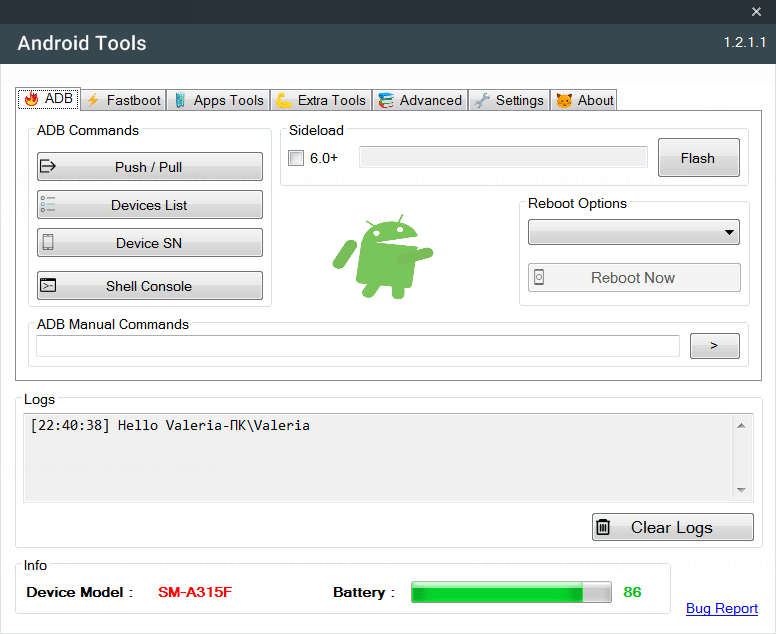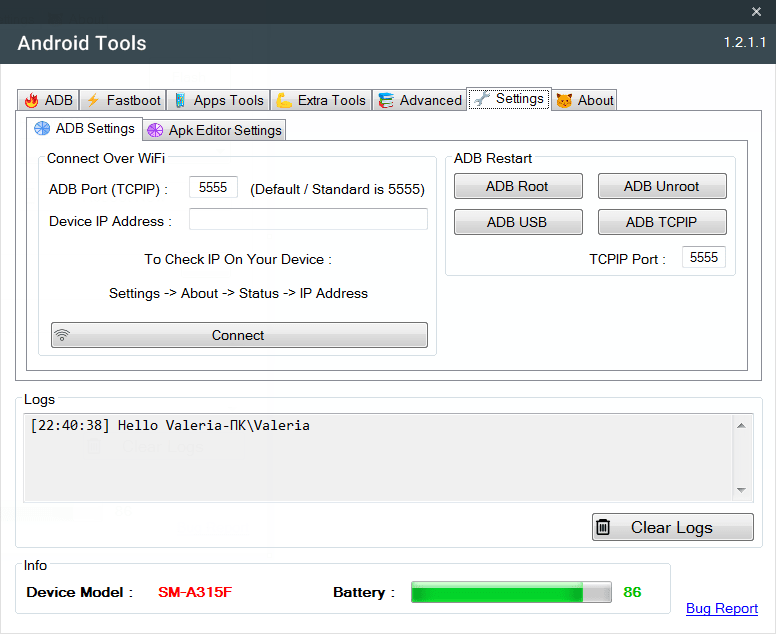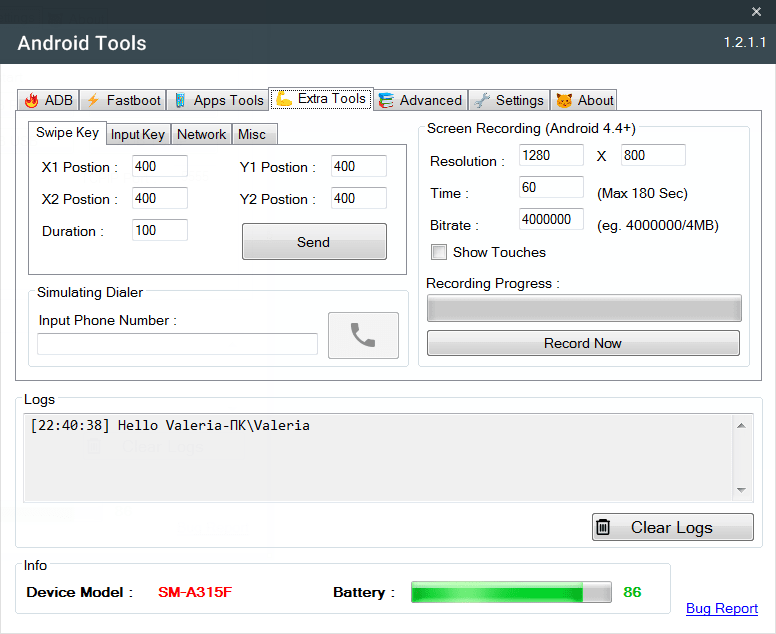This utility allows you to edit APK files and create backups of data stored on your smartphone. Additionally, there is an option to manage your mobile device.
Android Tools
Android Tools is a utility for Windows that offers you to manage your smartphones and tablets. This application provides tools for debugging and testing applications. Additionally, the app includes an integrated APK file editor.
Connection
In order to begin using this program, it is necessary to connect your Android device to your PC via a USB cable. Furthermore, you have to install JavaExe and .NET Framework x64. For the next step, please activate USB debugging mode on your device. The program will automatically detect the device and display information about the model and battery life.
Application Management
Thanks to this utility, it is possible to disable and uninstall system applications. There is permission management functionality that offers you to restrict app access to the camera, microphone, and location services of the smartphone or tablet.
You can update the smartphone’s firmware. To do so, please navigate to the Fastboot tab and choose the path to the firmware file.
Backup
It is possible to create backups of your data using ADB commands. There is an option to save files, system settings, and installed applications. In case of a smartphone malfunction, all created backups will help you restore all information quickly.
Features
- serves as a tool for managing mobile devices;
- users can uninstall system applications;
- allows for decompiling and editing APK files;
- supports essential ADB and Fastboot commands;
- free to download and use;
- compatible with modern Windows versions.