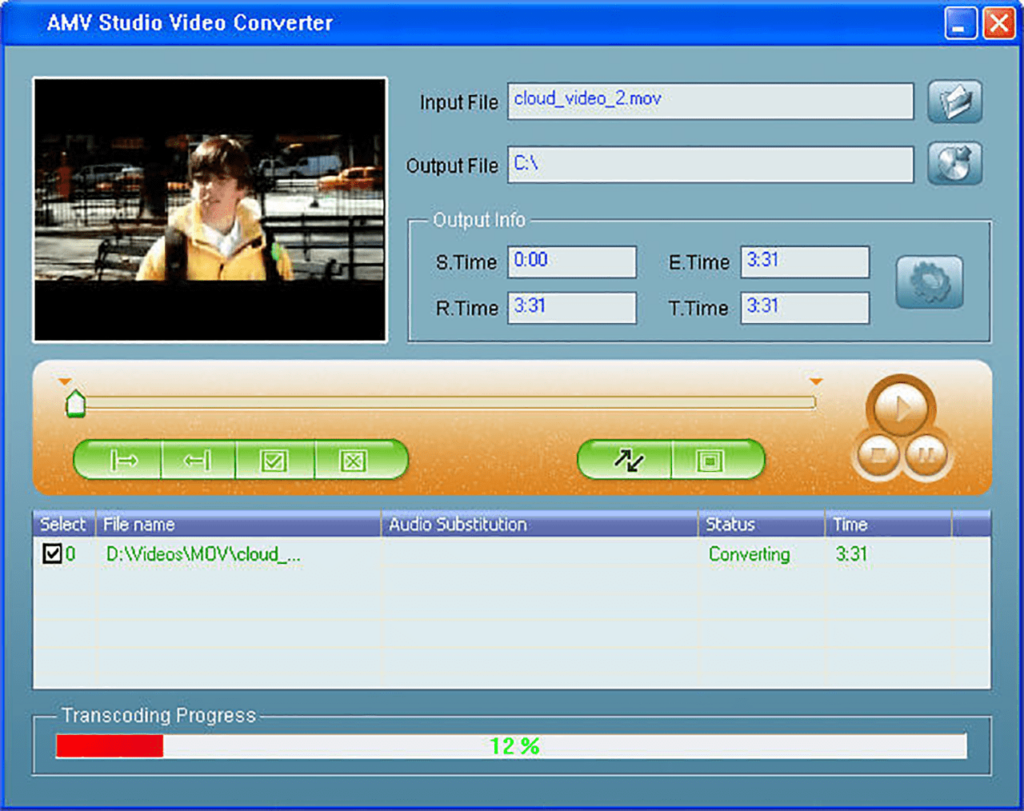This software allows you to play, edit and convert AMV video files. Instruments for adjusting the image size, frame rate and output quality are provided.
AMV Studio Utilities
AMV Studio Utilities is a Windows utility for interacting with video clips in the proprietary AMV file format. This container is compatible with various models of Chinese hardware media players. It is worth noting that AMV Studio Utilities is discontinued and no longer supported by the developer. The installation files are not available.
Conversion
One of the key features of this program is the ability to transform AMV clips to various popular formats such as AVI, MPEG, WMV, MP4, 3GP, FLV and MOV. Users can change multiple output quality settings to optimize the resulting filesize.
Like in Avid Studio, you are able to trim clips and rearrange individual sections on the timeline. It is possible to add several files to the queue and begin the operation. This functionality is helpful for batch processing of multiple video clips. The transcoding progress bar at the bottom of the main window indicates when the task is complete.
Player
There are instruments for opening AMV and other types of multimedia files. Standard playback control buttons for starting, pausing, rewinding and fast forwarding are included. An option to add subtitles to the video is available as well.
Features
- free to download and use;
- contains tools for working with AMV video files;
- it is possible to convert input clips to multiple popular formats;
- there is support for batch file processing;
- you can open AMV videos in the embedded media player;
- compatible with all modern versions of Windows.