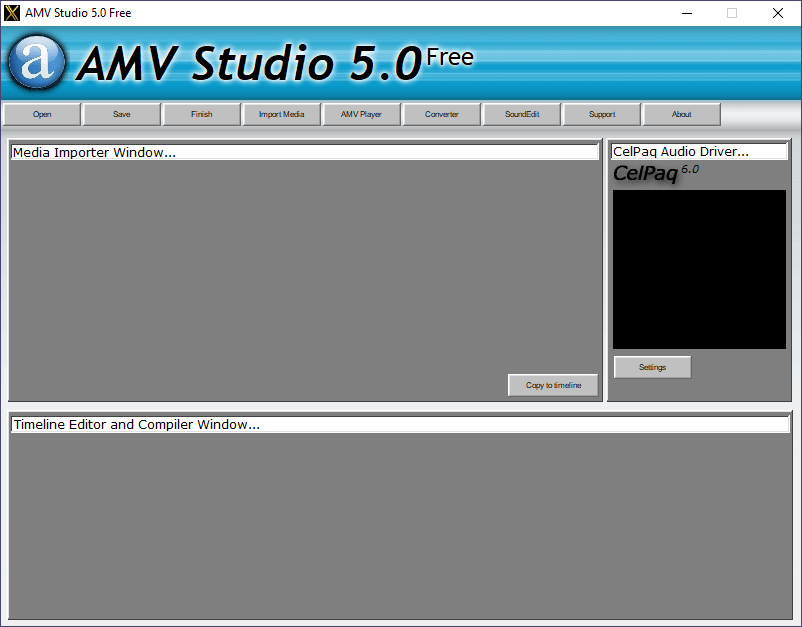Thanks to this simple tool, users can encode multimedia content into AMV file format. In addition, they have the option to watch videos and edit audio.
AMV Studio
AMV Studio is a convenient program for Windows that gives you the ability to convert video files into the AMV format that can be used by various multimedia players. Basically, it acts like a graphical user interface for the different modules integrated into the software solution. It is necessary to note that each component may be accessed independently. A video format converter, an AMV video player and an audio editor are included in the package.
Operation
Taking into account that the application is designed to encode files for portable multimedia players, the converter module is an important part of AVM studio. It enables you to transform video content in AVI, MPEG, DAT, WMV, ASF and VOB, along with several other types of files that may be previewed from the same window.
After the conversion procedure is complete, the utility automatically launches and plays your encoded videos. It is also possible to load and view existing AMV files that are already stored on your personal computer.
Additional notes
Unfortunately, the SoundEdit addon included in the package does not function without a valid Premium license. If you encounter some problems when you run the modules directly from the program’s interface. In this case it is recommended to launch each of the existing components separately to resolve the issue. Alternatively, you may use a more general-purpose converter like Video Download Capture.
Features
- free to download and use;
- compatible with modern Windows versions;
- gives you the ability to convert videos to AMV format;
- it is possible to play content via built-in multimedia player;
- you can launch each of the included modules separately.