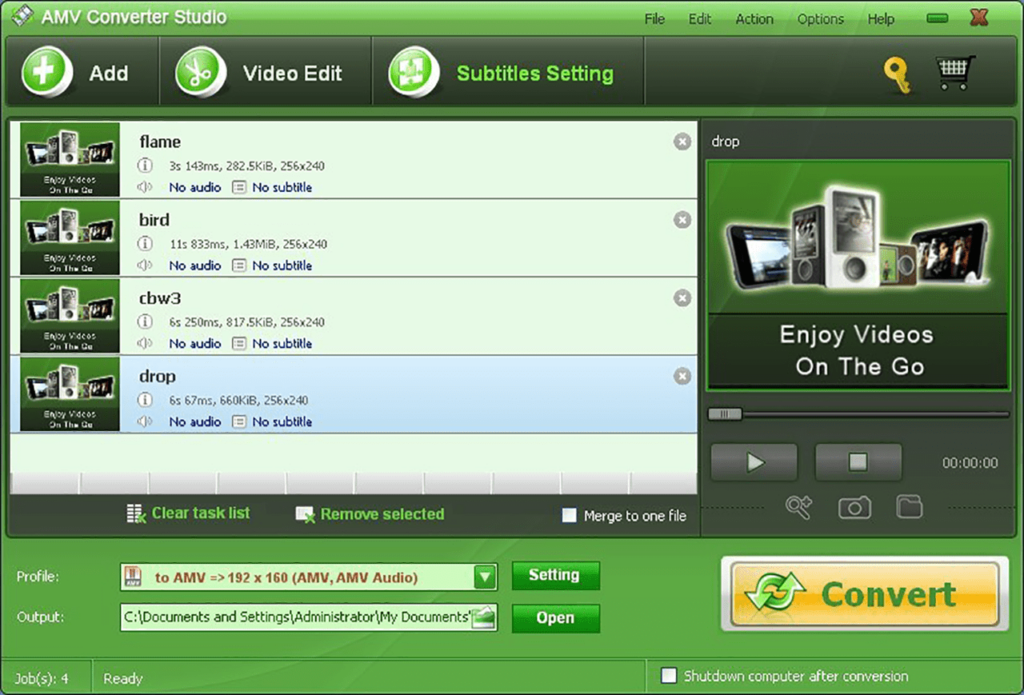Using this application you can work with AMV video files. It is possible to convert clips to several common formats like H264, WMV, DiVX, MP4 and MOV.
AMV Converter Studio
AMV Converter Studio is a Windows software for transforming AMV files to different popular media formats. There are tools for batch conversion. Additionally, users can edit input clips by trimming them and applying various visual effects. Please note that AMV Converter Studio is obsolete and no longer supported by the developer. The installation files are not available.
About AMV format
This container provides a compressed, low resolution video stream and is often used by portable media players made in China. Some desktop apps like VLC Media Player support the format by default. However, it is necessary to convert AMV clips before opening them in other programs.
Conversion process
After starting the utility you are instructed to import video files by dragging and dropping them into the workspace. All associated information like the title, duration, size and status is displayed in the main window. There is an option to preview the clip before starting the conversion as well.
Basic video editing tools for trimming, cutting and merging individual sections are provided. Moreover, users can apply filters and effects to improve the output quality.
Features
- lets you convert AMV video files to several common formats;
- free to download and use;
- there are flexible output quality parameters;
- supports batch conversion mode;
- tools for trimming and merging video clips are included;
- compatible with all modern versions of Windows.