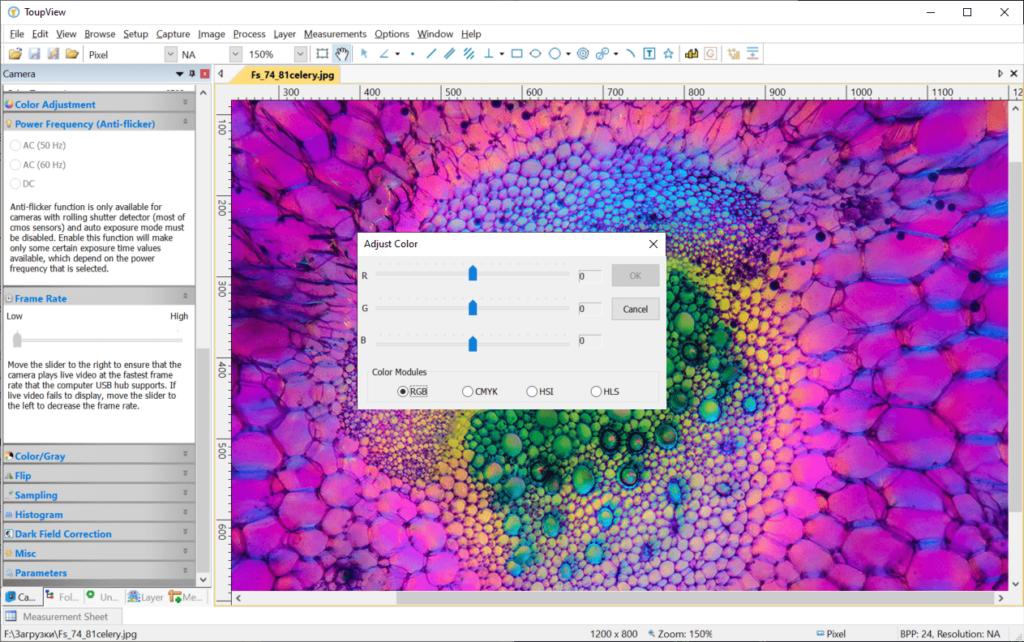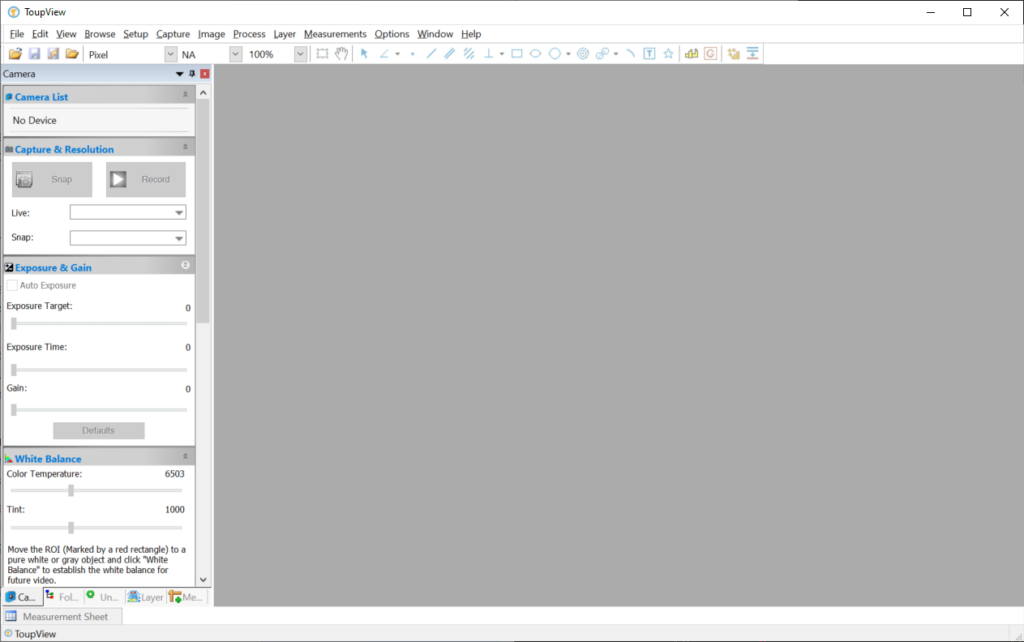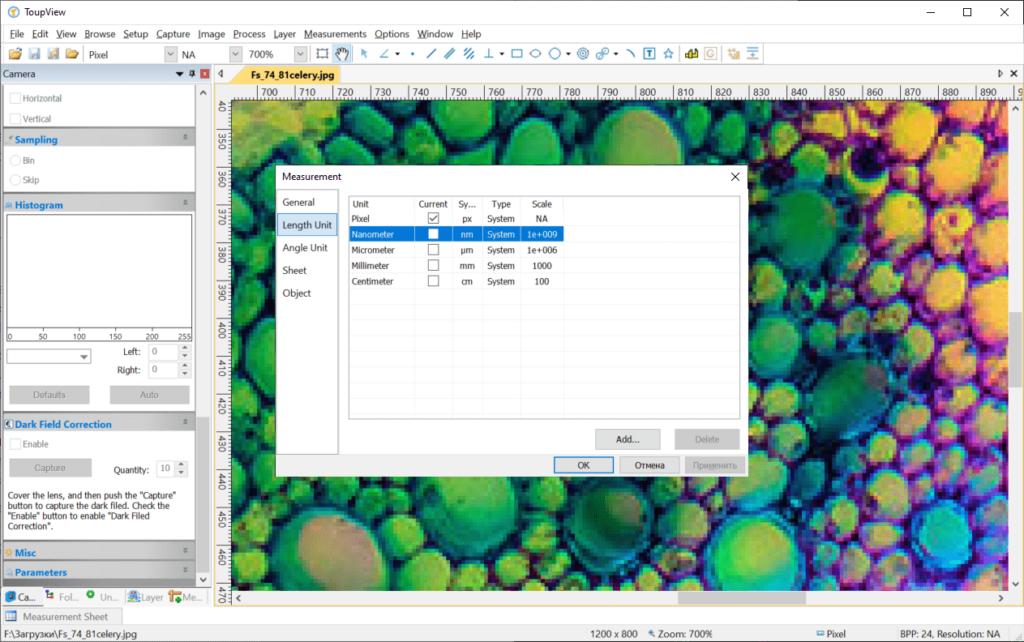Using this application you can capture, view and analyze images from AmScope microscopes. There are tools for measuring individual elements and adding annotations.
AmScope ToupView
AmScope ToupView is a Windows program for working with various digital microscope models. It allows users to record videos and take snapshots. Additionally, instruments for adjusting brightness, sharpness and contrast to increase the output image quality are provided.
Capture process
After starting the software you can select the correct device from the list of connected cameras. The next step is to configure the resolution, exposure, gain, white balance, color saturation and other parameters. Moreover, it is possible to tune the output frame rate and enable the anti flicker filter.
Image analysis
Like in Plugable USB Microscope Software, users are able to measure distances and angles between separate components. There are tools for calculating the size of custom areas with precision.
This utility allows you to leave text annotations as well as place arrows, shapes and other graphical elements on captured pictures. This functionality is helpful for highlighting specific sections and adding explanatory notes. Several photos can be stitched together into a single panoramic image to capture large specimens or detailed structures.
Features
- free to download and use;
- provides instruments for capturing images and videos from AmScope microscopes;
- it is possible to manually adjust the output resolution, white balance and brightness;
- you can add personal annotations and arrows to resulting pictures;
- compatible with all modern versions of Windows.