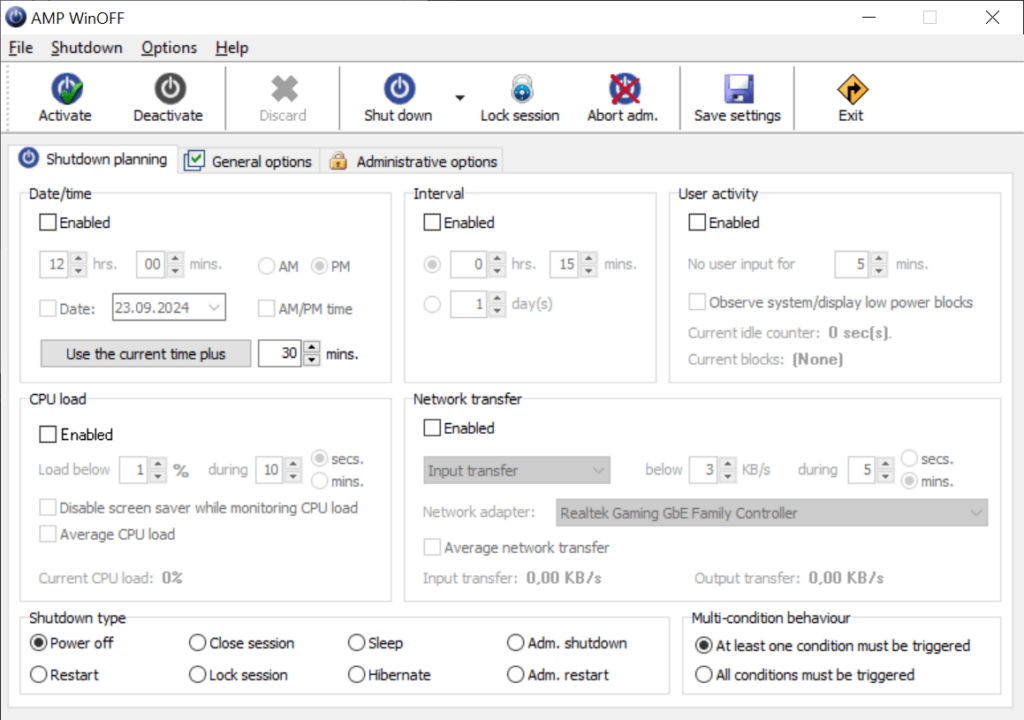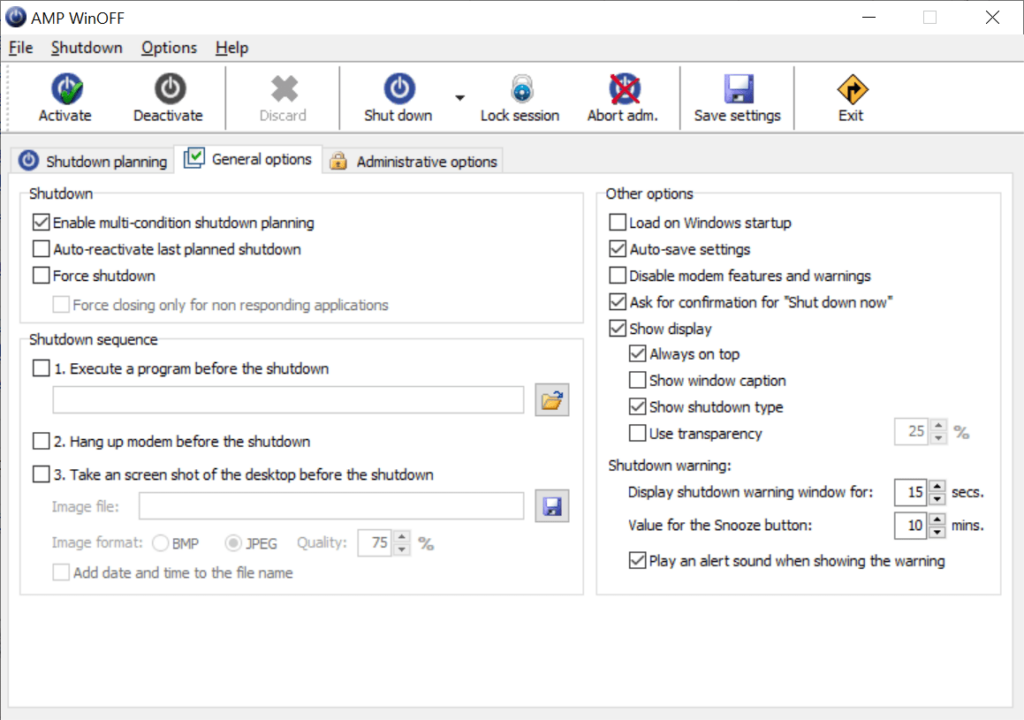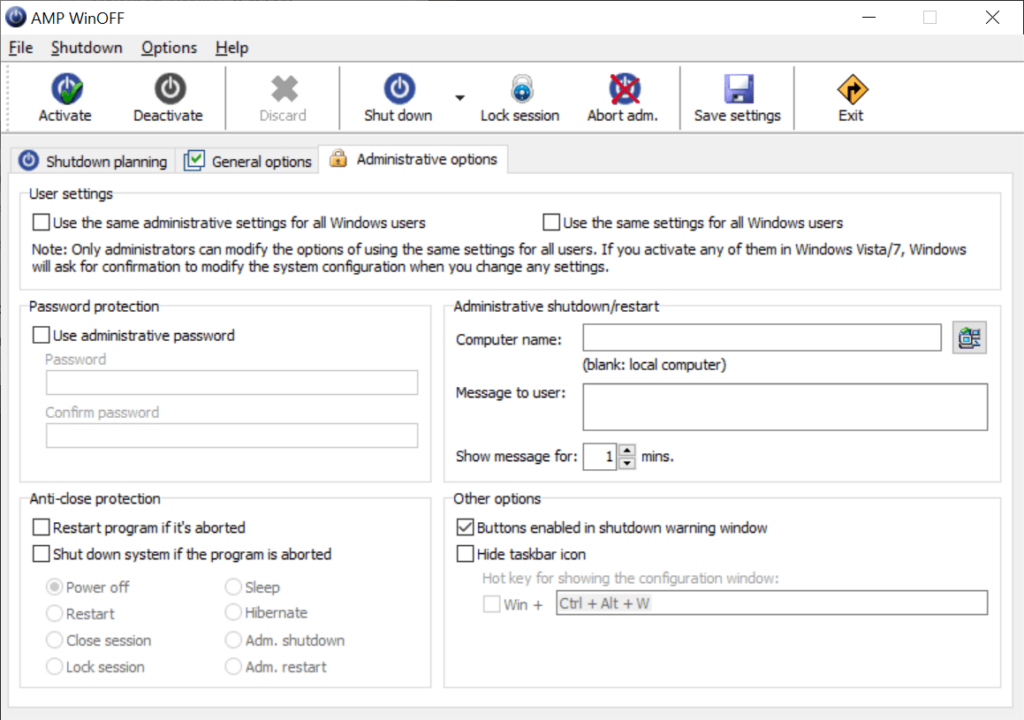The main purpose of this program is automating various power management functions of your computer. There are tools for scheduling reboots and shutdowns.
AMP WinOFF
AMP WinOFF is a Windows application designed for controlling how and when the PC will shut down. Users can restart the machine at predefined intervals or based on other factors like CPU load and incoming network transfers.
PC automation
Like in PowerOff, you are able to schedule a specific time for the next reboot or shutdown. This is ideal when downloading large files, creating backups or leaving tasks unattended running overnight. It is possible to automatically log off from the current account when certain conditions are met, potentially preventing data leaks.
Users can control their machines over the network, which is especially helpful for remotely restarting frozen systems. Additionally, there is an option to configure countdown timers that provide some lead time before the action is executed.
Triggers
Tools for monitoring processor load and shutting down the PC when it drops below a certain threshold are included. Moreover, the computer might be put in sleep mode if there are network transfers during a predefined period of time.
Various third party utilities can be launched before the shutdown. This enables you to further automate the workflow and troubleshoot common technical issues.
Features
- free to download and use;
- intended for managing the desktop power state;
- you can schedule regular reboots at precise times;
- it is easy to trigger the PC shutdown based on various rules;
- compatible with all modern versions of Windows.