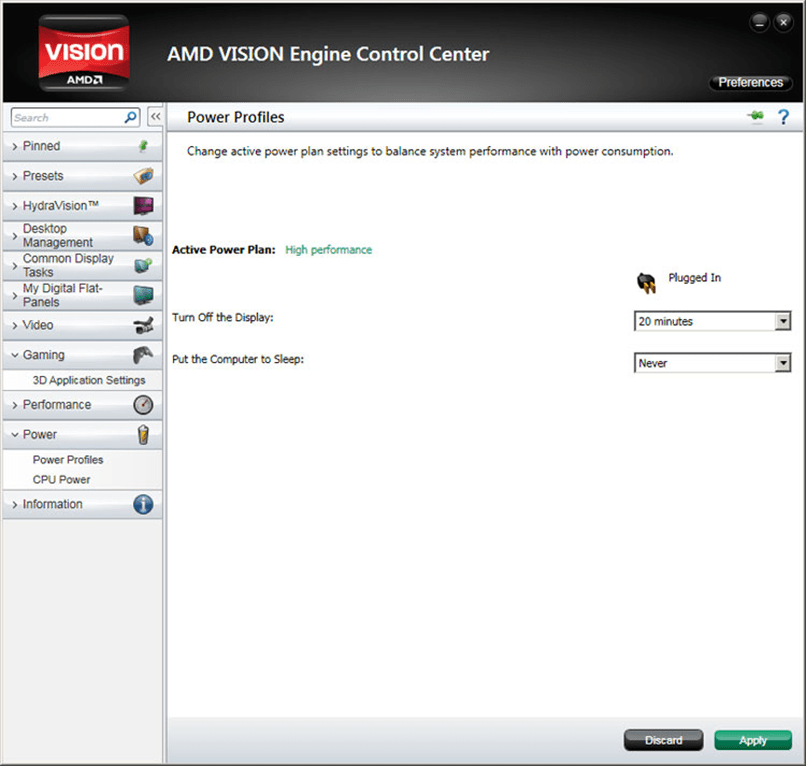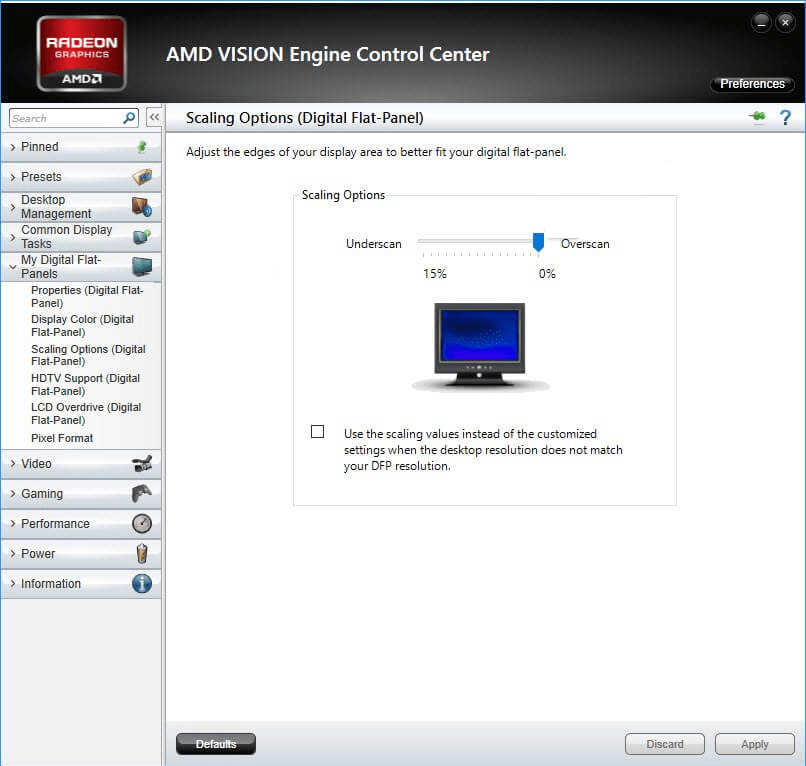Using this official utility you can adjust internal attributes of AMD Radeon graphics cards. It is possible to tune the performance and power consumption parameters.
AMD Vision Engine Control Center
AMD Vision Engine Control Center is a Windows software for configuring graphics cards manufactured by AMD. Users are able to change advanced antialiasing and tessellation settings. The texture filtering quality level can be selected as well.
Power settings
The application lets you choose one of the predefined energy consumption profiles or manually change the amount of idle time before the screen is switched off and the PC goes to sleep. This functionality is helpful for saving the battery on laptops.
Please note that AMD Vision Engine Control Center is discontinued and no longer supported by the developer. It was replaced by AMD Catalyst.
Performance parameters
Users can adjust the visual appearance of any compatible game. There are checkboxes for enabling hardware anti-aliasing, anisotropic filtering and texture quality settings. Included sliders allow users to granularly tune every option.
Display
It is possible to manually fit the input signal to your screen by configuring overscan in the corresponding panel. Moreover, tools for changing the color scheme and enabling LCD overdrive are provided.
Features
- free to download and use;
- allows you to change settings of AMD graphics cards;
- it is possible to adjust the screen size and position;
- flexible power saving settings are available;
- users can enable hardware anti-aliasing and anisotropic texture filtering;
- compatible with modern versions of Windows.