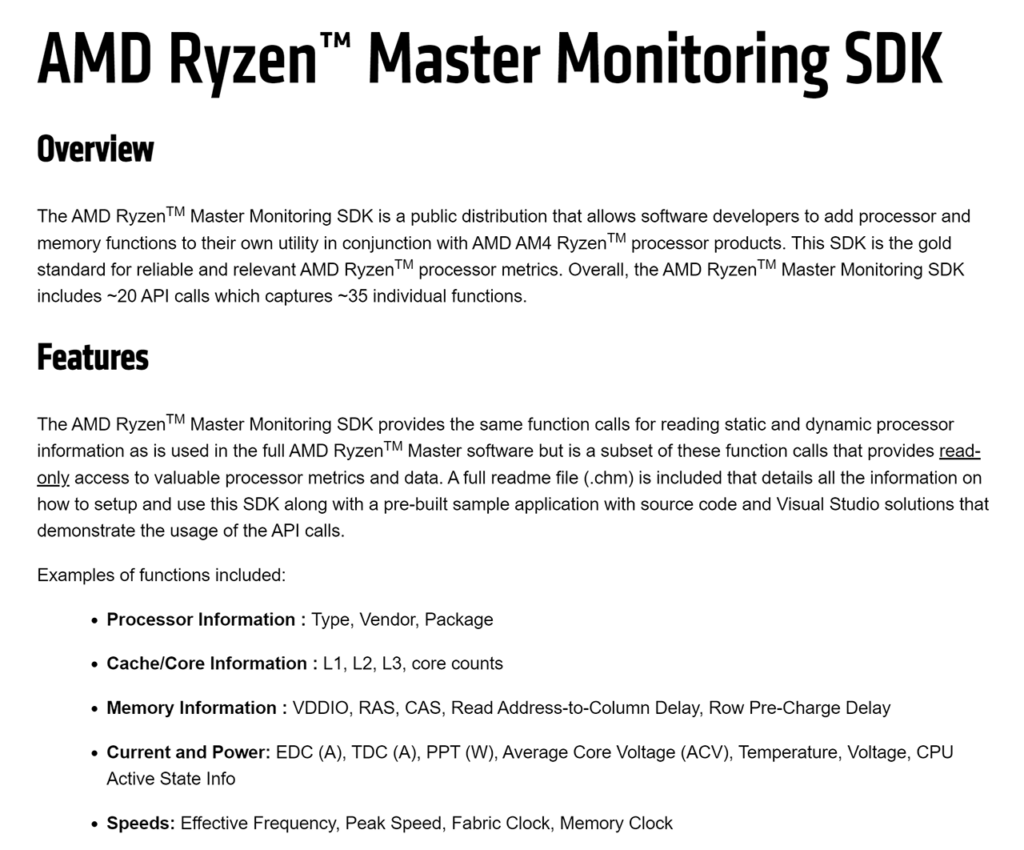With the help of this specialized software users can read the parameters of various AMD processors, sockets and chipsets. Both dynamic and static data is available.
AMD Ryzen Master SDK
AMD Ryzen Master SDK is a Windows application for accessing the technical information about AMD Ryzen CPUs and all associated hardware. It includes more than 20 API calls for capturing individual functions.
How to use
All interaction is performed via the command-line prompt. It is necessary to start the program from the administrator account to access all features. Alternatively, you are able to compile the console application using the provided Visual Basic solution file.
It is necessary to note that modifying internal CPU parameters can lead to system instability or crashes. Users are prompted to backup all important data before applying any changes.
Included APIs
There are two main categories of application programming interfaces. The first one contains calls for BIOS information such as the memory clock and latency. Additionally, users can display the motherboard manufacturer as well as firmware version and release date.
CPU-dependent calls include the processor name, description and type. Moreover, you are able to view the amount of L1, L2 and L3 data cache, core count and chipset details.
The list of all available commands can be found in the documentation file. There are descriptions for every function and other helpful information.
Features
- free to download and use;
- offers you tools for displaying internal AMD Ryzen characteristics;
- there are multiple APIs for accessing the data;
- BIOS firmware manufacturer details can be viewed;
- compatible with all modern versions of Windows.